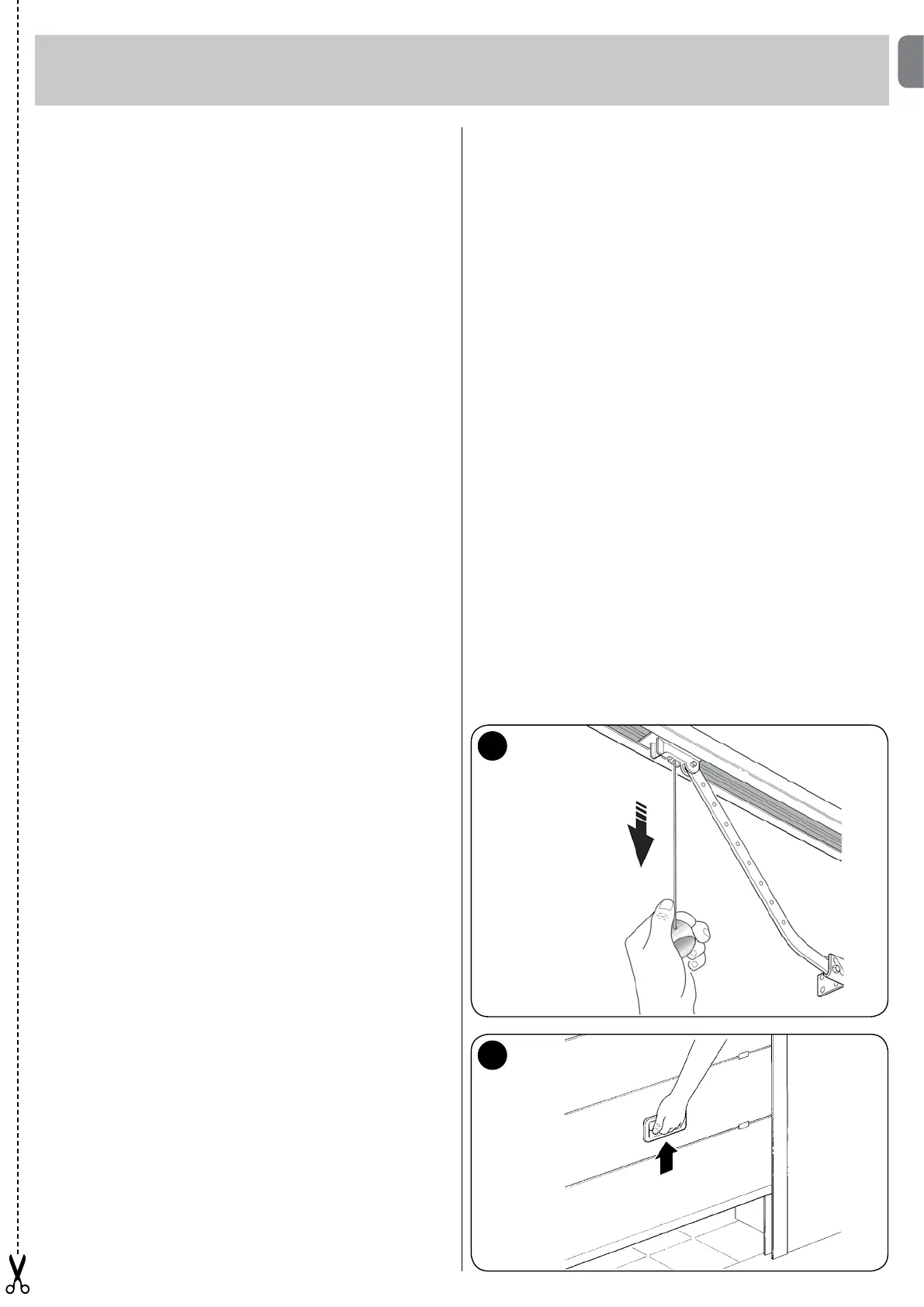EN
English – I
• Before using your automation system for the rst time, ask the installer
to explain the origin of any residual risks; take a few minutes and read the users
instructions manual given you by the installer. Retain the manual for future
use and deliver it to any subsequent owner of the automation system.
• Your automation system is a machine that will faithfully execute your
commands; unreasonable or improper use may generate dangers: do not
operate the system if there are people, animals or objects within its range of
operation.
• Children: automation systems are designed to guarantee high levels of safety
and security. They are equipped with detection devices that prevent movement
if people or objects are in the way, guaranteeing safe and reliable activation.
However, children should not be allowed to play in the vicinity of automated
systems; to prevent any accidental activations, keep all remote controls away
from children: they are not toys!
• Malfunctions: If you notice that your automation is not functioning properly,
disconnect the power supply to the system and operate the manual release
device. Do not attempt to make any repairs; call the installation technician and,
in the meantime, operate the system like a non-automatic door after releasing
the gearmotor as described below.
• Maintenance: Like any machine, your automation needs regular periodic
maintenance to ensure its long life and total safety. Arrange a periodic mainte-
nance schedule with your installation technician. Nice recommends that main-
tenance checks be carried out every six months for normal domestic use, but
thisintervalmayvarydependingontheintensityofuse.Onlyqualiedperson-
nel are authorized to carry out checks, maintenance operations and repairs.
• Do not modify the system or its programming and adjustment parameters
in any way, even if you feel capable of doing it: your installation technician is
responsible for the system.
•Thenaltest,theperiodicmaintenanceoperationsandanyrepairsmustbe
documented by the person who has performed them; these documents must
remain under the custody of the owner of the system.
The only recommended maintenance operations that the user can perform
periodically concern the cleaning of the photocell glasses and the removal of
leaves and debris that may impede the automation. To prevent anyone from
activating the door release the automation system(asdescribedbelow).
Use a slightly damp cloth to.
• Disposal: At the end of its useful life, the automation must be dismantled
byqualiedpersonnel,andthematerialsmustberecycledordisposedofin
compliance with the legislation locally in force.
• In the event of malfunctions or power failures. While you are waiting for
thetechniciantocome(orforthepowertoberestoredifyoursystemisnot
equipped with buffer batteries), you can operate the system like any non-auto-
maticdoor.Inordertodothisyouneedtomanuallyreleasethegearmotor(this
operation is the only one that the user of the automation is authorized to per-
form): This operation has been carefully designed by Nice to make it extremely
easy, without any need for tools or physical exertion.
Manual movement and release: before carrying out this operation please
note that release can only occur when the door is stopped.
1.Pullthereleasecorddownuntilyouhearthereleaseofthecarriage(g. A).
2. Thedoorcannowbemovedmanually(g. B).
3. To restore automation operation return the door to the initial position until
you hear the carriage engage.
Control with safety devices out of order: If the safety devices are malfunc-
tioning, it is still possible to control the door.
-Operatethedoorcontroldevice(remotecontrolorkey-operatedselec-
tor switch etc.). If the safety devices enable the operation, the door will open
andclosenormally,otherwisetheashinglightashesafewtimesbutthe
manoeuvredoesnotstart(thenumberofashesdependsonthereasonwhy
the manoeuvre is not enabled).
- In this case, actuate the control again within 3 seconds and keep it actuated.
- After approximately 2 s the door will start moving in the “man present” mode,
i.e. so long as the control is maintained the door will keep moving; as soon as
the control is released the door will stop.
If the safety devices are out of order the automation must be repaired
as soon as possible.
Replacing the Remote Control Battery: if your radio control, after a period
of time, seems not to work as well, or not to work at all, it may simply be that
thebatteryisexhausted(dependingonthetypeofuse,itmaylastfromsev-
eral months up to one year and more). In this case you will see that the light
conrmingthetransmissionisweak,ordoesnotcomeon,orcomesononly
briey.Beforecallingtheinstallationtechniciantryexchangingthebatterywith
one from another operating transmitter: if the problem is caused by a low bat-
tery, just replace it with another of the same type.
WARNING! – The batteries contain polluting substances: do not dispose of them
together with other waste but use the methods established by local regulations.
Lamp replacement: before proceeding, disconnect SHEL60KIT - SHEL75KIT
from the power supply.
1. To open the white cover, unscrew the lateral screw and slide off the cover.
2. Remove the bulb by pressing it upwards and then rotating. Insert a new bulb
(12V/21WttingBA15).
A
B
Instructions and Warnings for users of SHEL60KIT - SHEL75KIT gearmotor