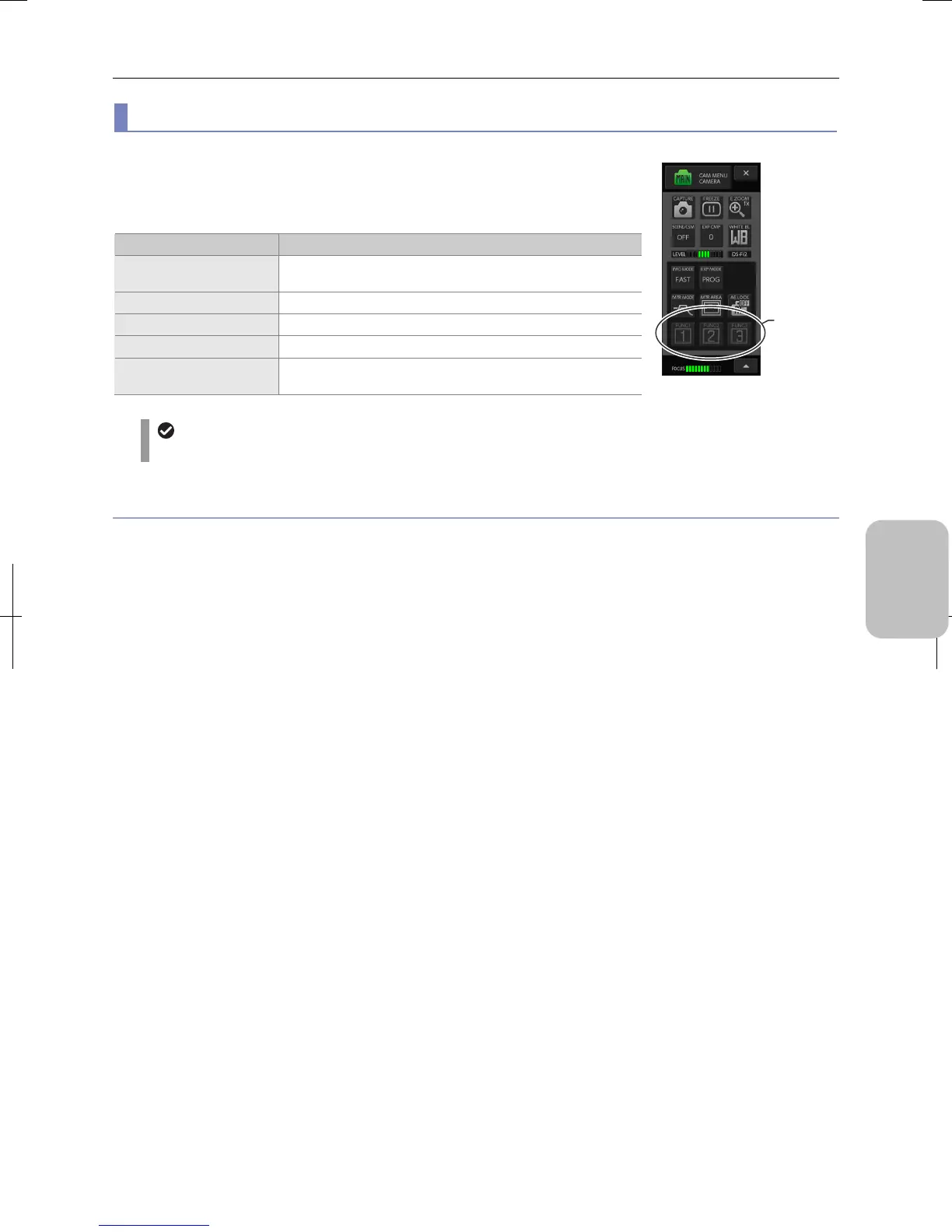Chapter 8 Capturing Images with Advanced Setting Menu
89
Photographing and
Playing Images
(6) How to use function buttons
In the bottom of the [CAM MENU: CAMERA] long screen, you can place buttons of
frequently-used functions as three function buttons, which can be operated on [CAM
MENU].
The following functions can be assigned to function buttons:
Screen Function (button)
[CAM MENU: IMAGE]
Brightness, RB adjustment, chroma, hue, color effect,
black level, contrast, and sharpness
[CAM MENU: NR/SD/SET] NR, SD, clear setting, and custom setting (registration)
[CAM MENU: SHOT/REC] Continuous shot mode, log saving, and recording mode
— F mode (focus assist mode), E mode (exposure assist mode)
[TOOL MENU]
XY measurement, X scale, scale, cross hairs, grid, text,
straight line, pen, and marker
Function buttons
How to register function buttons
For how to register functions as function buttons, refer to “13.2.3 Configuring Function Buttons”.
[F MODE] button and [E MODE] button
The following two buttons are only for function buttons; they are not displayed in ordinary operation menus. For details, refer
to “13.2.3 Configuring Function Buttons”.
Function
button 1 to 3
