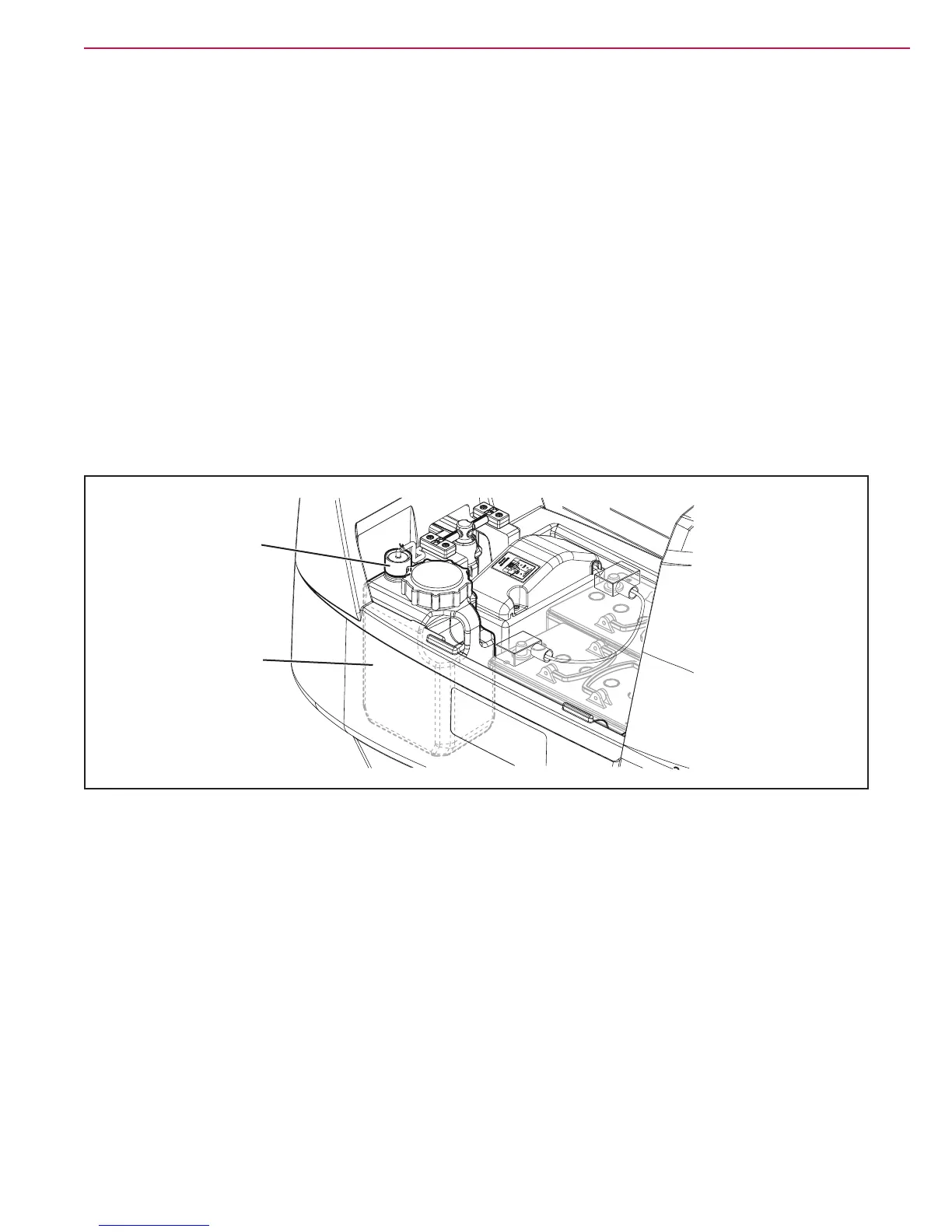Solution System 108Service Manual – SC500
Cleaning the EcoFlex Detergent Tank
Clean the detergent tank as follows.
1. Drive the machine to the appointed disposal area.
2. Ensure that the machine is off and the operator key has been removed.
3. Lift the recovery tank cover by opening it with the handle and check that the tank is empty; if not,
empty it using the drain hose.
4. Close the recovery tank cover until the handle clicks.
5. Grasp the handle and carefully lift the recovery tank.
6. Unscrew the cap (A) (Figure 6) from the detergent tank (B).
7. Remove the tank.
8. Rinse and wash out the tank in the appointed disposal area.
9. Replace the detergent tank (B) as shown in the gure, then ret the cap (A).
10. When the detergent tank has been drained, it may be necessary to drain the EcoFlex system too (see
procedure in the section Draining the EcoFlex System).
B
A
Figure 6
