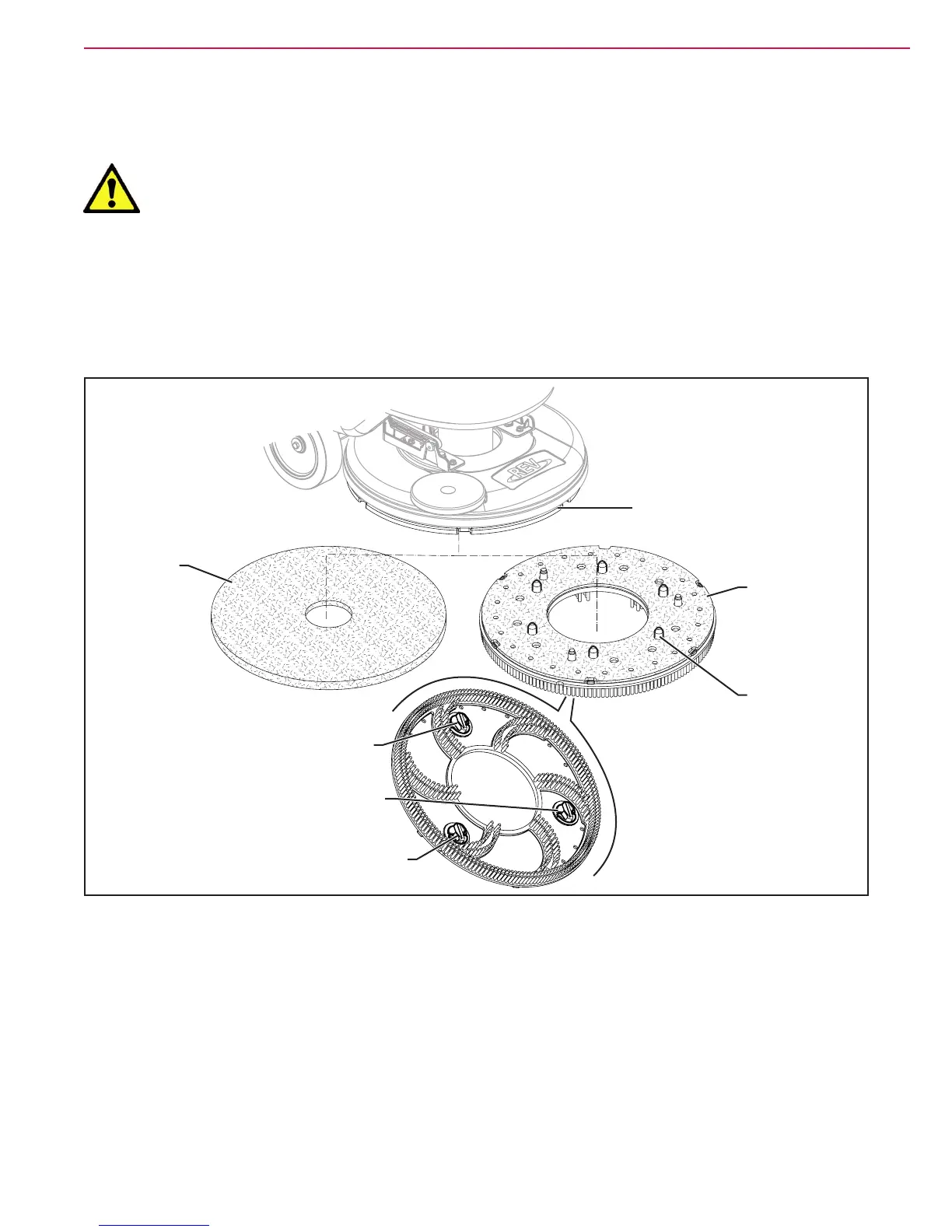Scrub System, REV 94Service Manual – SC500
Maintenance and Adjustments
Brush or Pad Installation/Removal
Caution! Ensure that the machine is off with the operator key removed before installing or
removing the REV system brush.
1. With the REV deck raised, install the pad (A) (Figure 5) or the brush (C), depending on the type of
treatment to be performed:
◦ Place the pad (A) under the deck and press it until it is fastened with the Velcro of the drive disc (B).
◦ Place the brush (C, optional) under the deck, and then match the centering pins (D) to the respective
holes of the drive disc (B), and then engage the brush with the mounting screws (E).
2. To remove the pad or brush, proceed in the reverse order.
A
E
C
B
D
E
E
Figure 5
