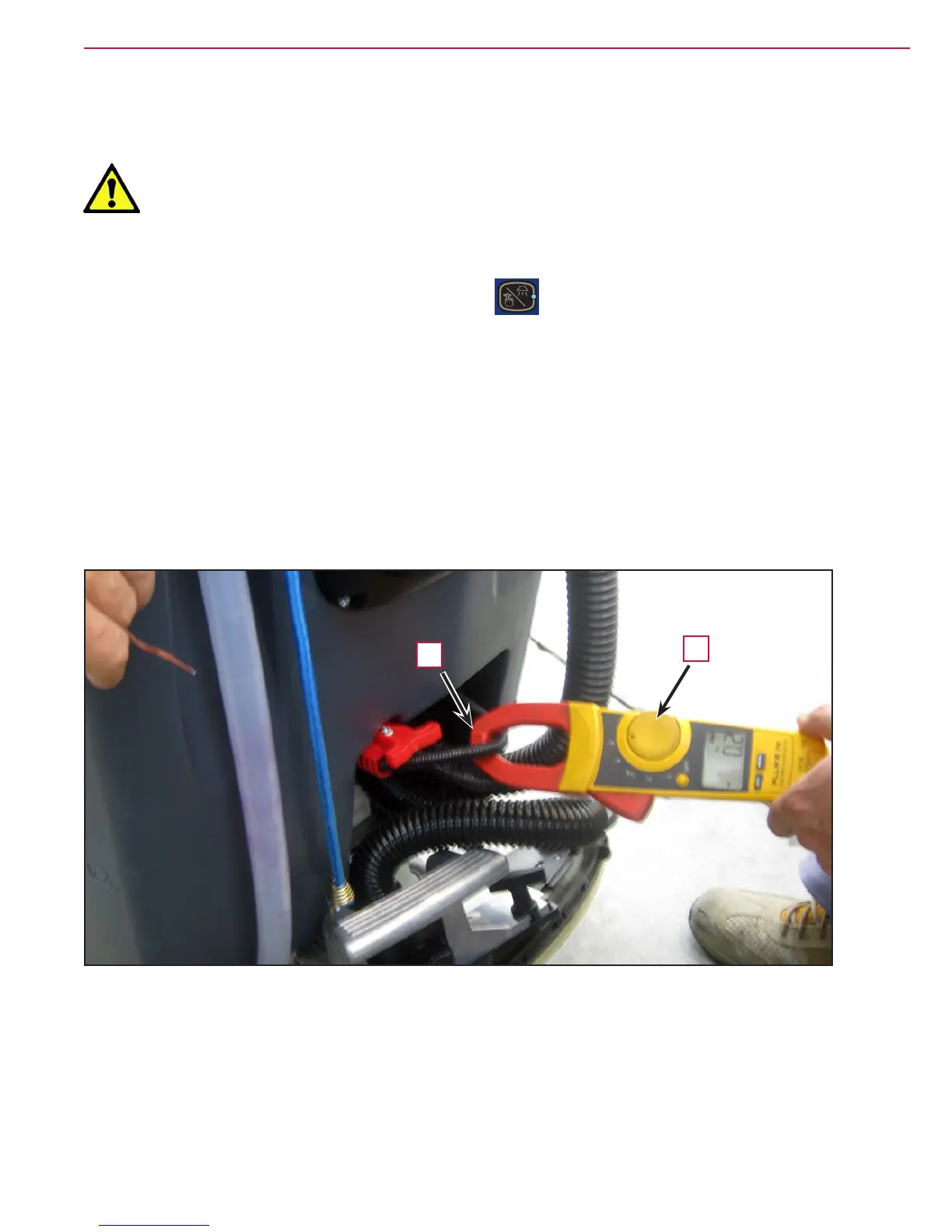Recovery System 71Service Manual – SC500
Removal and Installation
Vacuum Motor Current Draw Test
Warning! This procedure must be performed by qualied personnel only.
1. Apply the amperometric clamp (A) to a cable (B) of the batteries (Figure 5).
2. Insert the operator key in its slot on the control panel.
3. Activate the vacuum by pressing the vacuum button .
4. Activate the vacuum and check that the current draw of the vacuum motor is between 13 and 17A at
24V.
Stop the vacuum.
Remove the amp clamp (A).
If the amperage is higher, perform the following procedures to detect and correct the abnormal
amperage:
◦ Remove the vacuum system motor (see the procedure in the Vacuum System Motor Disassembly/As-
sembly paragraph), and check the condition of all its components.
If the above-mentioned procedures do not produce the correct readings for the vacuum system motor
amperage, the motor must be replaced (see the procedure in the Vacuum System Motor Disassembly/
Assembly paragraph).
Figure 5
B
A
