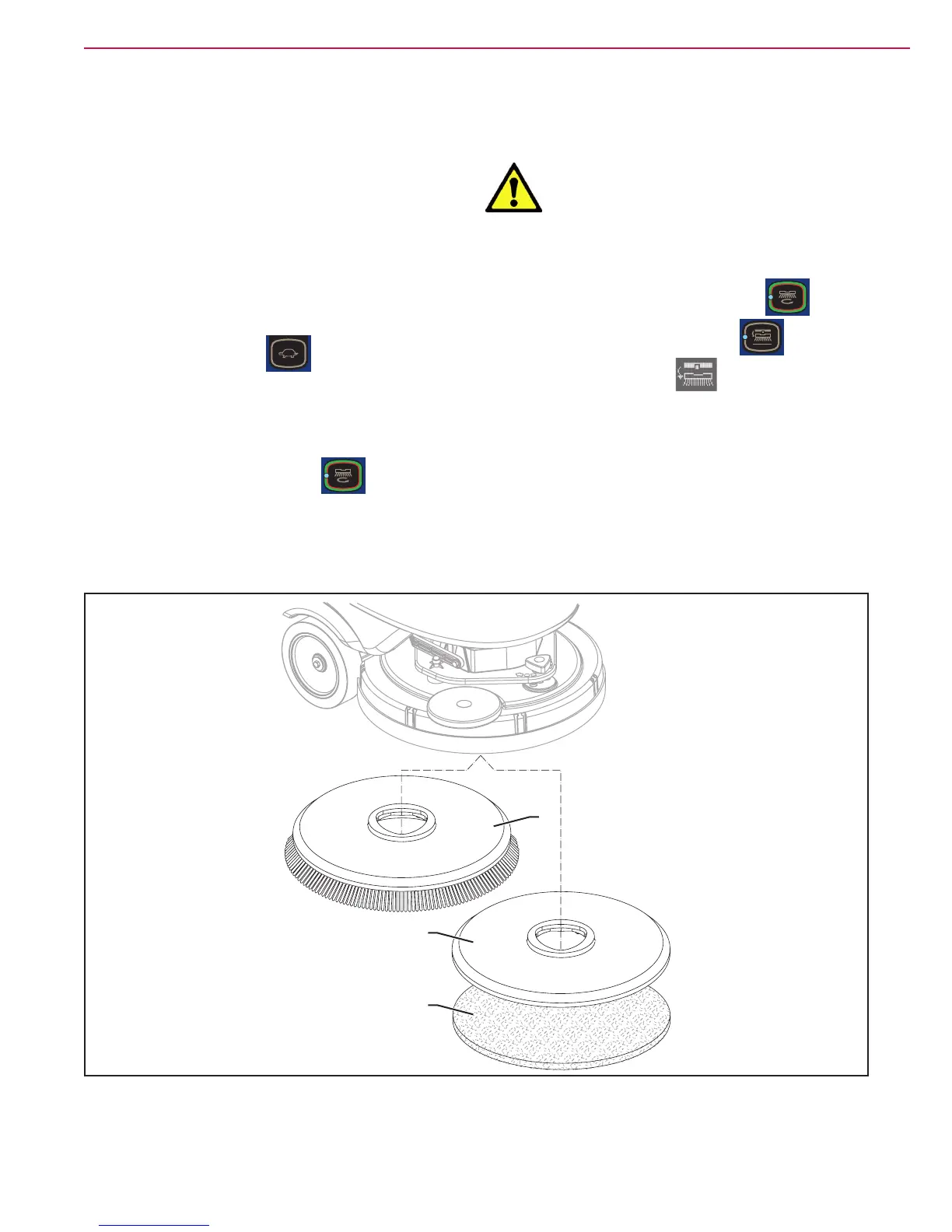Scrub System, Disc 77Service Manual – SC500
Maintenance and Adjustments
Brush Installation/Removal
1. According to the kind of cleaning to be
performed, the machine can be equipped either
with the brush (A) (Figure 5) or the pad-holder
(B) with pad (C) together with the appropriate
deck.
2. Insert the operator key in its slot on the control
panel to switch the machine on.
3. Bring the machine speed to minimum by
pressing the tortoise machine speed
adjustment button.
4. With the brush deck raised, position the brush
(A) or pad-holder (B) under the deck.
5. Press the One-Touch button to lower the
deck onto the brush.
6. To engage the brush, press the paddle (2), then
release it. If necessary, repeat the procedure
until the brush is engaged.
Caution! Turn the machine speed to idle
and slightly press the paddle,
otherwise the machine starts
to move.
7. To remove the brush, the deck must be lifted
by pressing the One-Touch button , then
press the brush release button . When
the display shows the icon, wait until the
brush is lowered onto the oor.
A
B
C
Figure 5
