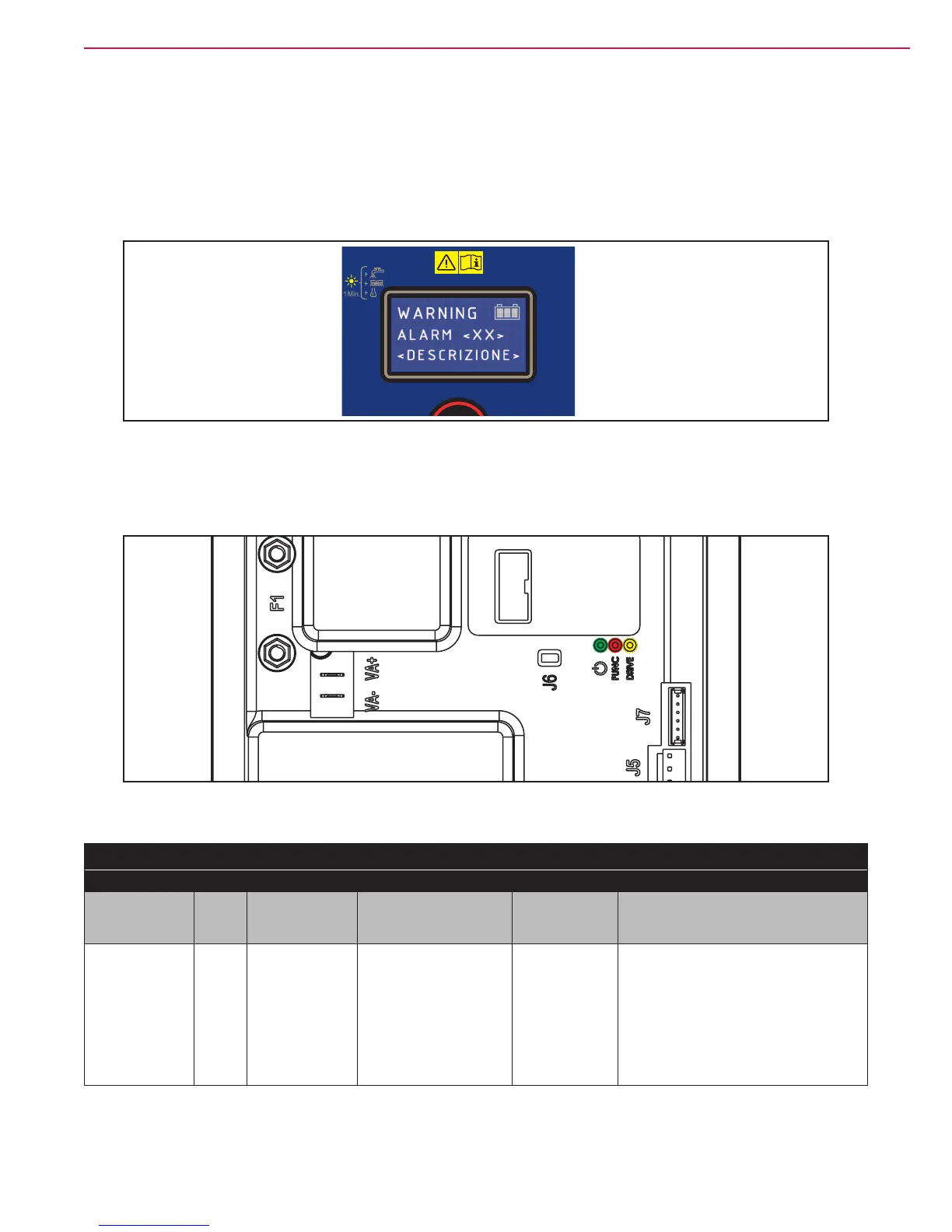Control System 21Service Manual – SC500
Maintenance and Adjustments
Function Board (EB1) Alarm Codes
The function electronic board indicates a series of alarms in case of malfunction of one or more systems, and
in case of abnormal conditions detected in the input signals.
The alarms are shown on the display in the following format: ALARM <XX> <DESCRIPTION> (Figure 4).
Figure 4
In case the display is malfunctioning, the alarms are also repeated by the yellow and red diagnostic LEDs
(Figure 5) on the function board (EB1), as indicated in the following tables.
Figure 5
General alarms
Alarm on Function Board - FLASHING YELLOW + RED LEDS
Alarm code
--------------------------
Description
No.
Flashes
Meaning Condition Effect
Service Suggestions
G2
-----------------------
EEPROM
ERROR
2 EEPROM error EEPROM error Function block
+ Default setting
reset
If the machine continues to function after
G2 has been displayed, this may have
been caused by a signicant external
electromagnetic disturbance.
1. Check that the settings and parameters
(see pages 29 - 30) are correct (they
may have returned to their defaults). If
the error persists, the board must be
replaced.
