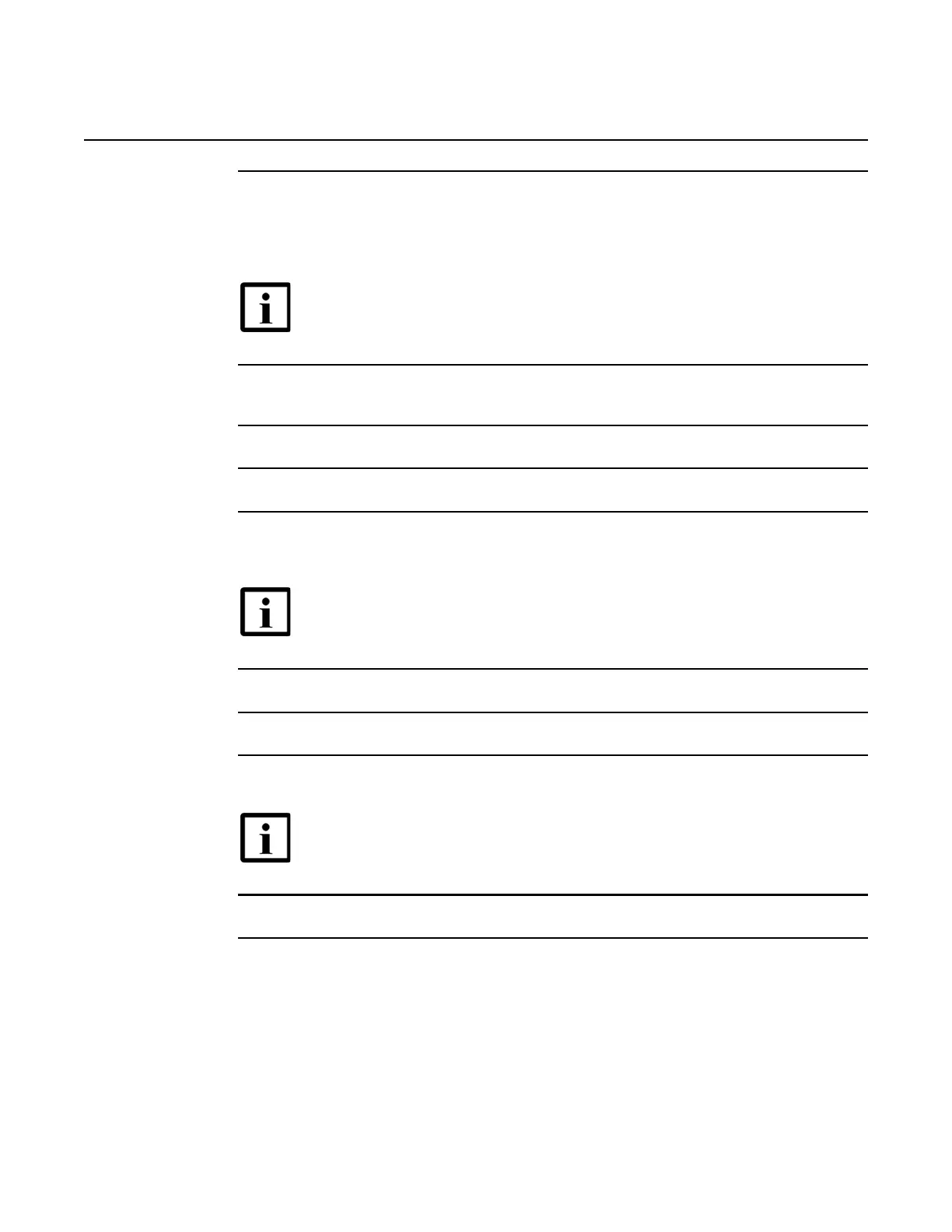Fiber optic handling and acceptance criteria
466
ANSI Hardware Installation Manual
3HH-12893-AAAA-TCZZA Issue: 09
DRAFT
4 If the connector fails the inspection, clean the connector by gently wiping the ferrule and end-
face surfaces using a cleaner cassette that has a drop of optical-grade isopropyl alcohol
applied to it. Alternately, use a lint-free cloth that has a drop of optical-grade isopropyl alcohol
applied to it.
5 Remove any alcohol residue by gently wiping the ferrule and end-face surfaces with a dry
section of cleaner cassette, or a lint-free cloth.
6 Re-inspect the connector.
7 If necessary, repeat step 2 through step 6 until the connector passes the inspection.
8 If the connector continues to fail inspection after several attempts at cleaning, use the
canned, compressed air to remove any dust or debris.
9 Re-inspect the connector.
10 If the connector fails the inspection, repeat step 2 through step 6 again.
11 Re-inspect the connector.
12 STOP. This procedure is complete.
Note — You may need to open the cleaner cassette window by hand to
apply the alcohol to the cassette.
Note — Do not allow the extension tube of the can to touch the fiber.
Note — Typically you should not use a cable that does not pass
inspection. However, only a live test informs you if a connector cannot
be used.
