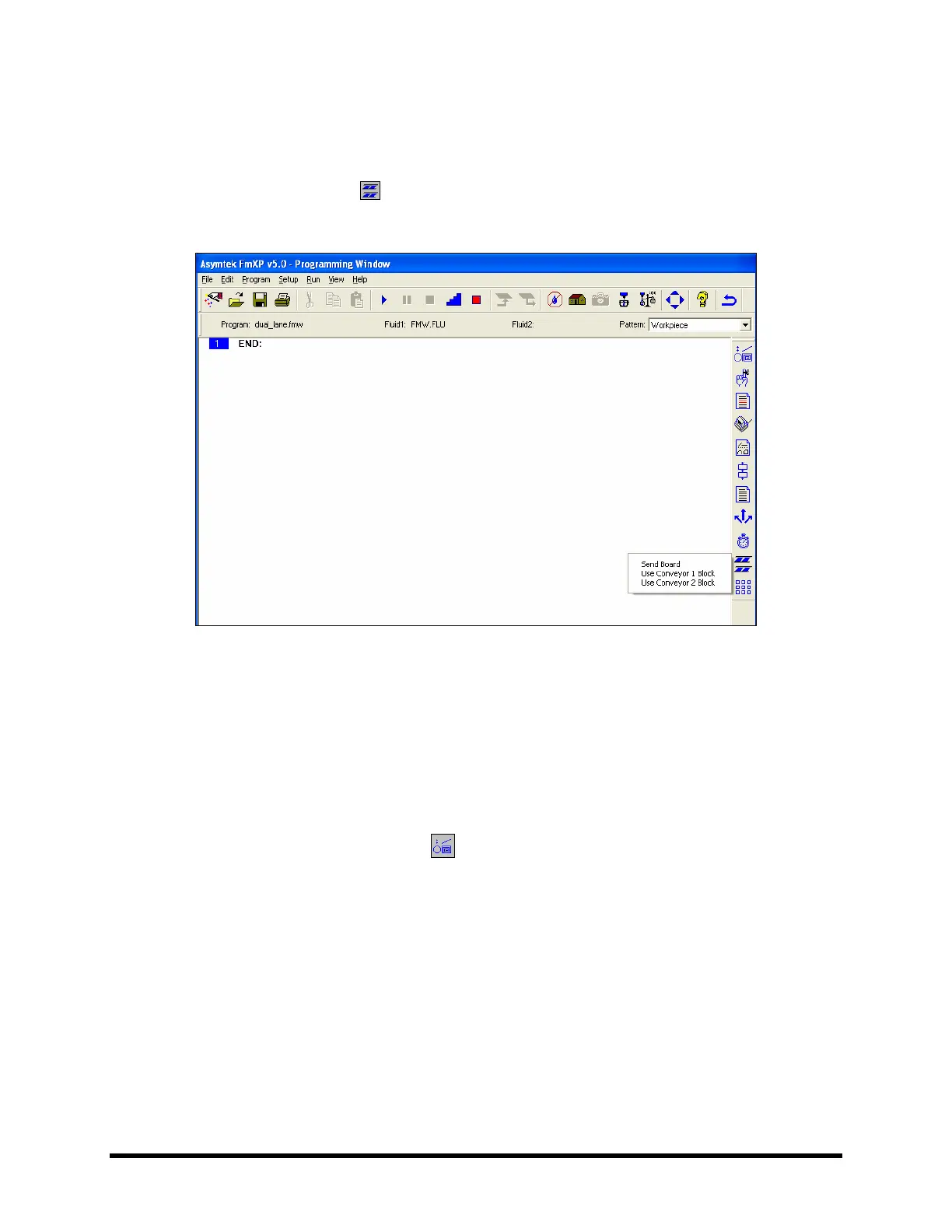Operation 6-29
To place a program command in a Conveyor Block:
1. In the Fluidmove Main Window, select
Teach a Program.
! The Programming Window opens.
2. Click on the
Conveyor button on the Program Commands toolbar.
! The Conveyor drop-down menu (
Figure 6-24) opens.
Figure 6-24 Programming Window - Conveyor Block Commands
3. Select Use Conveyor 1 Block or Use Conveyor 2 Block depending on where you want
to dispense.
! A Conveyor Block command similar to the one below will be inserted into your program.
1 USE CONVEYOR 1:
2 END USE CONVEYOR:
4. Move the cursor to the beginning of the END USE CONVEYOR command.
5. Click on the
Dispense Elements button on the Program Commands toolbar.
! A Teach Window opens.
6. Select the element you want to program from the Dispensing Elements toolbar and follow the
screen prompts.
7. Click on
Done when you are finished.
! The dispensing command should be inserted between the
Use Conveyor 1 and
End Use Conveyor commands.
8. Save the program.
! A sample program is shown in
Figure 6-25.
