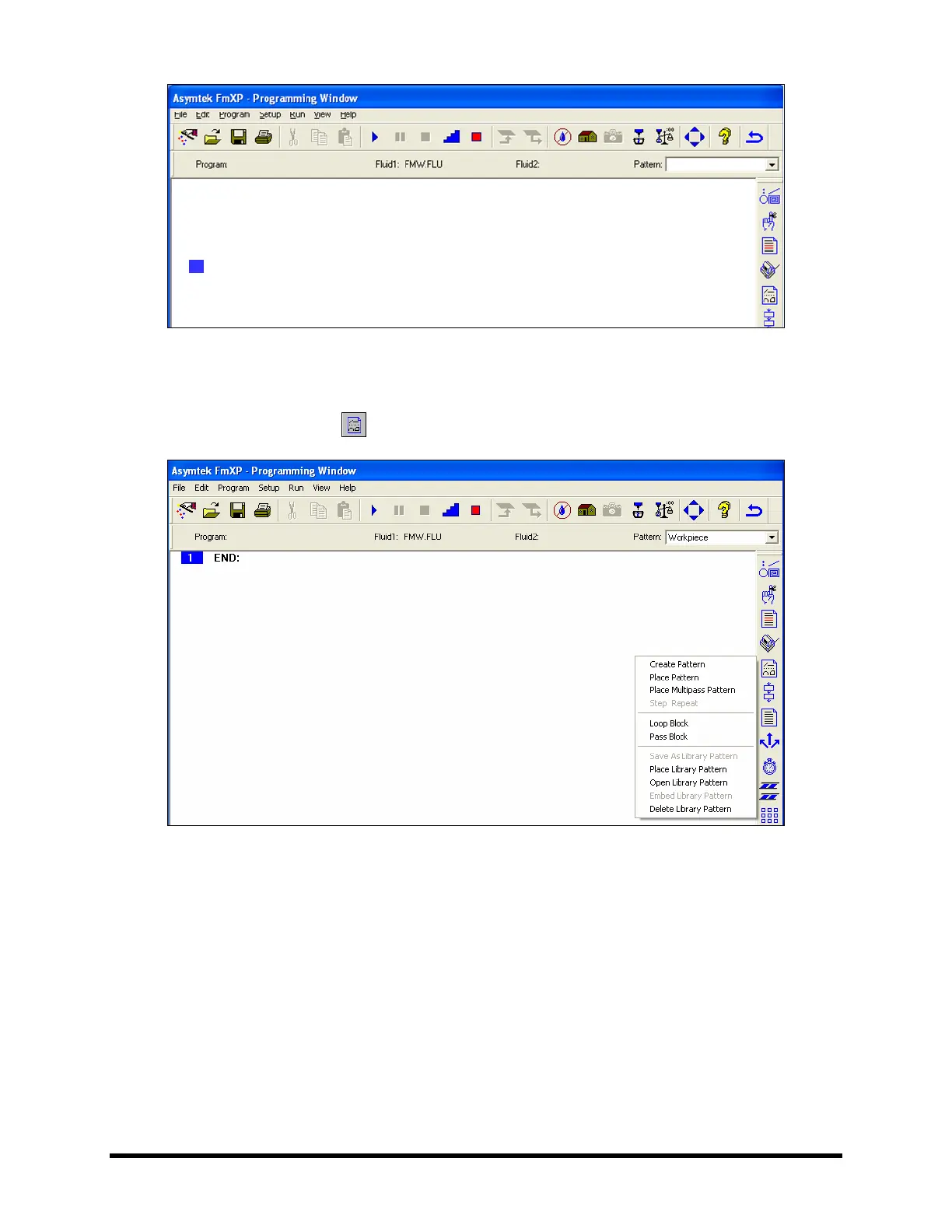6-30 Operation
1 USE CONVEYOR 1:
2 LINE: 1, START: (15.139, 12.971), End: (1.139, 11.370)
3 END USE CONVEYOR:
4 USE CONVEYOR 2:
5 DOT: 1, (4.964, 24.501)
6 END USE CONVEYOR:
7 END:
7
Workpiece
Dual_Lane.fmw
1 USE CONVEYOR 1:
2 LINE: 1, START: (15.139, 12.971), End: (1.139, 11.370)
3 END USE CONVEYOR:
4 USE CONVEYOR 2:
5 DOT: 1, (4.964, 24.501)
6 END USE CONVEYOR:
7 END:
7
Workpiece
1 USE CONVEYOR 1:
2 LINE: 1, START: (15.139, 12.971), End: (1.139, 11.370)
3 END USE CONVEYOR:
4 USE CONVEYOR 2:
5 DOT: 1, (4.964, 24.501)
6 END USE CONVEYOR:
7 END:
7
Workpiece
Dual_Lane.fmw
Figure 6-25 Sample Dual Conveyor Program
To create additional patterns:
1. Click on the
Pattern button on the Program Commands toolbar. See Figure 6-26.
Figure 6-26 Creating a Pattern
2. Select Create Pattern.
! The Create Pattern dialog box (
Figure 6-27) opens.
