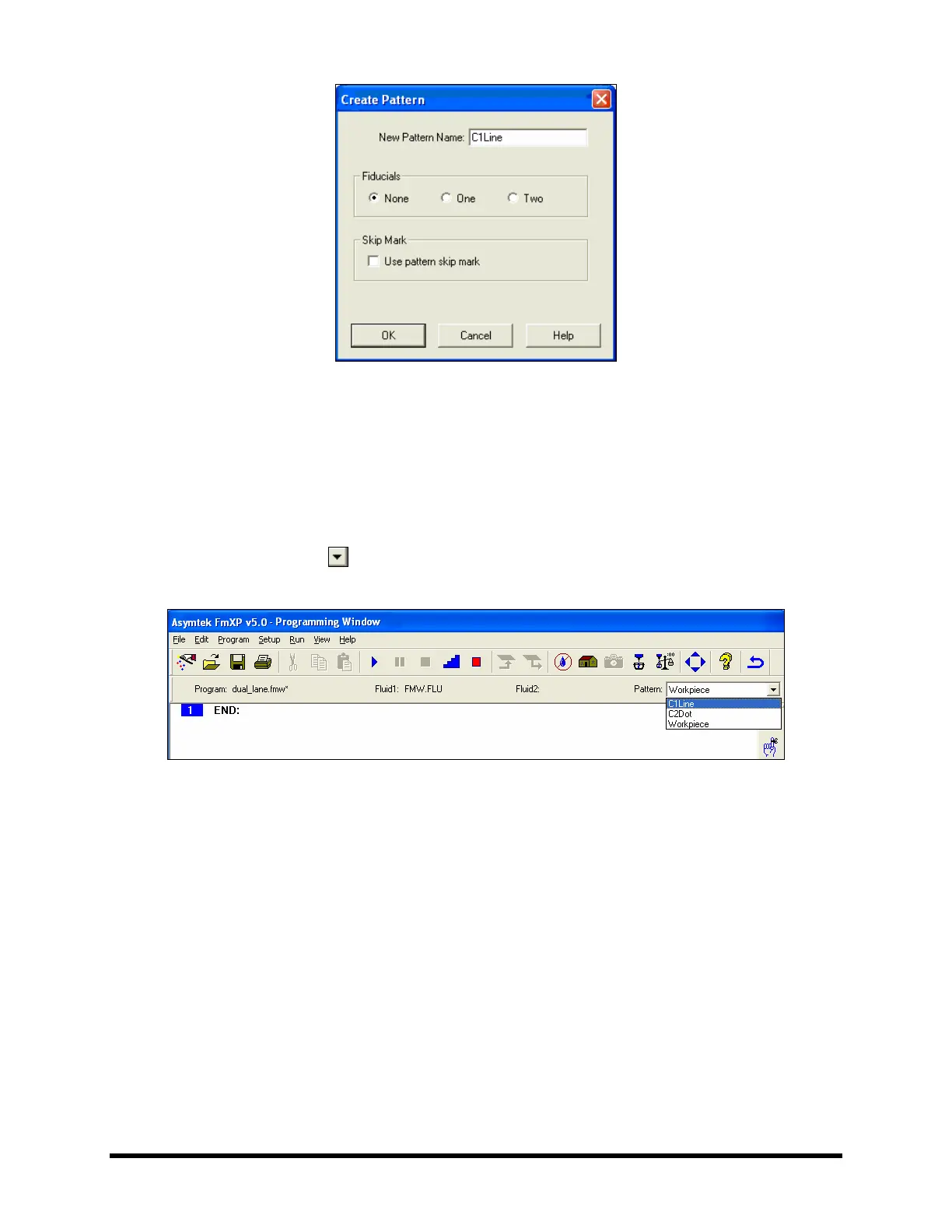Operation 6-31
Figure 6-27 Create Pattern Dialog Box
3. For this example, enter C1Line as the name for the new pattern.
4. In the Fiducial section of the window, select
None for no fiducials and click OK.
5. Repeat Steps
1 to 4 and create a pattern called C2Dot.
To add program commands to your pattern:
1. Click on the arrow
in the Pattern textbox and select C1Line.
See
Figure 6-28.
Figure 6-28 Selecting a Pattern
2. Insert program instructions into the C1Line pattern by clicking the appropriate icons on the
Program Commands Toolbar and following the screen prompts. Refer to the Fluidmove User
Guide or Online Help for programming instructions.
3. Repeat Steps
1 and 2 to insert program instructions for the C2Dot pattern.
