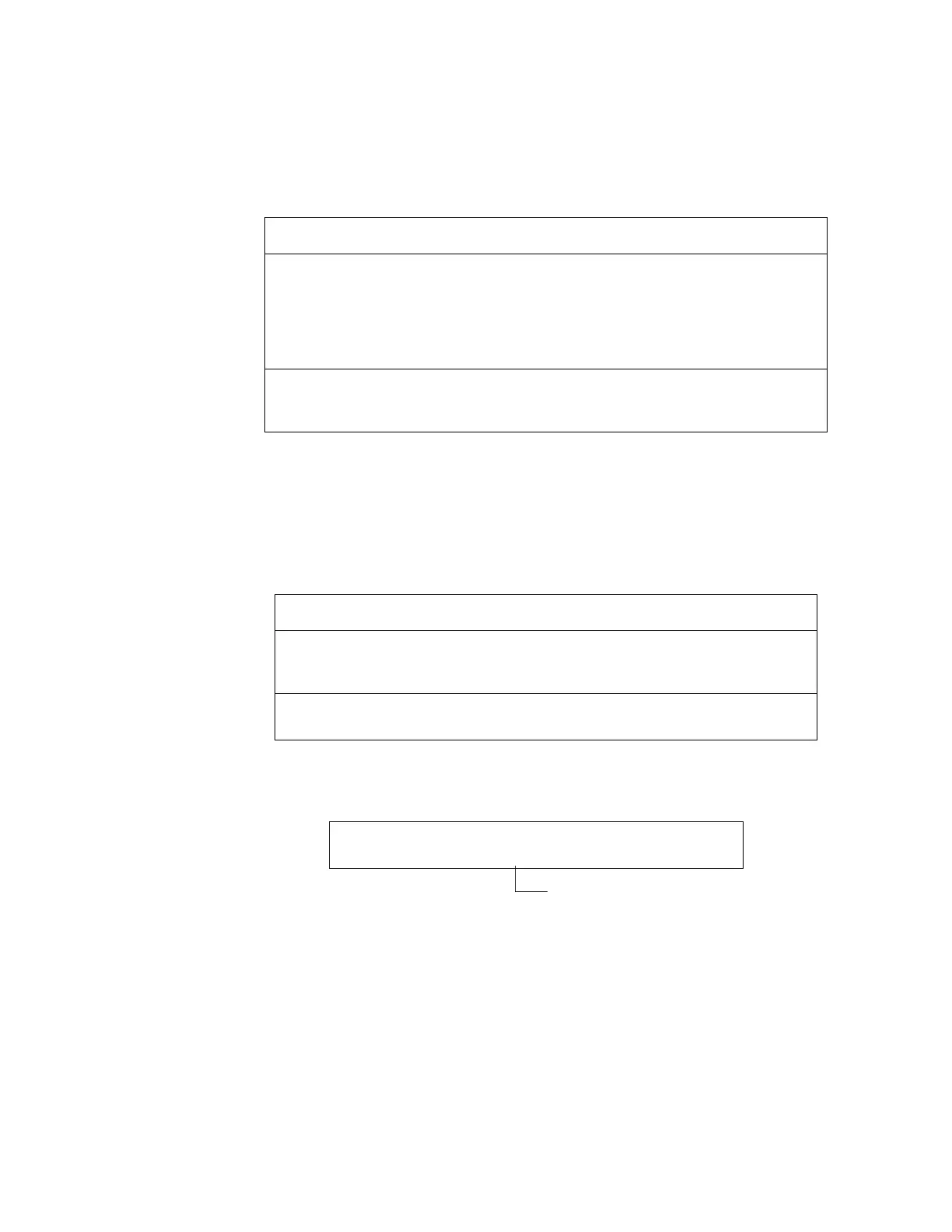Selecting a Programming Method 1. Getting Started
NFS-640 Programming Manual P/N 51333:B 10/03/2003 13
Selecting a Programming Method
The NFS-640 provides two methods for field-programming the control panel:
• Using the built-in “Program Change” interface
• The VeriFire™ Tools Programming Utility
The benefits of each method are listed below:
How to Enter a Password
The control panel provides two types of selectable passwords:
• Program Change
•Status Change
Listed below are uses and the factory-setting for each password type:
Table 3 Programming Passwords
From the “SYSTEM NORMAL” screen: Press
ENTER, press 1 (the password screen will display). Enter
a password, then press
ENTER:
Figure 1 Password Screen
In Program Change or Status Change, the control panel does the following:
• Activates the System Trouble relay
• Shuts off the panel sounder
• Flashes the
SYSTEM TROUBLE LED, which continues to flash while programming
For security purposes, you can change your passwords. To do so, follow the instructions in “How to
Change a Password (3=passwd)” on page 26.
Note: The Read Status selection, which does not require a program password, is covered in the NFS-640 Operations
Manual.
Note: The NFS-640 continues to monitor and report alarms in programming mode, except in autoprogramming.
Programming method Benefits Refer to
Program Change Speed and convenience of
putting the control panel on
line quickly (using the
Autoprogram function) and
changing programming
information.
Section “2. Program Change”
on page 14
VeriFire™ Tools
Programming Utility
Efficient means of creating
and editing programs that
require a lot of data entry.
Product documentation &
Software help file
Password type Use to Factory Setting
Program Change
(high level)
Enter Program Change option to program essential
control panel functions, including basic system
functions and utility options.
00000
Status Change
(low level)
Enter Status Change option to program minor
functions.
11111
Enter password here (00000 or 11111)
ENTER PROG OR STAT PASSWORD, THEN ENTER.
(ESCAPE TO ABORT) _
www.PDF-Zoo.com
