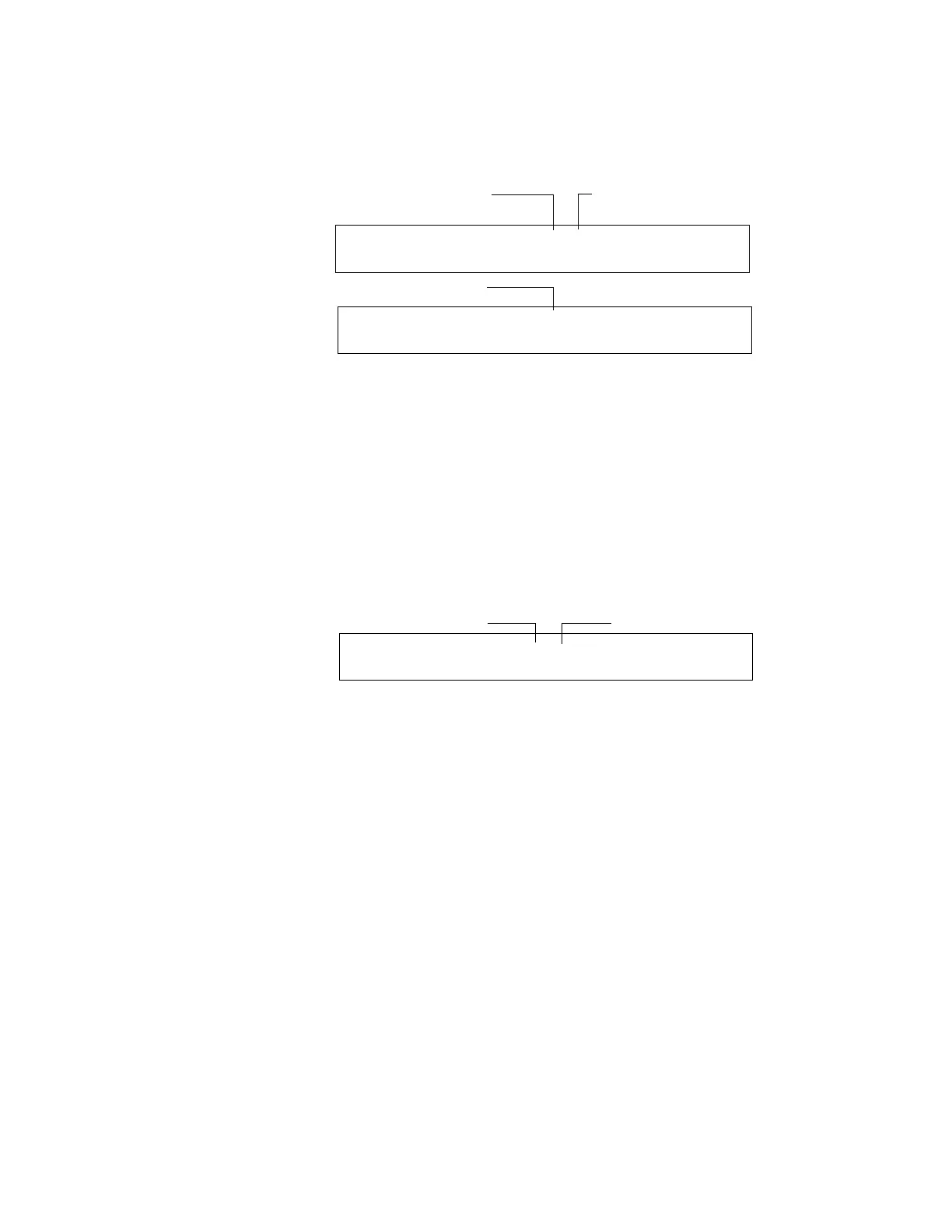How to Use the Basic Program 2. Program Change
NFS-640 Programming Manual P/N 51333:B 10/03/2003 33
Annunciator Options
Use Annunciator Selection screens to select information that will display on the ACS annunciators.
(Table 12 on page 34 contains the ACS display selections.) Setting ACS=Y from the “System Function”
screen displays the Annunciator Selection 1 screen, address A1 - A11. Press enter to display
Annunciator Selection 2 screen, address A12 - A19:
Enter “N” (ACS Selection Group N) for a TM-4 module used for remote station communication.
Enter “O” (ACS Selection Group O) for a TM-4 used as a municipal box trip. This will provide a
“Master Box” trouble message at the panel.
Refer to page 40 for further information on Group N and Group O.
ACS Selection Group Example
An example of a screen listing ACS Selection Groups (H, I and M):
Annunciator selections for addresses A1, A2 and A3 (addresses A4-A11 not selected).
• Annunciators set to Address 1 display the status of detectors 1-64 (Group H) on SLC 1
• Annunciators set to Address 2 display the status of detectors 1-64 (Group I) on SLC 2
• Annunciators set to Address 3 display the status of the Panel Circuit modules (Group M)
ACS Address
A1-A11
ACS Selection Group (A-M; 0-9)
or *=not selected
If UDACT=Y: Addresses A20-A32 are available with UDACTs having software release
#UDACT02.1 or higher to send control panel status to aUDACT.
If UDACT=N: The control panel displays the Annunciator Selection 3 & 4 screen addresses
A20-A32.
ACS Address
A12-A19
ANNUN SELECTION1 A1=* A2=* A3=* A4=*
A5=* A6=* A7=* A8=* A9=* A10=* A11=*
ANNUN SELECTION2 A12=* A13=* A14=*
A15=* A16=* A17=* A18=* A19=* UDACT=N
ACS Address (A1)
ACS Selection Group (H)
ANNUN SELECTION1 A1=H A2=I A3=M A4=*
A5=8 A6=* A7=* A8=* A9=* A10=* A11=*
www.PDF-Zoo.com
