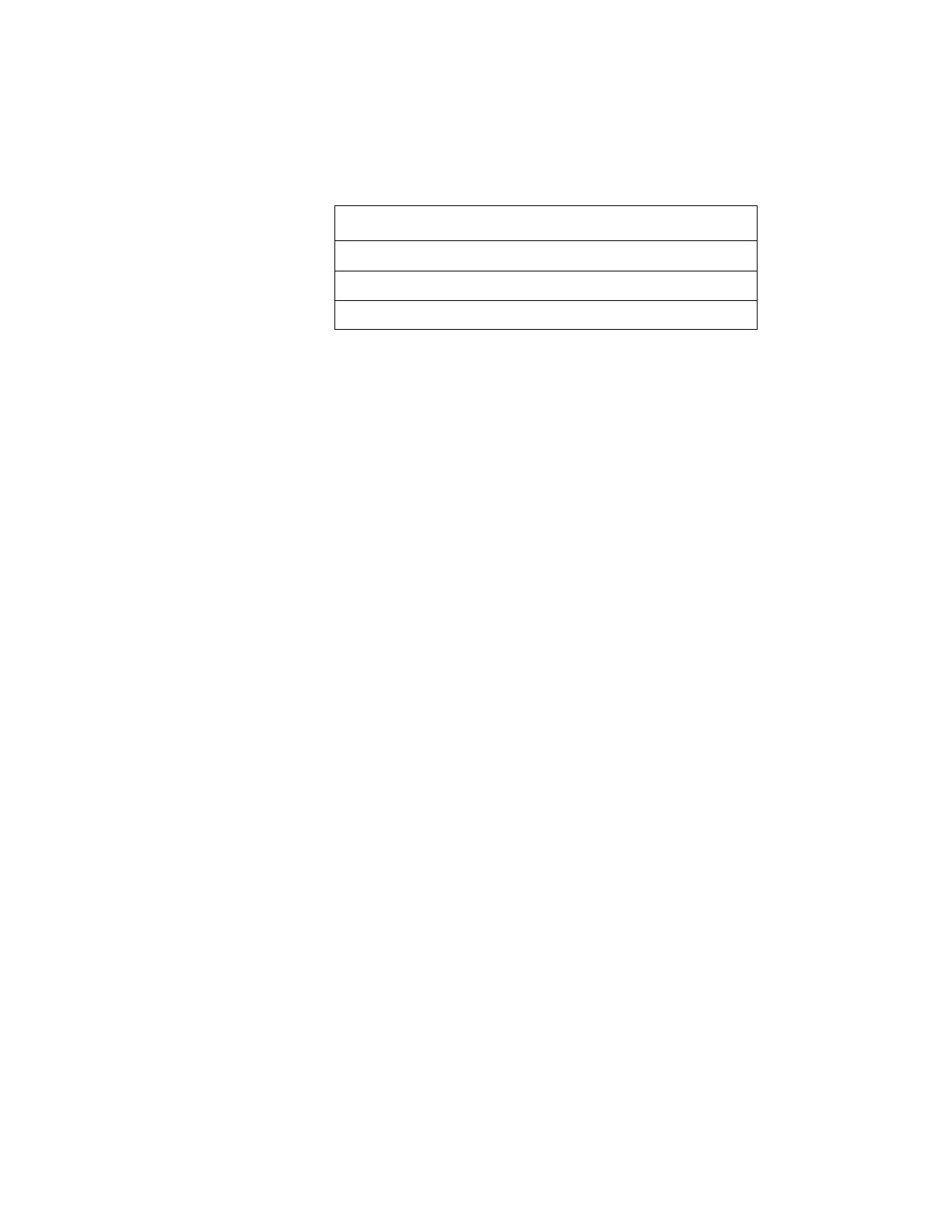Detector Sensitivity Settings Appendix C: AWACS™ Applications
NFS-640 Programming Manual P/N 51333:B 10/03/2003 91
How to Test Detectors Set Below 0.50% Obscuration per Foot
Using alarm sensitivities below 0.50% obscuration per foot requires a 90-day test to ensure that the
detector environment is suitable for the higher sensitivity setting. To meet Notifier and Underwriters
Laboratory requirements, test each detector planned to operate below 0.50%/ft obscuration as follows:
1. Set the detector as follows:
2. Operate detectors continuously for 90 days with all environmental factors (such as, temperature,
humidity, air flow, occupancy, and so on) similar to the intended application for the detectors.
Record all events for each tested detector with an electronic History buffer or a printout.
3. At the end of the 90-day test: An authorized Notifier representative, or an end user trained by an
authorized Notifier representative must inspect the results of the test. If the test results show no
alarms or pre-alarms for the tested detectors, reprogram the fire alarm system to set the Alarm
sensitivity to the more sensitive Pre-Alarm level of the test.
Step Action
1 Initially set to the 0.50% obscuration per foot Alarm level.
2 Set the Pre-Alarm level to the desired final Alarm sensitivity.
3 Set the Pre-Alarm to Alert mode (non-latching).
www.PDF-Zoo.com
