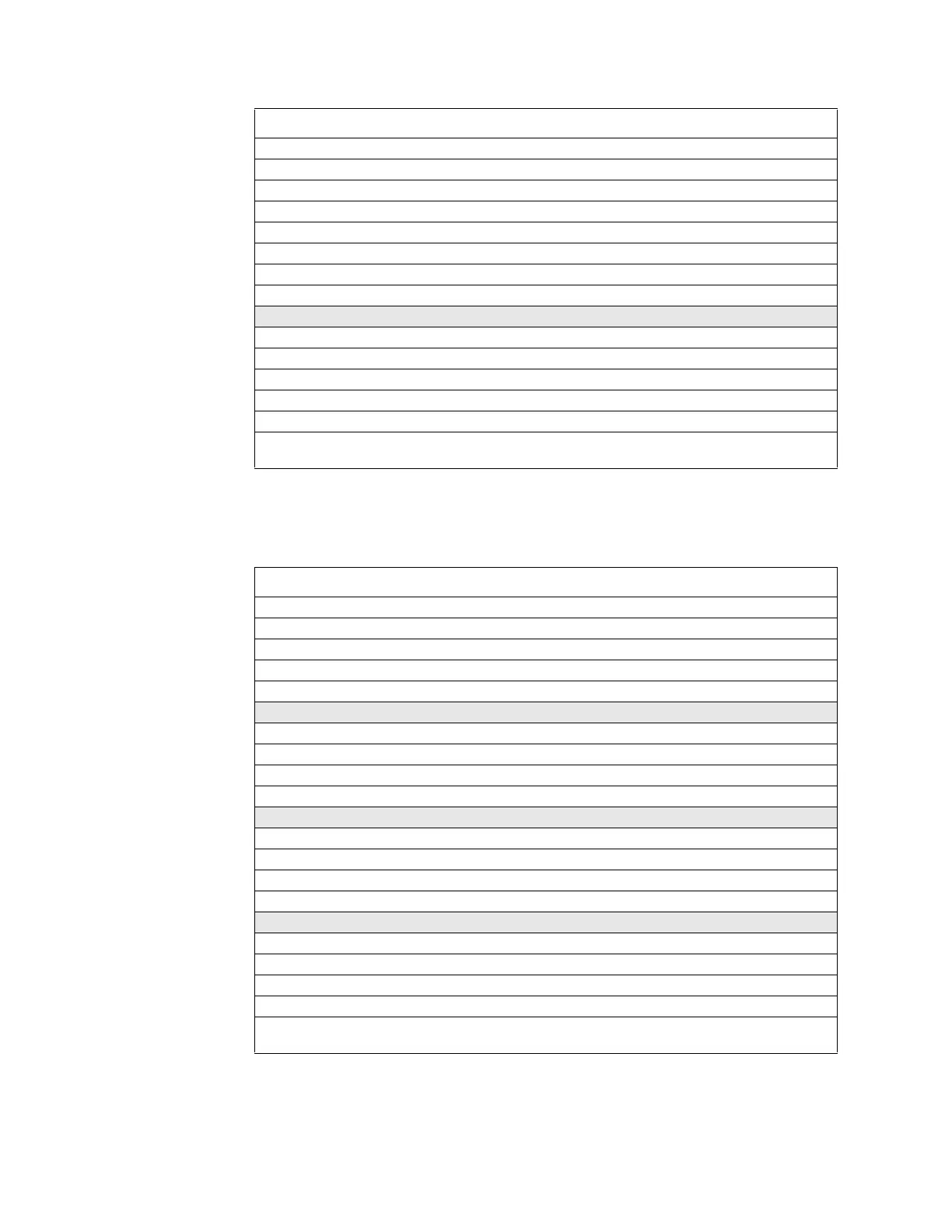How to Use the Basic Program 2. Program Change
NFS-640 Programming Manual P/N 51333:B 10/03/2003 35
ACS Selection Group A:
Table 13 ACS Group A
Note: Point number to Zone number relationship is sequential. To determine Point to Zone relationship subtract 8 from
Point number to arrive at Zone number.
ACS Selection Group B:
Table 14 ACS Group B
Note: 1- Point number to Zone number relationship is sequential. To determine Point to Zone relationship add 56 to
Point number to arrive at Zone number.
Note: 2- Point number to Zone number relationship is sequential; therefore, point 48 is zone F5 and point 57 is zone R4
Point Type Red LED Yellow LED Switch Function*
1 Input System Alarm System Trouble Acknowledge
2 Output Not Used Signal Silenced Alarm Silence
3 Output Not Used Program Mode System Reset
4 Output Not Used Supervisory Drill
5 Output NAC #1 Active NAC Trouble Control NAC #1
6 Input Not Used P/A Maint. Alert Not Used
7 Input Not Used Low Battery Not Used
8 Input Not Used AC Fail Not Used
9 Input Zone 1 Active Zone 1 Trouble Not Used
10 Input Zone 2 Active Zone 2 Trouble Not Used
11 Input Zone 3 Active Zone 3 Trouble Not Used
to to (see note) to (see note)
64 Input Zone 56 Active Zone 56 Trouble Not Used
* Pressing the switch button when the Switch Function is “Not Used” will cause the associated LED to stop
blinking. This is a local acknowledgement at the annunciator only: no message is sent to the panel.
Point Type Red LED Yellow LED Switch Function*
1 Input Zone 57 Active Zone 57 Trouble Not Used
2 Input Zone 58 Active Zone 58 Trouble Not Used
3 Input Zone 59 Active Zone 59 Trouble Not Used
to to (see note 1) to (see note 1)
43 Input Zone 99 Active Zone 99 Trouble Not Used
44 Output Zone F1 Active Zone F1 Trouble Not Used
45 Output Zone F2 Active Zone F2 Trouble Not Used
to to (see note 2) to (see note 2)
52 Output Zone F9 Active Zone F9 Trouble Not Used
53 Release Ckt #0 Zone R0 Active Zone R0 Trouble Not Used
54 Release Ckt #1 Zone R1 Active Zone R1 Trouble Not Used
to to to (see note 2) to (see note 2)
60 Release Ckt #7 Zone R7 Active Zone R7 Trouble Not Used
61 NAC Output NAC B01 Active NAC B01 Trouble Controls NAC B01
62 NAC Output NAC B02 Active NAC B02 Trouble Controls NAC B02
63 NAC Output NAC B03 Active NAC B03 Trouble Controls NAC B03
64 NAC Output NAC B04 Active NAC B04 Trouble Controls NAC B04
* Pressing the switch button when the Switch Function is “Not Used” will cause the associated LED to stop
blinking. This is a local acknowledgement at the annunciator only: no message is sent to the panel.
www.PDF-Zoo.com
