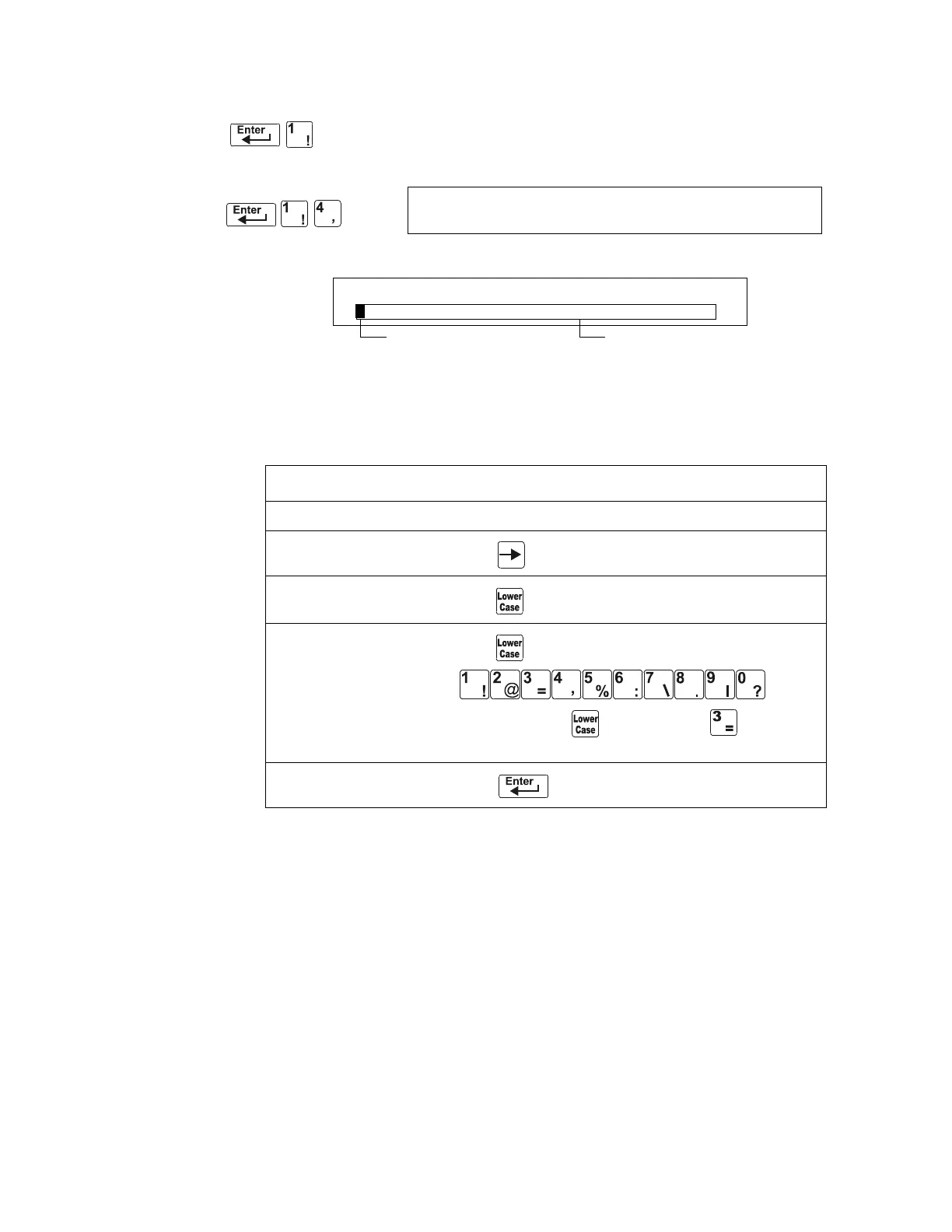How to Use the Basic Program 2. Program Change
NFS-640 Programming Manual P/N 51333:B 10/03/2003 27
How to Create a System Message (4=MESSAGE)
The Message option lets you create a 40-character custom System Message that
displays on the first line of the “SYSTEM NORMAL’ screen as shown below:
From the “Basic Program” screen, press the 4 key to display the “System Message Change” screen:
To create the system message, follow these guidelines:
• Enter one character at a time, indicated by the blinking cursor on the second line of the display.
• Enter up to 40 characters maximum.
Instructions for entering characters in the Message Change screen:
To Do t his
Change a blinking character Enter a character from the keypad
Move to the next character
Press
Enter lower case characters
Press , then press the character of your choice.
Enter additional characters
(! @ = , % : \ . I ? )
Press , then press a number key as follows:
For example, press , then press the 3 ( ) key to enter
a “=” character.
Save the new message
Press
Program Change
Password
YOUR CUSTOM MESSAGE HERE
SYSTEM NORMAL 02:24P 110100 Wed
Blinking cursor prompt
Message change area
SYSTEM NORMAL
www.PDF-Zoo.com
