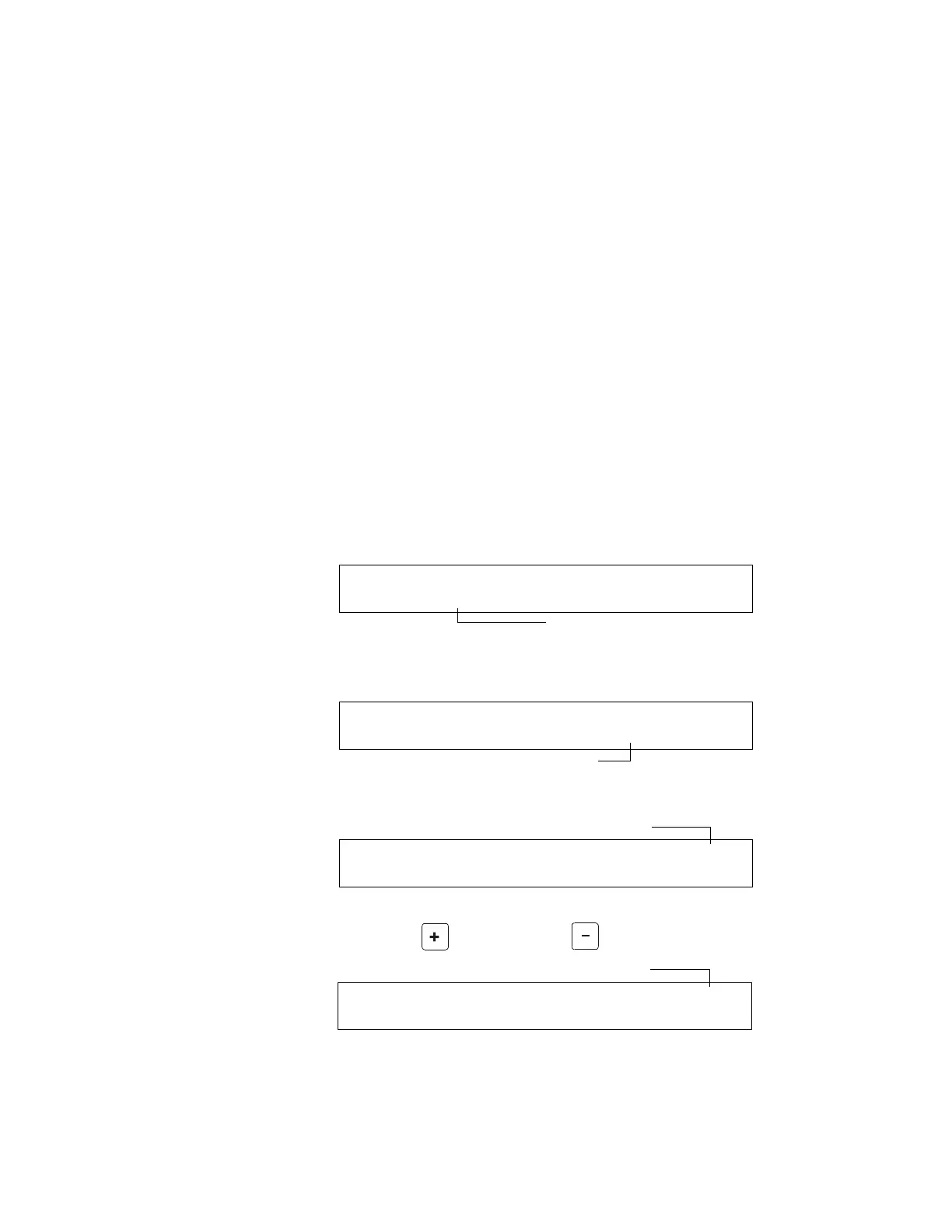Pre-Alarm Appendix C: AWACS™ Applications
NFS-640 Programming Manual P/N 51333:B 10/03/2003 89
the same as in Figure 29 above. The control panel does the following functions when a detector reaches
the programmed pre-alarm level:
• The Action message is sent to the History buffer and to any installed terminal mode LCD-80s
and printers. The message is sent (and time stamped) only at the time that it first occurred. This
historical data could provide valuable information about the progress of a fire.
• The
PRE-ALARM LED and panel sounder pulse until acknowledged.
• Zone F09 is activated—but Zone Z00 (general alarm or any other zone) and the System
Trouble and System Alarm relays do not activate.
• The fifth zone programmed (not the first four) for this detector activates. The fifth zone is the
right-most entry on line two of the detector CBE list in the Point Programming screen. (For
more information, refer to “How to Modify an Addressable Detector Point” on page 22). You
can use the fifth zone to control functions of a detector or group of detectors once the pre-alarm
level is reached. Fifth zone activations also allow ACS annunciation by a detector or group of
detectors in Action Pre-Alarm condition.
• The Pre-Alarm condition and the zone programmed will latch until system reset, even if the
sensitivity drops below the pre-alarm level.
• A subsequent alarm condition for this detector clears the Action indication from the LCD
display alarm list.
How to Select a Pre-Alarm Level
Instructions and sample displays to program Pre-Alarm for Alert or Action
1. At the “Enter Password” screen, enter your Program Change Password to display the “Program
Change Selection” screen. Press 1 to enter the “Basic Program” screen:
2. From the “Basic Program” screen, press the 6 key to display the “Special Function Zone Change”
screen.
3. From the ‘Special Function Zone Change” screen, press F9 to display the “Pre-Alarm Function”
screen, with Alert blinking.
4. To select Action, press the
(Next Selection) or (Previous Selection) key.
6=SPL FUNCT
0=CLR 1=AUTO 2=POINT 3=PASSWD 4=MESSAGE
5=ZONES 6=SPL FUNCT 7=SYSTEM 8=CHECK PRG
F9=PRE-ALARM
SPECIAL FUNCTION: F0=PRESIG RO-R9=REL
F5-F6=TIME F7=HOL F8=CODE F9=PRE-ALARM
ALERT blinking
PRG PRELARM FUNCT ALERT
F09
ACTION blinking
PRG PRELARM FUNCT ACTION
F09
www.PDF-Zoo.com
