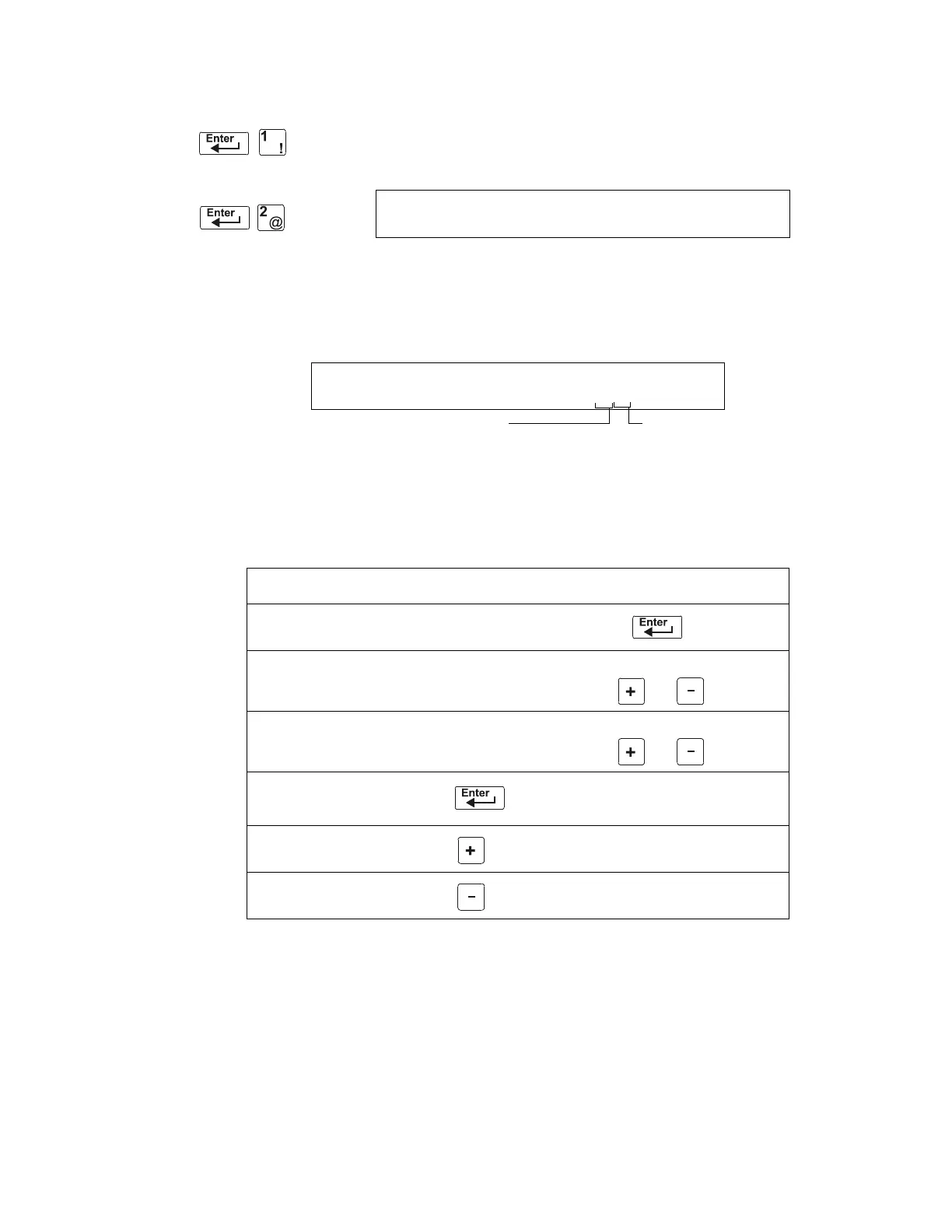3. Status Change How to Change Sensitivity for a Detector
48
NFS-640 Programming Manual P/N 51333:B 10/03/2003
How to Change Sensitivity for a Detector
The Detector Sensitivity option lets you change the Alarm and Pre-Alarm
(sensitivity) level for an installed detector. From the “Status Change Selection”
screen, press the 2 key to display the “Detector Selection” screen as shown below:
How to Select a Detector
Enter the SLC address (2D101) of an installed detector in the “LDAAA” field (shown above). The
control panel displays the following screen:
How to Use the Detector Sensitivity Screen
Use the instructions below to set/change detector sensitivity, display additional detectors, and set Pre-
alarm values.
Note: If not using Pre-Alarm, set PA=0. PA=1 is the self-optimizing mode. For details, refer to “How to Select a Pre-
Alarm Level” on page 89.
To Enter or Press
Display detector information
on the screen.
The detector address, then press .
Set alarm sensitivity level. A value (1-9) or increase or decrease values by pressing
the
NEXT or PREVIOUS keys: or .
Set Pre-alarm level A value (0-9) or increase or decrease values by pressing
the
NEXT or PREVIOUS keys: or .
Save the sensitivity values.
Display the next existing
detector address.
(Next Selection)
Display the previous existing
detector address.
(Previous Selection)
Status Change
Password
DET. SENS. & COMP. ENTER POINTS:LDAAA,E
Pre-Alarm Level
Alarm Level
PROGRM SMOKE(PHOTO) DETECTOR ADDR 2D101
03 __ __ __ __A8P8AV 2D101
www.PDF-Zoo.com
