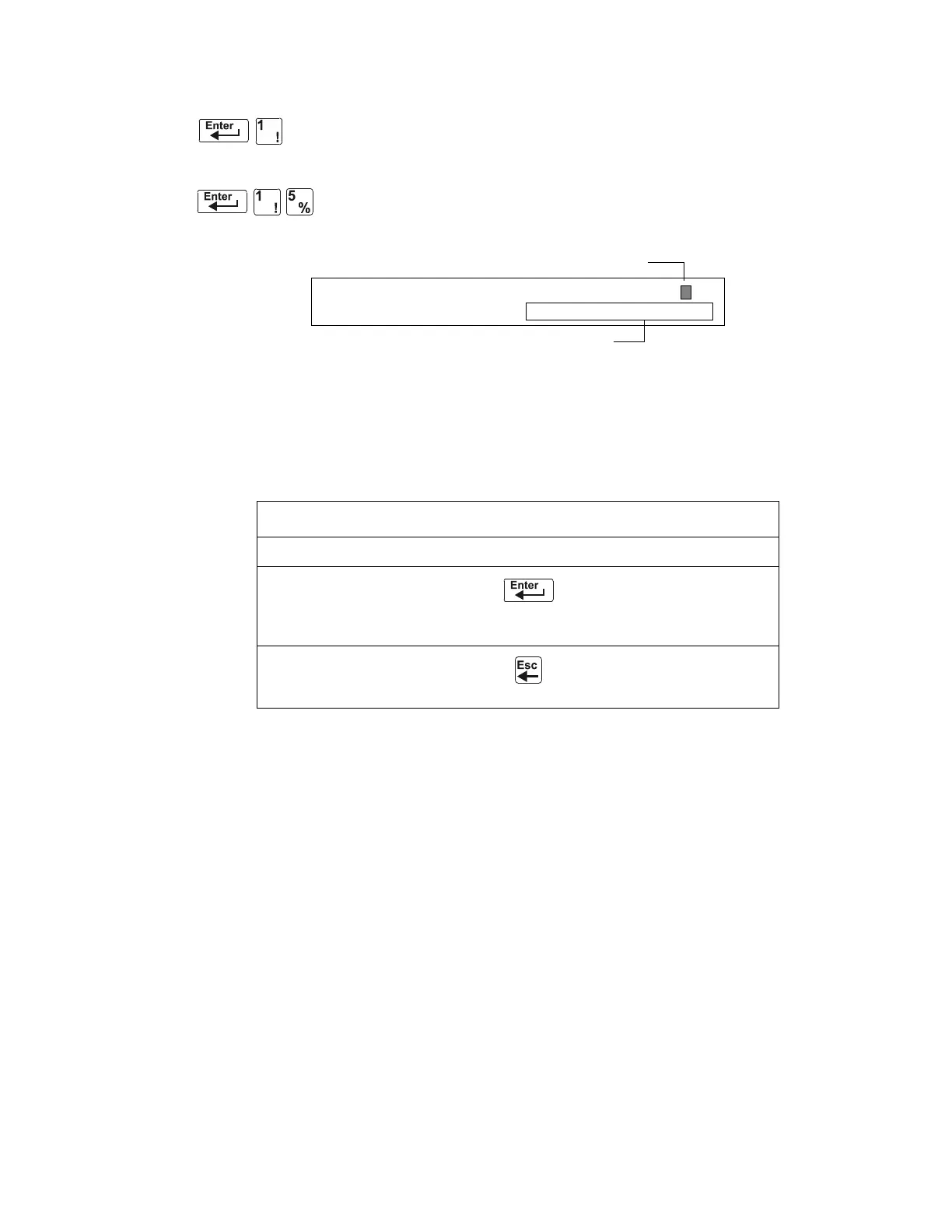2. Program Change How to Use the Basic Program
28
NFS-640 Programming Manual P/N 51333:B 10/03/2003
How to Create a Custom Zone Label (5=ZONE)
The Zone option lets you change the custom label assigned to zones 1-99. From
the “Basic Program” screen, press the 5 key to display the “Zone Change” screen
as shown below:
The zone number displays in the first line, characters 39 and 40. When changing a zone label, follow
these guidelines.
• For single-digit numbers, enter a leading zero before the digit.
• Enter an alphanumeric zone label into line 2, characters 21–40. The program forces a blank for
the first character, which inserts a space between the device and zone labels for a printout.
To change a custom label for a zone, follow these instructions:
To Do t h is
Change a zone label Enter a new zone label from the keypad.
Save the zone label in memory
Press .
The program stores the zone label in memory and
displays the Zone Change screen with all fields blank.
Leave the Zone Change screen
without changing a zone label
Press .
The display returns to the Program Change screen.
Program Change
Password
CHANGE ZONE LABEL SELECT ZONE 01-99:
ENTER UP TO 20 CHAR
blinking cursor prompt
Custom zone label (characters 21-40)
www.PDF-Zoo.com
