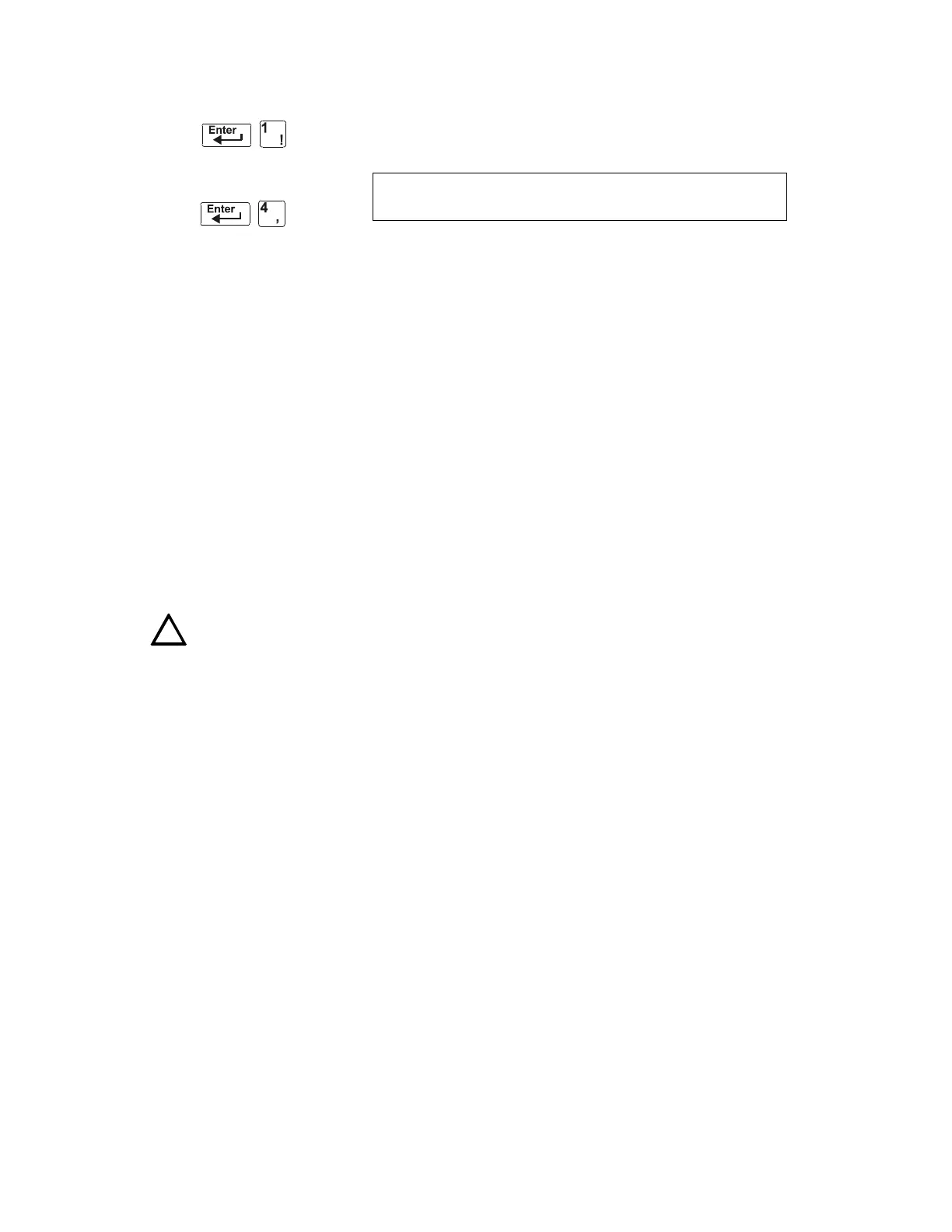2. Program Change How to Use FlashScan Poll
44
NFS-640 Programming Manual P/N 51333:B 10/03/2003
How to Use FlashScan Poll
From the “Program Change Selection” screen, press the 4 key to access the
“FlashScan Poll” selection screen as shown below:
This menu allows the selection of CLIP (Classic Loop Interface Protocol) or FlashScan detectors and
modules for each loop. Once this screen is accessed, the cursor will be positioned underneath the Loop
#1 Detector selection, blinking the currently selected protocol type. The default selections are shown in
the above figure. This indicates that both Loop #1 and Loop #2 detectors and modules are selected to
use CLIP devices. If FlashScan devices are to be employed, change the blinking cursor by pressing the
Y key or toggle it by using the
PREVIOUS or NEXT key. After the selections have been made to the
detectors and modules of both loops, press the
ENTER key, at which time the panel will reset.
FlashScan devices can be programmed to run in either CLIP or FlashScan mode. Observe one of the
following three options when using FlashScan devices:
Option 1 Program all modules and detectors on an SLC as FlashScan.
(In the “FlashScan Poll” screen, enter Y for DET and Y for MOD. It is possible to
have up to 159 FlashScan modules and 159 FlashScan detectors on this SLC.)
Option 2 Program all modules and detectors on an SLC as CLIP.
(In the “FlashScan Poll” screen, enter N for DET and N for MOD. It is possible to
have up to 99 CLIP modules and 99 CLIP detectors on this SLC.)
Option 3 Program all detectors as CLIP and all modules as FlashScan on an SLC.
(In the “FlashScan Poll” screen, enter N for DET and Y for MOD. It is possible to
have up to 99 CLIP detectors and 159 FlashScan modules on this SLC.)
CAUTION: Do not program modules as CLIP and detectors as FlashScan on the same SLC. This
combination is not an option: Y for DET, N for MOD in the “FlashScan Poll” screen.
Refer to the SLC manual for available devices.
Program Change
Password
FLASHSCAN L1DET L1MOD L2DET L2MOD
N NNN
!
www.PDF-Zoo.com
