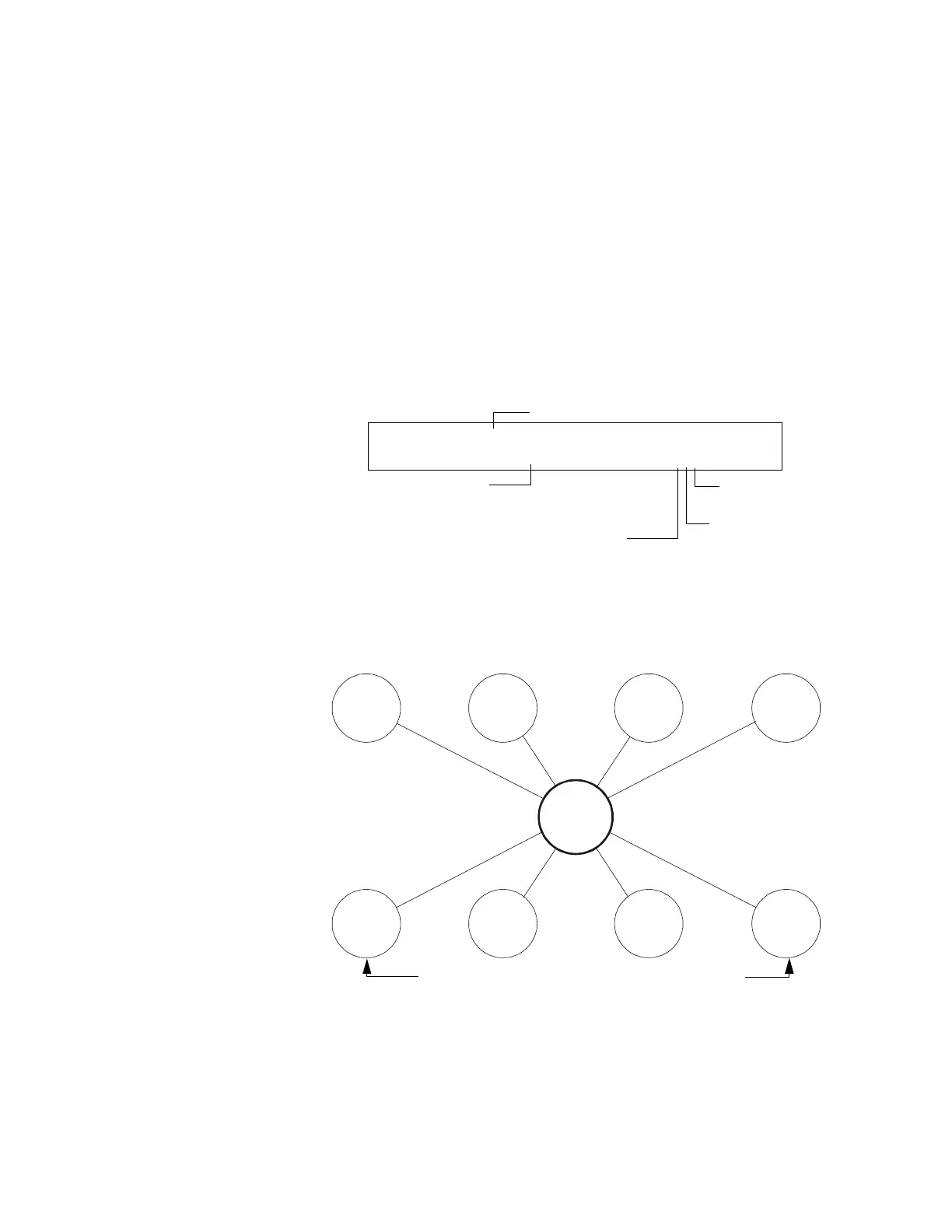Appendix A: Releasing Applications How to Program a Releasing Zone
76
NFS-640 Programming Manual P/N 51333:B 10/03/2003
How to Program an Instant Release Circuit
Note: An output with an INSTANT RELE Type Code requires the following selections: a zone selection (a releasing zone
may be used, but is not required); an output circuit mapped to the same zone; Switch Inhibit selected; Non-
Silenceable; No Walk Test.
The following contains information needed to program an Instant Release circuit for an output circuit
(control module or NAC)
.
Description An output circuit programmed to activate non-releasing devices, such as door
openers or warning sounders, without counting down delay timers. A device
programmed with the
INSTANT RELE Type Code device is supervised for open
circuits and ground faults.
How to
program
1. Select a control module or a NAC (refer to “How To Modify Or Delete A
Point (2=
POINT)” on page 21) that you want to use as a Releasing Circuit.
2. Select the
INSTANT RELE Type Code, as shown in the following example
(control module shown).
3. Select the Releasing Zone (R0-R9) for your releasing application.
4. Press the
ENTER key to save, then press the ESC key two times to return to the
Program Change screen.
Example
A programming example of a control module programmed as an Instant Release circuit for
Releasing Zone R5.
Figure 21 Control Module Configured as an Instant Release Circuit
Type Code selection: INSTANT REL
PROGRM INSTANT RELE MODULE ADDR 2M101
R5 __ __ __ __ I** 2M101
Releasing Zone
selection (R5 shown)
Walk Test
Selection: * = off
Silenceable: * = off
Switch Inhibit: I = selected
Type Code
INSTANT RELE
Control
Module
B02
B01
Control
Module
R05
Monitor
Module
Detector
Detector
Detector
Xzone4.cdr
Type Code
INSTANT RELE
For example, a control module programmed with the
INSTANT RELE Type Code activates simultaneously with
other outputs programmed for R05 (B01 and B02).
www.PDF-Zoo.com
