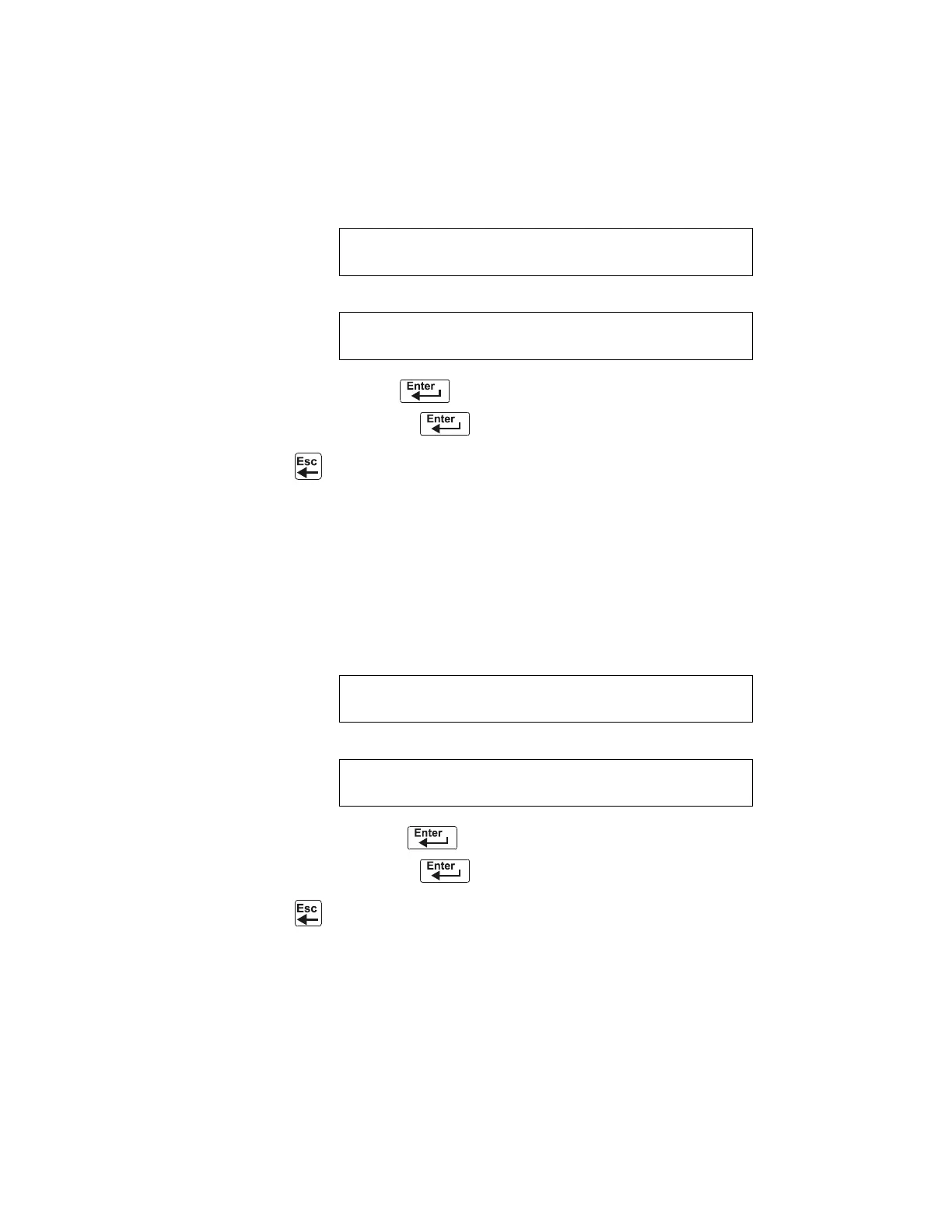How to Use FlashScan Poll 2. Program Change
NFS-640 Programming Manual P/N 51333:B 10/03/2003 45
Baud Rate of Serial Ports
Printer Serial Port
The default baud rate of the RS-232 serial printer port is 9600. To change baud rate to 2400, follow
these steps:
1. From the SYSTEM NORMAL screen, press the
ENTER key to display the Program Entry screen, as
shown below:
2. Press the 1 key. The control panel displays the Enter Password screen, as shown below:
3. Enter 2400B and press
. The five asterisks that appear when you type in the baud rate will
disappear when you press
.
4. Press
twice to return to the SYSTEM NORMAL screen.
5. To switch from 2400 baud to 9600 baud repeat steps 1, 2, and 3 entering “9600B”.
CRT Serial Port
The default setting for the serial RS-232 CRT port is “disabled”. To enable the RS-232 CRT port at
9600 baud, follow the steps below.
Note: The serial RS-232 CRT port can only be enabled in standalone (non-networked) applications. The only baud
rate supported is 9600.
1. From the SYSTEM NORMAL screen, press the ENTER key to display the Program Entry screen, as
shown below:
2. Press the 1 key. The control panel displays the Enter Password screen, as shown below:
3. Enter CRT96 and press
. The five asterisks that appear when you type in the code will
disappear when you press
.
4. Press
twice to return to the SYSTEM NORMAL screen.
5. To switch back to the default network mode (no CRT) repeat steps 1, 2, and 3 entering “NOCRT”.
1=PROGRAMMING 2=READ STATUS ENTRY
(ESCAPE TO ABORT)
ENTER PROG OR STAT PASSWORD, THEN ENTER.
_ (ESCAPE TO ABORT)
1=PROGRAMMING 2=READ STATUS ENTRY
(ESCAPE TO ABORT)
ENTER PROG OR STAT PASSWORD, THEN ENTER.
_ (ESCAPE TO ABORT)
www.PDF-Zoo.com
