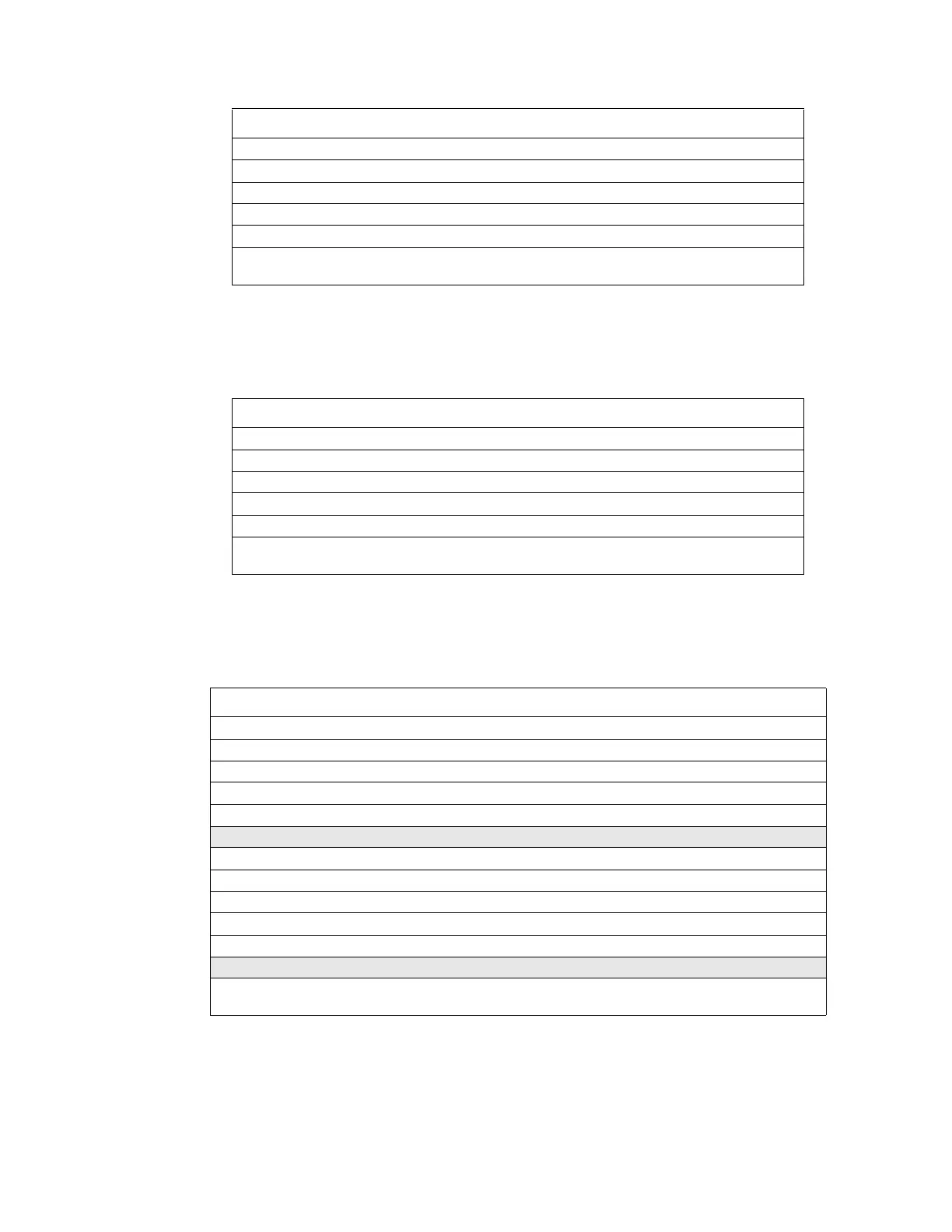2. Program Change How to Use the Basic Program
38
NFS-640 Programming Manual P/N 51333:B 10/03/2003
ACS Selection Group J (SLC #1):
Table 22 ACS Group J
Note: Point number to Detector number relationship is sequential. To determine Point to Detector relationship add 64
to Point number to arrive at Detector number.
ACS Selection Group K (SLC #2):
Table 23 ACS Group K
Note: Point number to Detector number relationship is sequential. To determine Point to Detector relationship add 64
to Point number to arrive at Detector number.
ACS Selection Group L (SLC #1 and #2):
Table 24 ACS Group L
Note: 1- Point number to Detector number relationship is sequential. To determine Point to Detector relationship add
128 to Point number to arrive at Detector number.
Note: 2- Point number to Detector number relationship is sequential. To determine Point to Detector relationship add
96 to Point number to arrive at Detector number.
Point Type Red LED Yellow LED Switch Function*
1 Input Detector 065 Alarm Detector 065 Trouble Not Used
2 Input Detector 066 Alarm Detector 066 Trouble Not Used
3 Input Detector 067 Alarm Detector 067 Trouble Not Used
to to (see note) to (see note)
64 Input Detector 128 Alarm Detector 128 Trouble Not Used
* Pressing the switch button when the Switch Function is “Not Used” will cause the associated LED to stop
blinking. This is a local acknowledgement at the annunciator only: no message is sent to the panel.
Point Type Red LED Yellow LED Switch Function*
1 Input Detector 065 Alarm Detector 065 Trouble Not Used
2 Input Detector 066 Alarm Detector 066 Trouble Not Used
3 Input Detector 067 Alarm Detector 067 Trouble Not Used
to to (see note) to (see note)
64 Input Detector 128 Alarm Detector 128 Trouble Not Used
* Pressing the switch button when the Switch Function is “Not Used” will cause the associated LED to stop
blinking. This is a local acknowledgement at the annunciator only: no message is sent to the panel.
Point Type Red LED Yellow LED Switch Function*
1 Input SLC 1, Detector 129 Alarm SLC 1, Detector 129 Trouble Not Used
2 Input SLC 1, Detector 130 Alarm SLC 1, Detector 130 Trouble Not Used
3 Input SLC 1, Detector 131 Alarm SLC 1, Detector 131 Trouble Not Used
to to (see note 1) to (see note 1)
31 Input SLC 1, Detector 159 Alarm SLC 1, Detector 159 Trouble Not Used
32 Not Used
33 Input SLC 2, Detector 129 Alarm SLC 2, Detector 129 Trouble Not Used
34 Input SLC 2, Detector 130 Alarm SLC 2, Detector 130 Trouble Not Used
35 Input SLC 2, Detector 131 Alarm SLC 2, Detector 131 Trouble Not Used
to (see note 2) to (see note 2)
63 Input SLC 2, Detector 159 Alarm SLC 2, Detector 159 Trouble Not Used
64 Not Used
* Pressing the switch button when the Switch Function is “Not Used” will cause the associated LED to stop blinking. This
is a local acknowledgement at the annunciator only: no message is sent to the panel.
www.PDF-Zoo.com
