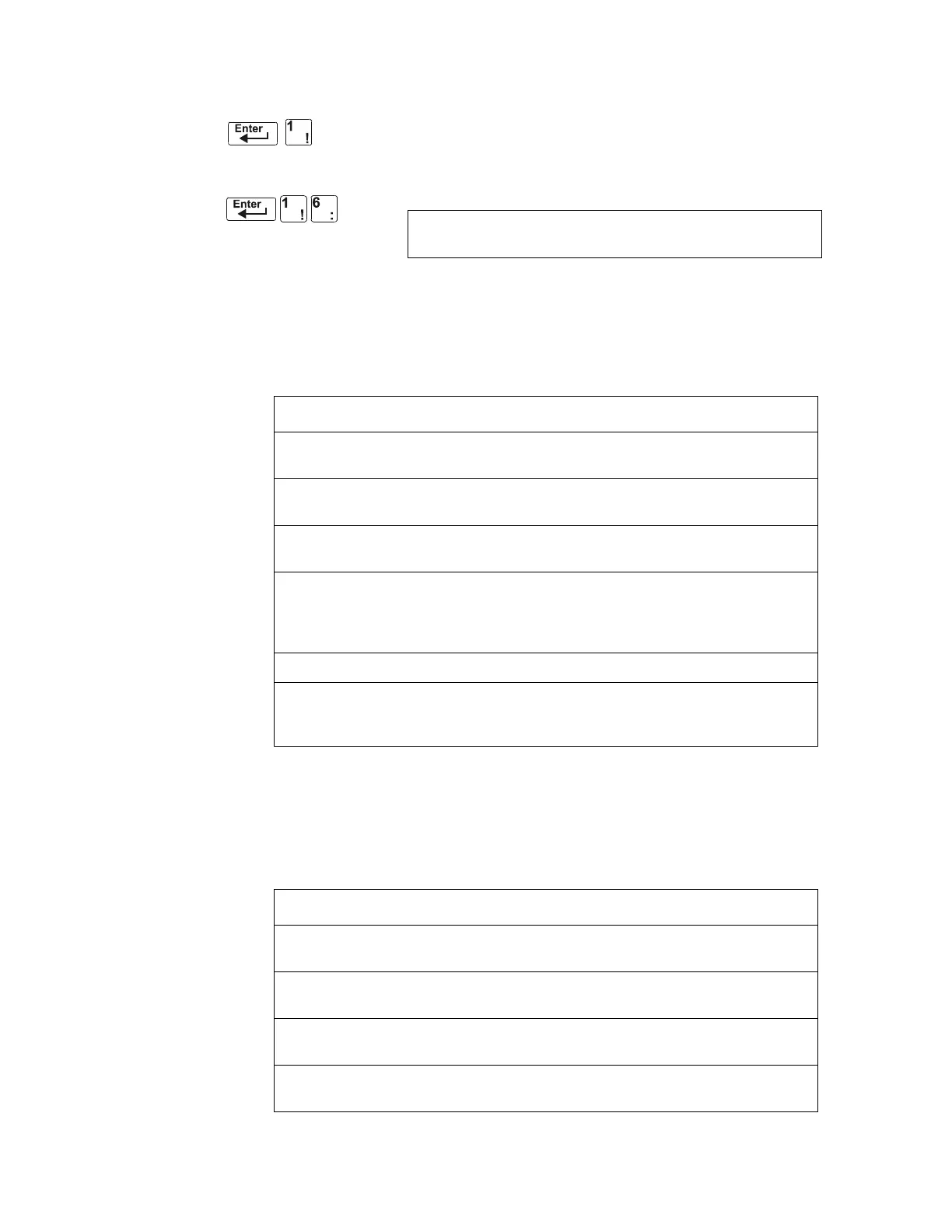How to Use the Basic Program 2. Program Change
NFS-640 Programming Manual P/N 51333:B 10/03/2003 29
How to Program Special Zones (6=SPL FUNCT)
The Special Zone Change option lets you change the program for Special Zones
F0-F9 or Releasing Zones R0-R9. From the “Basic Program” screen, press the
6 key to display the “Special Function Change” screen as shown below:
.
What are Special Zones?
Descriptions for each Special Zone that appears in the “Special Function Change” screen are detailed
below:
Note: Special Zones F0-F9 appear in the CBE list of device as ZF0-ZF9. For example, if you list F0 for a detector, one
of the five zones in the CBE list of the detector will display as ZF0.
Table 9 Summary of Special Zones
The control panel also provides four Special Zones, F1-F4, which are outputs that do not appear on the
Special Function Change screen. You can program Special Zones F1 to F4 into the CBE of an output
device. Descriptions of F1, F2, F3, and F4 are detailed below:
Note: To view the status of Special Functions F1-F4, use the Read Status function (refer to the NFS-640 Operations
Manual).
Table 10 Special Output Functions F1-F4
Special Zone Lets you
F0=
PRESIG Select a Presignal Delay Timer and select PAS (Positive Alarm
Sequence)
F5-F6=
TIME Specify Time Control functions such as the start time, stop time,
or days of the week
F7=
HOL Specify up to nine holiday dates. An F7-programmed device
activates on the specified holiday dates
F8=
CODE Specify one of seven coding function selections: March Time,
Temporal, California, Two-Stage, Canadian Two-Stage (3
minute or 5 minute), or System Sensor Strobes. F8 only takes
effect if you program one or more NACs to F8
F9=
PRE-ALARM Select a Pre-Alarm level: Alert or Action
R0-R9=
REL Program up to ten Releasing Zones, each with a selection for a
Delay Timer, an Abort Switch, a Cross Zone selection, or a Soak
Timer
Special Function Specifies
F1 (Trouble less AC) An output programmed to turn on/off if a system trouble—other
than an AC power loss—occurs
F2 (AC Trouble) An output programmed to turn on/off if an AC power loss or a
brownout condition occurs
F3 (Security) An output programmed to turn on/off if a Security input
activates
F4 (Supervisory) An output programmed to turn on/off if a Supervisory input
activates
Program Change
Password
SPECIAL FUNCTION: F0=PRESIG R0-R9=REL
F5-F6=TIME F7=HOL F8=CODE F9=PRE-ALARM
www.PDF-Zoo.com
