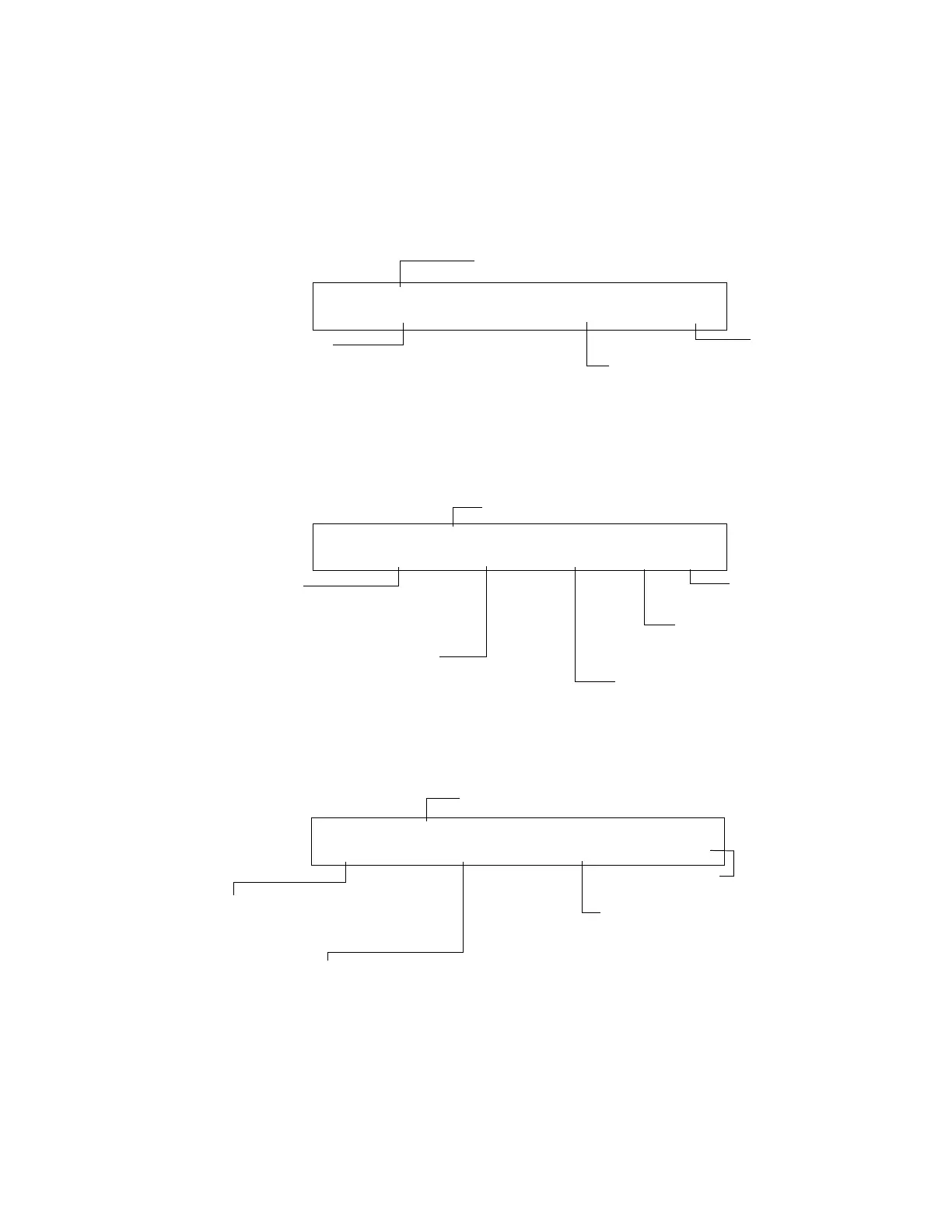2. Program Change How to Use the Basic Program
30
NFS-640 Programming Manual P/N 51333:B 10/03/2003
How to Select Special Zones
Select Special Zones by entering the Special Zone letter and number (for example, F0, R0, and so on)
from the Special Function Change screen. The following sections show sample screens that display
when you select a Special Zone.
F0 (Presignal/PAS) The Presignal screen provides fields for changing the delay time or PAS. For
details on Presignal selections, refer to “Presignal and Positive Alarm Sequence (PAS)” on page 80.
From the Special Function Change screen, press the F key, then press the 0 key to display the Presignal
Function screen.
R0-R9 (Releasing Functions) The Releasing Function screen provides fields for changing releasing
functions: Delay Timer, Abort
Switch, Cross Zone, and Soak Timer. For details on releasing
applications, refer to “Appendix A: Releasing Applications” on page 53. From the Special Function
Change screen, select a function (R0-R9) to display the Releasing Function screen:
F5-F6 (Time Control Functions) The Time Control screen provides fields for changing the start
time, stop time, or days of the week. For details on time selections, refer to “Time Control Zones” on
page 82. From the Special Function Change screen, select F5 or F6 to display the Time Control screen:
Continued on the next page...
Presignal delay time:
60-180 seconds or OFF
(no Presignal selected)
PAS selection: YES (PAS selected)
or NO (PAS not selected)
Presignal programming status banner
Presignal
(zone F0)
PRG PRESIGNAL FUNCT PRESIGNAL DELAY
DELAY=180 PAS=NO F00
Delay Timer for
releasing application:
1-60 seconds or 00
(no delay)
Releasing Zone programming status banner
Abort Switch: a thee-letter Abort switch
Type Code (ULI, IRI, NYC, or AHJ)
Cross Zone option: specifies type of
Cross Zone: N (none), Y, Z, or H
Soak Timer option:0000
(not used) or delay time
(0001-9999 seconds)
Releasing zone
(R0 shown)
PRG RELEASE FUNCT RELEASE CONTROL
DELAY=00 ABORT=ULI CROSS=N SOK=0000 R00
Time Control programming status banner
Time Control zone
(F5 shown)
Eighth day-of-week selection (H) that
specifies when time control settings take
effect. Press the
NEXT or PREVIOUS key
to toggle each selection.
ON time: Start Time for Time Control
function (in 24-hour time) that must
precede the OFF time.
OFF time: End time for Time Control
function (in 24-hour time) that must
be later than the ON time.
PRG TIME FUNCTION TIME CONTROL
ON=08:00 OFF=12:00 DAYS=SMTWTFSH F05
www.PDF-Zoo.com
