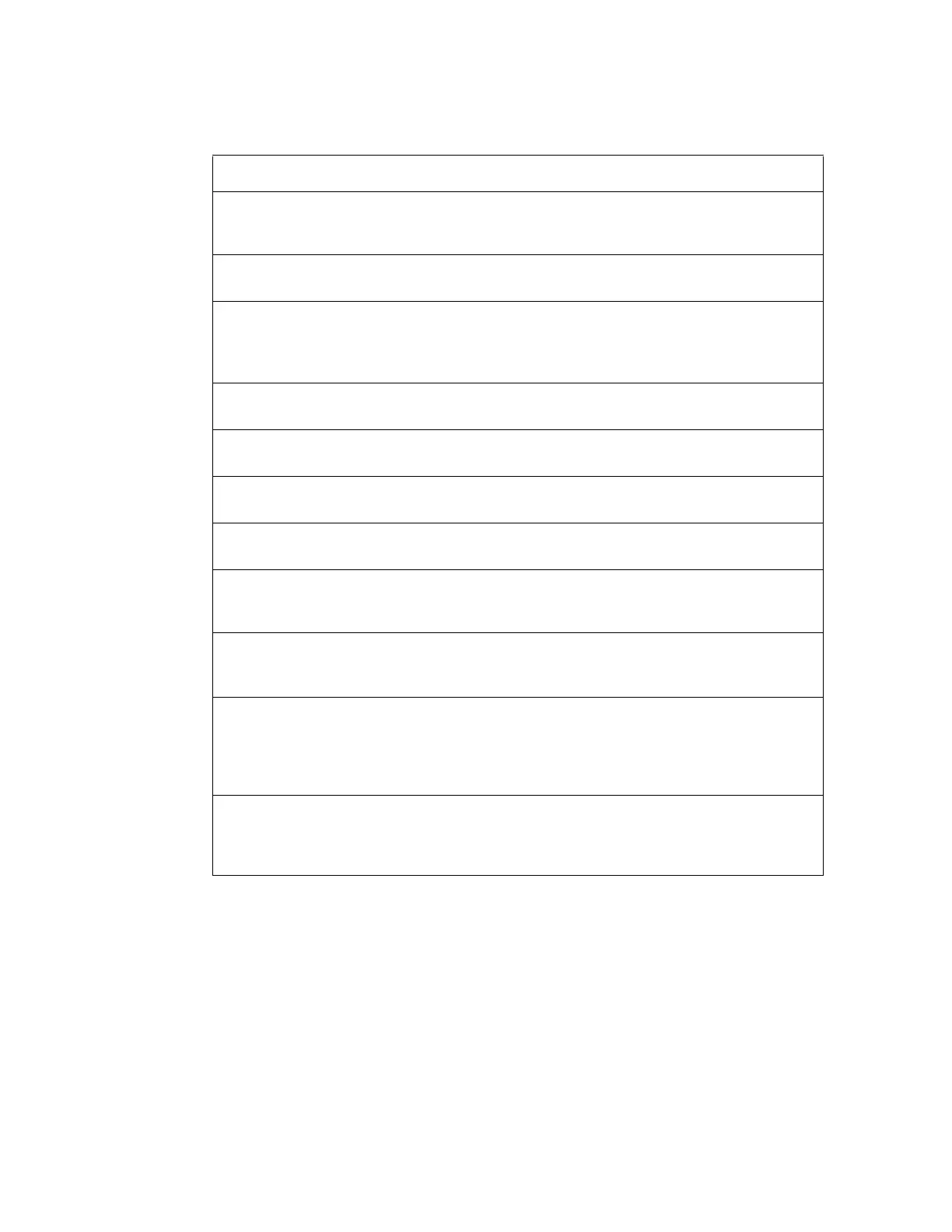2. Program Change How to Use the Basic Program
20
NFS-640 Programming Manual P/N 51333:B 10/03/2003
How to Change Autoprogram Default Values
To assign system default values from the basic program screen, Press 0 (clear), then press 1
(autoprogram). Refer to the chart below for default values and how to modify them.
Function Default Values To Alter, refer to
Software
Zones
01-99
default custom label “Zone xx” where xx is the number of
the zone
Note: Zone 00 is reserved for a general alarm.
“How to Create a Custom
Zone Label (5=
ZONE)” on
page 28
F0 PRG PRESIGNAL FUNCT PRESIGNAL DELAY
DELAY=180 PAS=NO F00
“F0 (Presignal/PAS)” on
page 30
Releasing
Zones
R0-R9
PRG RELEASE FUNCT RELEASE CONTROL
DELAY=00 ABORT=ULI CROSS=N SOK=0000
“R0-R9 (Releasing
Functions)” on page 30 and
“How to Program a
Releasing Zone” on page 54
F5 and F6 PRG TIME FUNCTION TIME CONTROL
ON=**:** OFF=**:** DAYS=********
“F5-F6 (Time Control
Functions)” on page 30
F7 PRG HOLIDAY FUNCTION **/** **/** **/**
**/** **/** **/** **/** **/** **/**
“F7 (Holiday)” on page 31
F8 PRG CODING FUNCTION CODE TYPE
MARCH TIME F08
“F8 (Coding Function)” on
page 31
F9 PRE-ALARM FUNCT ALERT
F09
“F9 (Pre-Alarm)” on page 31
System
Parameters
SIL INH=0000 AUTO=0077
0 VERIFY=30 USA TIME
TERM=N AC_DLY=Y LocT BLINK=01 ST=4 ACS=N
“How to Change Global
System Functions
(7=
SYSTEM)” on page 32
Passwords Default programming passwords are:
Program Change=00000
Status Change=11111
“How to Change a Password
(3=
PASSW D)” on page 26
SYSTEM
NORMAL
message
(YOUR CUSTOM SYSTEM MESSAGE HERE)
SYSTEM NORMAL 10:23A 071201 Thu
A message, along with the current day, time, and date, that
displays on the second line of the LCD display during
normal operation.
Note: The second line,
“SYSTEM NORMAL”, is a
standard system message
that you cannot change.
System
Message
(YOUR CUSTOM SYSTEM MESSAGE HERE)
SYSTEM NORMAL 10:23A 071201 Thu
The first line of the LCD display contains 40 blank
characters for a custom message.
“How to Create a System
Message (4=
MESSAGE)” on
page 27
www.PDF-Zoo.com
