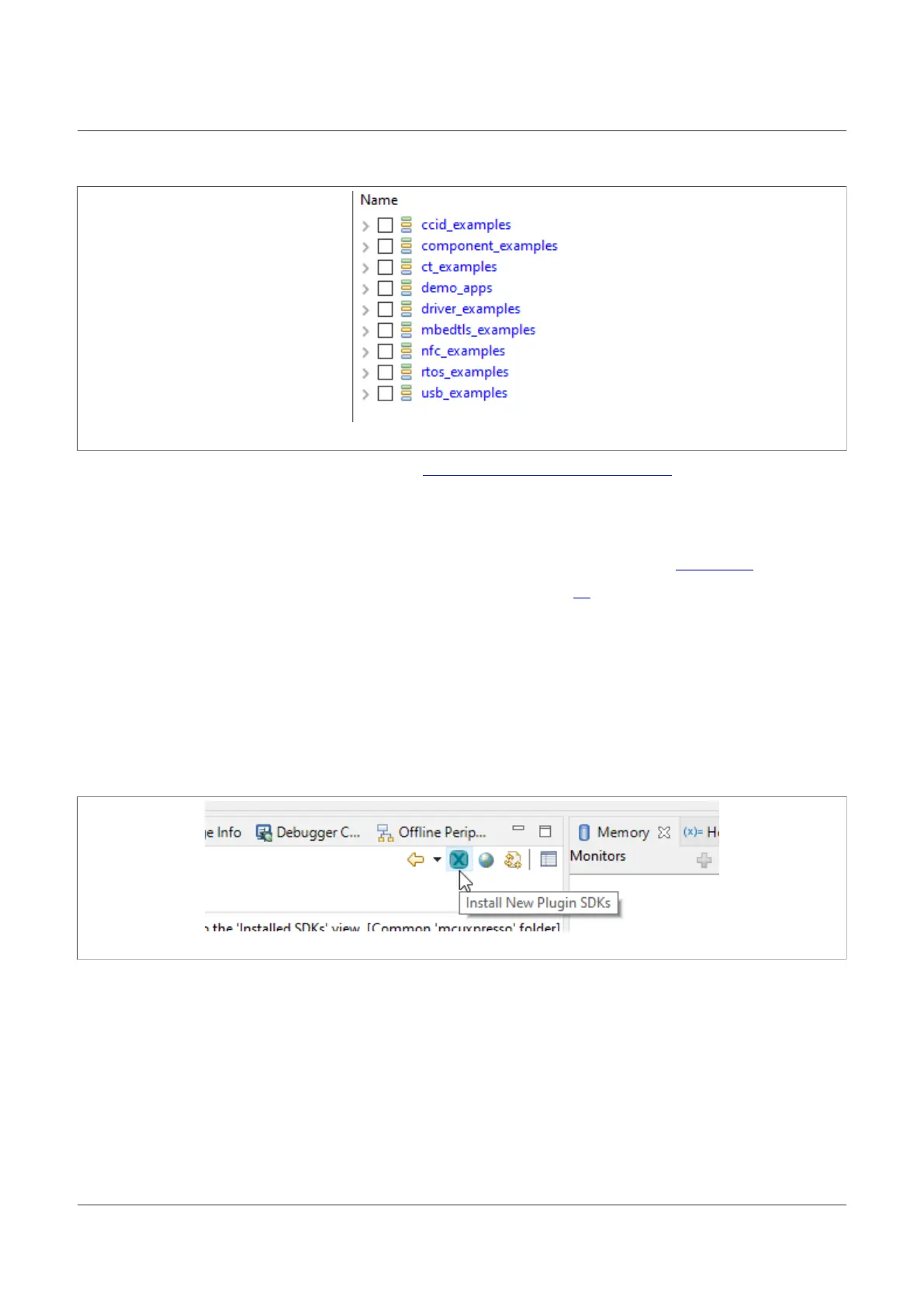NXP Semiconductors
AN13134
PN76 family evaluation board quick start guide
Figure 23. SDK examples
How to import and build examples is described in: Section 4.1.2 "Import SDK example"
3.2 Host software (LPC55S16)
The host software package holds examples to be used with the LPC55S16 and MCUXpresso, to interact with
the PN7642. For this, the PN7642 has to be connected with the LPC55 as explained in Section 2.3.
The host software can be downloaded on nxp.com at PN7642 software: [6]
3.2.1 Import projects
Download and extract the software package. Create a separate folder for the MCUXpresso workspace and
open MCUXpresso using this folder as workspace.
Choose import existing projects and make sure not to check "copy into workspace" by doing so.
In case you have not installed the LPC55S16 SDK in MCUXpresso previously, you have to do so now as it is a
prerequisite to work with this software package. The installation is done via the SDK wizard on the bottom right.
Click "Install New plug-in SDKs".
Figure 24. Install new plug-in button
Filter for "55S16" (as the actual SDK board is not called LPC55S16 filtering for this term will not give you any
results) and chose the "lpcxpresso55s16" board. Click "Install" at the bottom.
AN13134 All information provided in this document is subject to legal disclaimers. © 2023 NXP B.V. All rights reserved.
Application note Rev. 2.5 — 2 May 2023
27 / 57