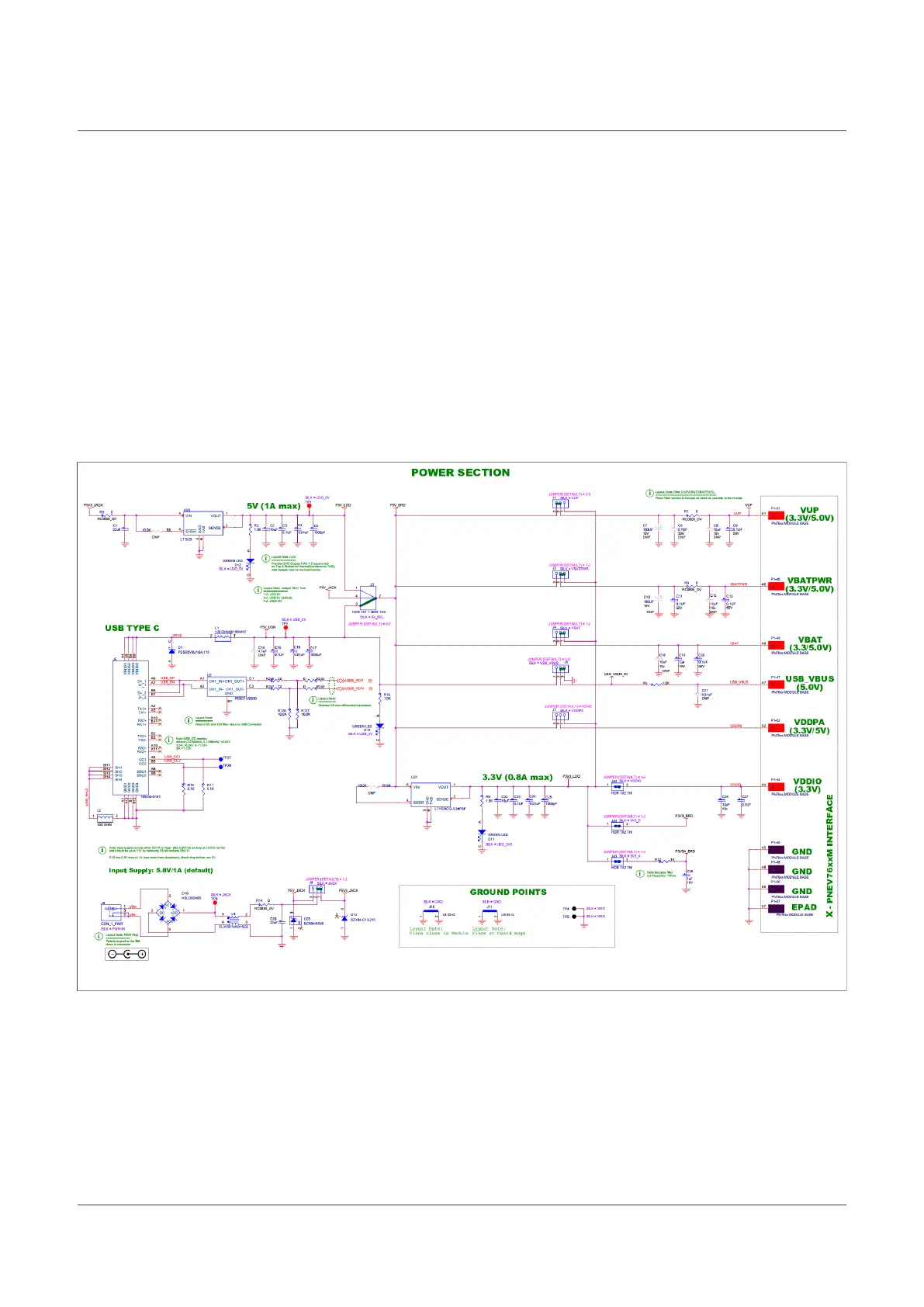NXP Semiconductors
AN13134
PN76 family evaluation board quick start guide
2.1.1 Power supply
The development board can be either powered by the USB connector "J5" or from a power jack at connector
"J9". The default settings use the power jack which must be also used if the DC-DC is enabled (default).
Note: The PN76 family in default configuration requires an external power supply, i.e. the USB supply does not
provide enough current (in-rush current spikes). If you want to power it via the J5 USB-C connector, make sure
that your USB port can handle the necessary power. With active USB-Hubs this usually works while using the
ports on a notebook might be insufficient.
The external power supply must be between 5 V and 7.5 V DC (polarity does not matter), since the board
provides a rectifier and LDO to supply the circuit with 6 V (optional, supply voltage ≥7.5 V), 5 V, 3.3 V, and 1.8 V.
The DC power input can cover a DC voltage around 7.5 V with a current of at least 800 mA. The polarity
does not matter, since there is a rectifier onboard. The inrush current of the DC-DC can be up to 1.6 A, when
enabling the RF-Field.
Figure 5. Power section
AN13134 All information provided in this document is subject to legal disclaimers. © 2023 NXP B.V. All rights reserved.
Application note Rev. 2.5 — 2 May 2023
8 / 57