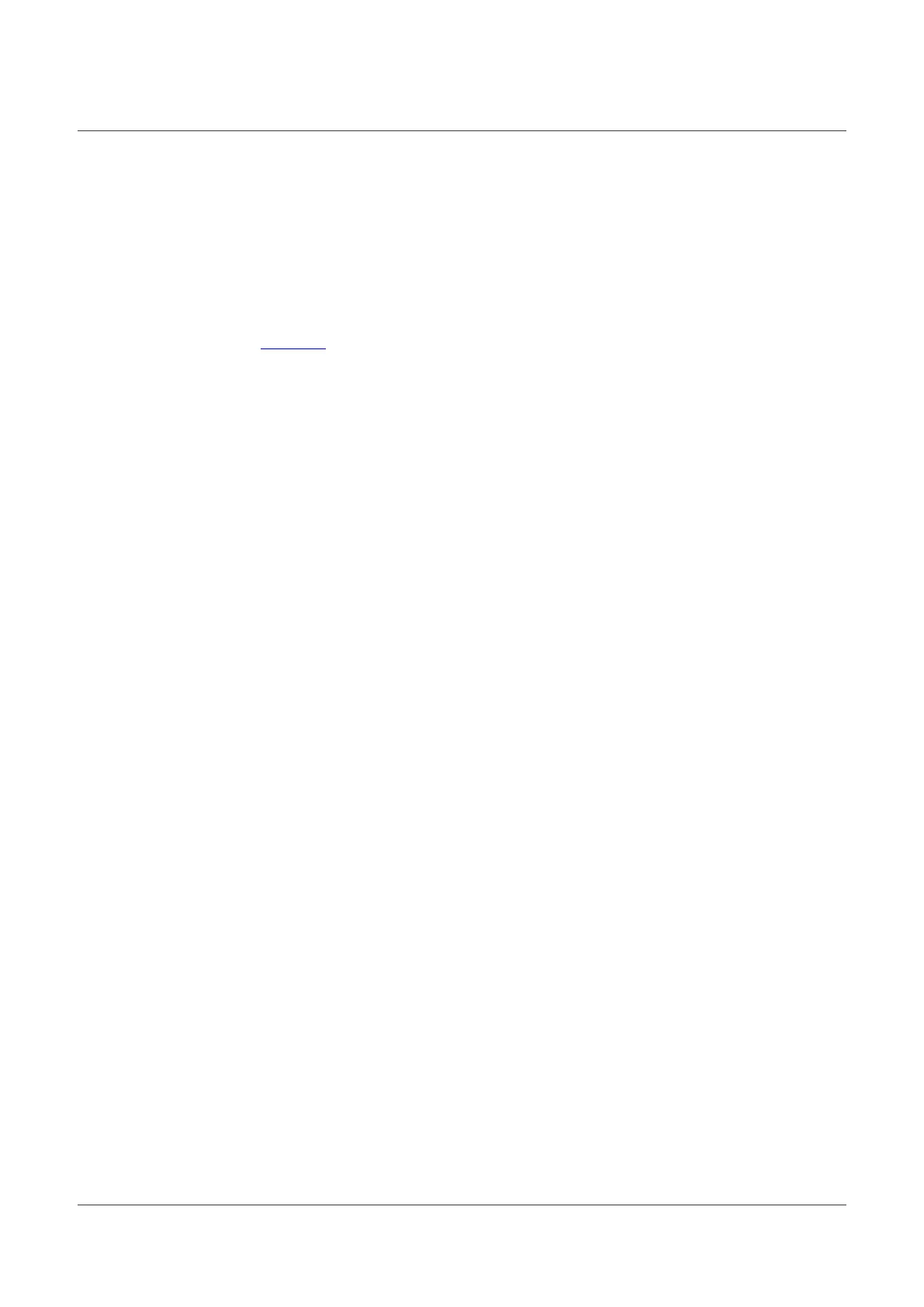NXP Semiconductors
AN13134
PN76 family evaluation board quick start guide
2.3 Connecting the LPC with the PN76
Some of the PN7600 PSP examples require the LPC55S16-EVK as host MCU. One of them is the firmware
download example which is used to update the PN7600 firmware. For this, we have to stack the PNEV76FAMA
board on top of the LPC55S16-EVK board.
Align Pin.1 of J36 of the PNEV76FAMA board with Pin.1 of J9 of the LPC55 board. The last 4 pins, 17 - 20, of
J12 of the LPC board are not connected. As well as pin 1-4 of J10 stay unconnected.
The green marked area in Figure 17 is to be connected with the PN76 board while the red area stays
unconnected.
AN13134 All information provided in this document is subject to legal disclaimers. © 2023 NXP B.V. All rights reserved.
Application note Rev. 2.5 — 2 May 2023
19 / 57