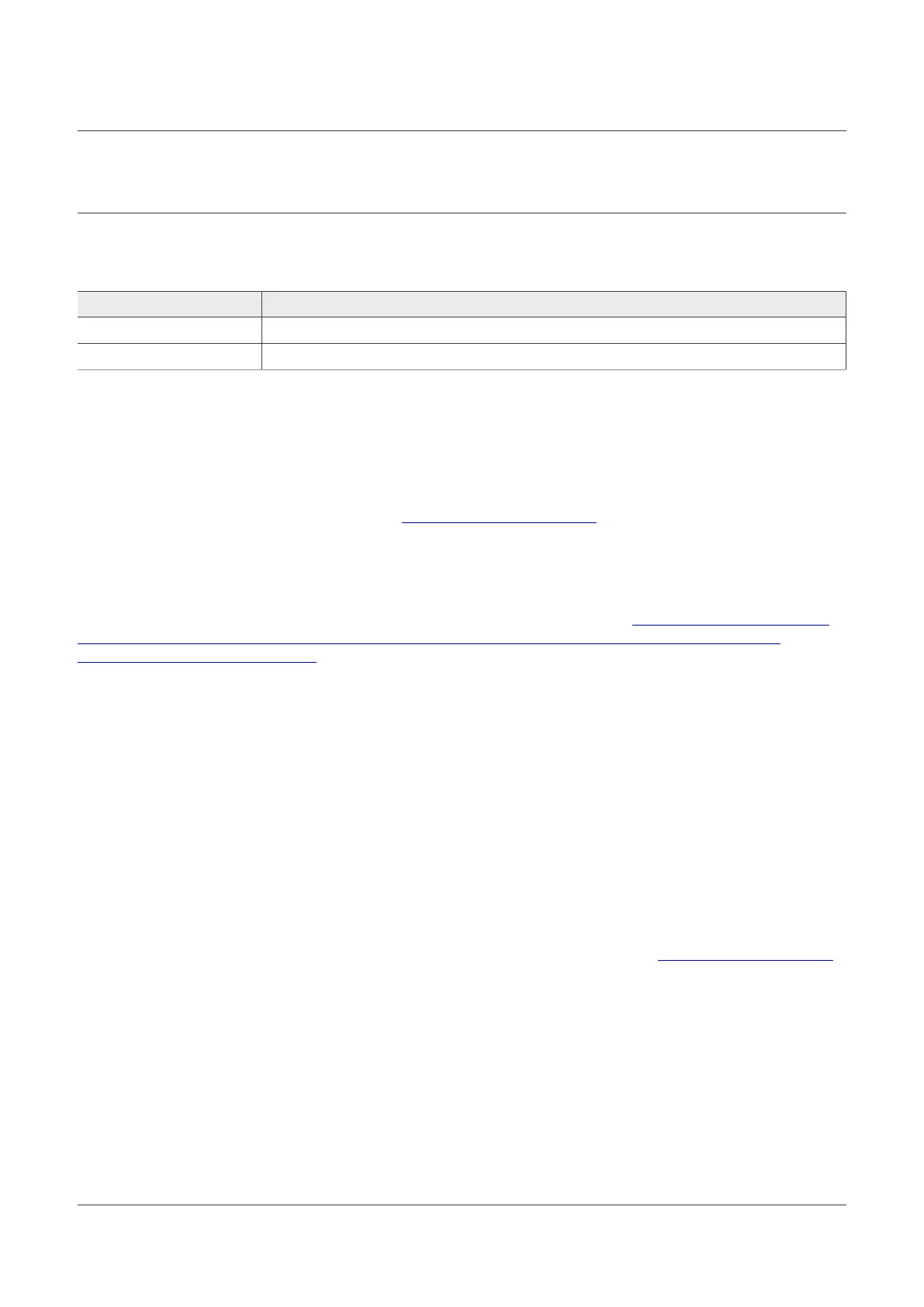NXP Semiconductors
AN13134
PN76 family evaluation board quick start guide
4 Development environment
MCUXpresso version 11.6.0 (or later) is supporting the PN7642.
Tool Recommended minimum Version
MCUXpresso IDE Version 11.6.0 or later.
Debugger/Programmer SEGGER J-Link v7.8 (and later), MCU-Link, or LPC-Link2
Table 13. List of SW tools for Windows environment using MCUXpresso IDE
4.1 MCUXpresso environment
The PN76 family MCUXpresso SDK is a full integrated SDK which supports not just software examples but also
the configuration tool. The SDK itself has to be downloaded from the NXP website and installed manually. It is
not listed in the SDK manager of MCUXpresso.
The installation of the SDK is described in this: Section 4.1.1.2 "Install SDK"
The SDK offers many examples designed for the PNEV7642A development board:
4.1.1 MCUXpresso IDE
The latest version of MCUXpresso can be downloaded from the NXP website at: https://www.nxp.com/design/
software/development-software/mcuxpresso-software-and-tools-/mcuxpresso-integrated-development-
environment-ide:MCUXpresso-IDE
This chapter describes how to import and install the PN76 SDK into MCUXpresso. How to import examples
from the SDK as well as flashing and debugging those. For additional information, look into the MCUXpresso
documentation available on the MCUXpresso website.
4.1.1.1 Install IDE
MCUXpresso is available for Windows, Linux, and MacOS. Follow the installation instruction of your operation
system. The installation of MCUXpresso is not described further in this document. If you encounter issues or
have questions about the MCUXpresso installation, consult the MCUXpresso user manual and website.
4.1.1.2 Install SDK
The PN76 family SDK is not released on the MCUXpresso SDK repository and has to be installed manually. In
the software delivery, you have received you find a *.zip file with the name "board_PNEV76FAMA.zip". Without
that .zip file you cannot proceed. Make sure that you either have downloaded it from Secure Files on NXP.com
or received it from an NXP official.
Close the Welcome page of MCUXpresso. And go to the installed SDKs page on the bottom. In following picture
who sees multiple SDKs already installed. This various depending if you previously have installed SDKs or not.
If any SDKs are installed or whether not, will not change further procedure, do not get confused by it.
AN13134 All information provided in this document is subject to legal disclaimers. © 2023 NXP B.V. All rights reserved.
Application note Rev. 2.5 — 2 May 2023
31 / 57