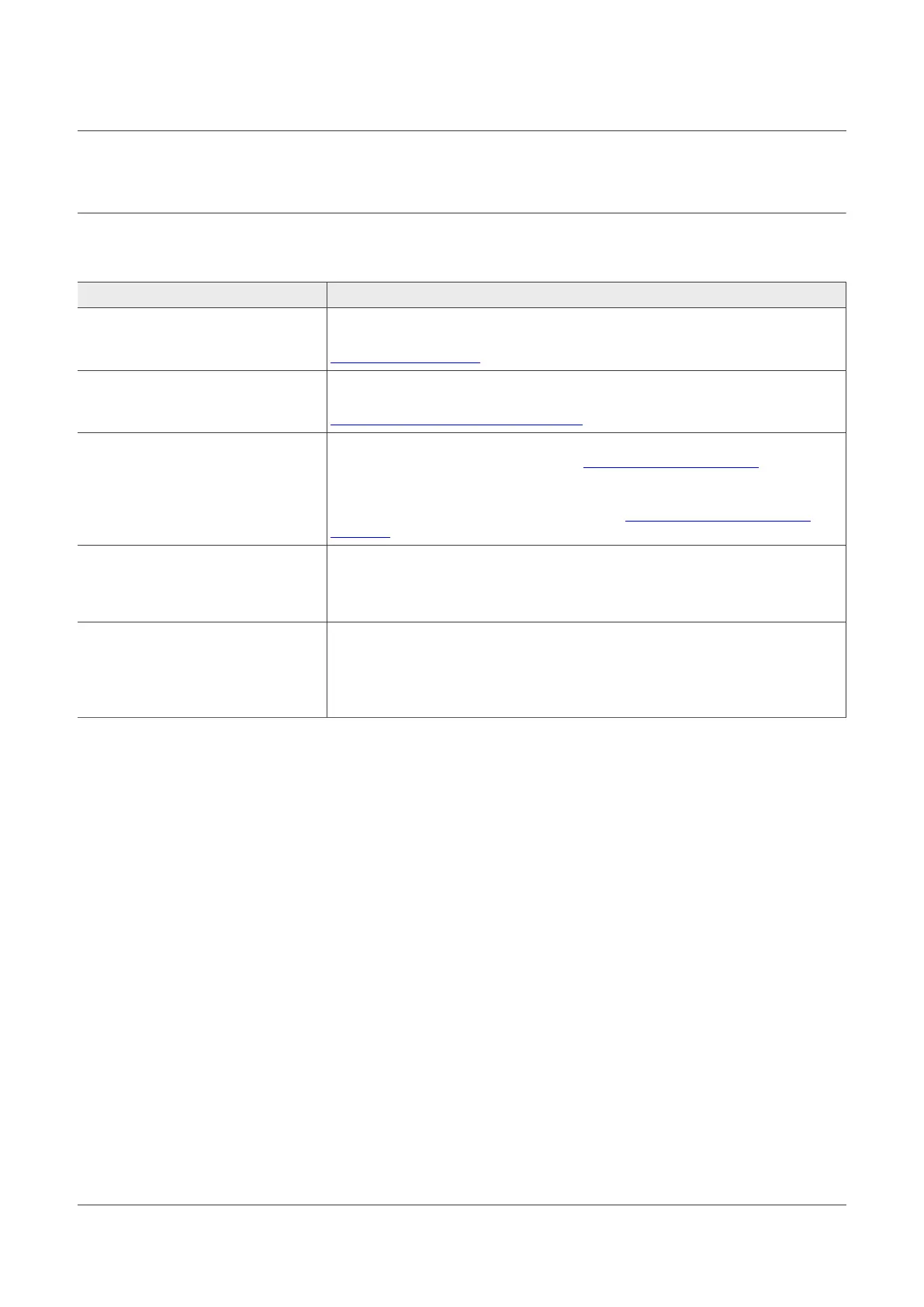NXP Semiconductors
AN13134
PN76 family evaluation board quick start guide
7 Troubleshooting
A short list of most common issues and its solutions.
Cause Comment
IOREF Depending on the usage of the board (standalone, follower or leader) the jumper
IOREF has to be set correct.
Section 2.1.4.2 "IOREF"
HIF selection Make sure to set the HIF switches according to the host-interface of your choice
(USB, I2C, SPI, etc.).
Section 2.1.4.1 "Host interface selection"
Power Supply Be careful by powering the board. By using an external power supply make sure to
have set the power jack settings correct. Section 2.1.1.2 "Power jack"
If you power the board via USB, make sure that the USB port is good enough to
supply the PNEV7642 development board. Usually an active USB-Hub works.
While a notebook board might not be sufficient. Section 2.1.1.1 "Power supply
selection"
Firmware Version Make sure that the firmware version of your board is the right one for the
used MCUXpresso SDK. In case of doubt, it is good practice to update the
firmware. This can be easily done with the "check_nxpfw_update" example of the
MCUXpresso SDK.
Debugger - Cannot connect to core This can have many reasons. The most popular are insufficient power, the PN76xx
being in reset (check VEN), in mass-storage mode or deep-sleep. Make sure that
nothing of these options is the case.
In case you are enabled OpenSDA on the development board the NFC-DEBUG
"J21" is not operational because you had to resolder some resistors.
Table 16. Troubleshooting
AN13134 All information provided in this document is subject to legal disclaimers. © 2023 NXP B.V. All rights reserved.
Application note Rev. 2.5 — 2 May 2023
50 / 57