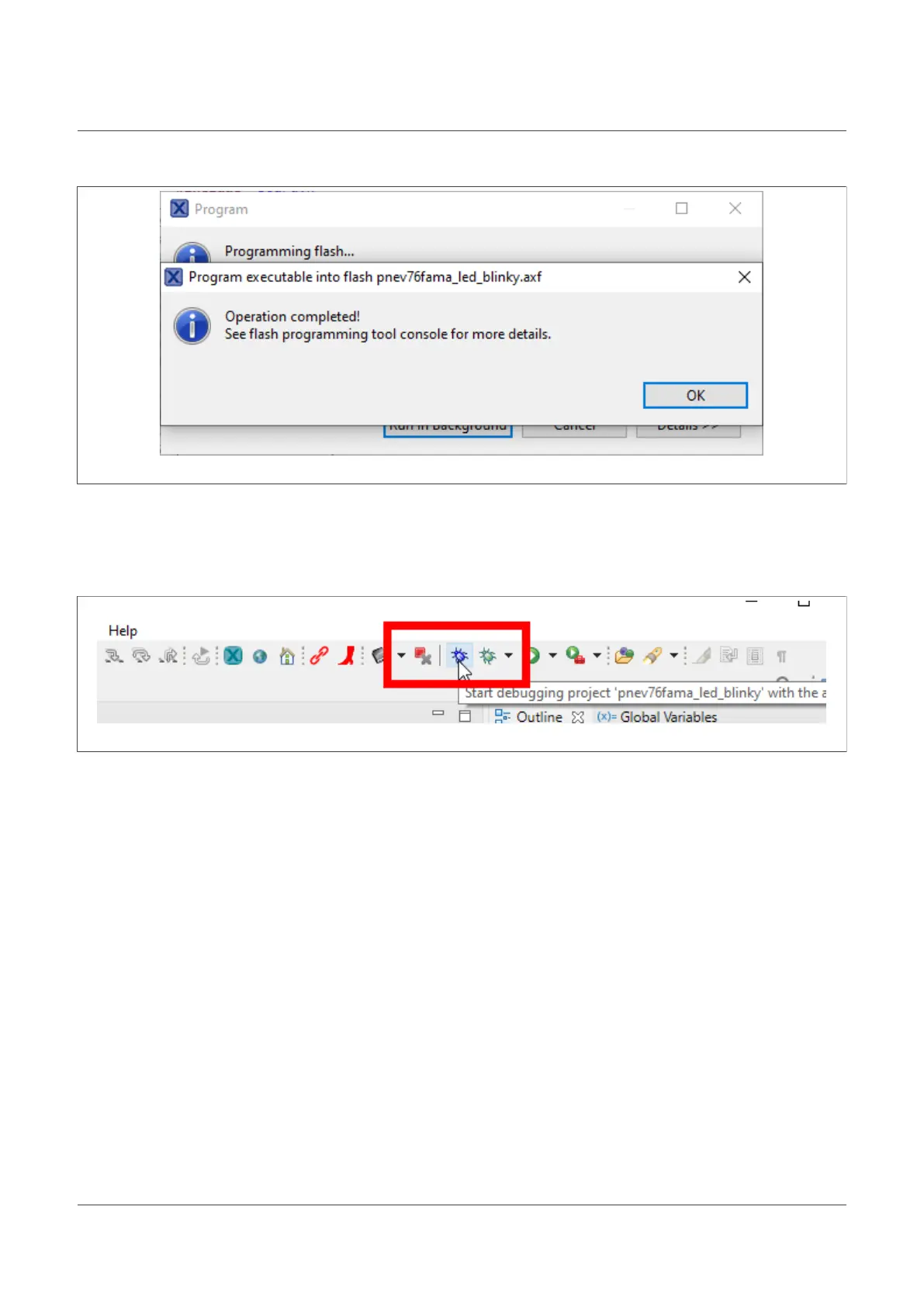NXP Semiconductors
AN13134
PN76 family evaluation board quick start guide
Figure 41. Flash successful
4.1.3.2 Debug example
If you build your example in "Debug" configuration, start debugging by clicking "Start debugging..." in the top
toolbar.
Figure 42. Start debugging
After the application has been flashed, the debugger halts automatically at the first line in the main() function.
With the buttons in the toolbar, you can step through the program or let it run freely by pressing "Resume (F8)".
AN13134 All information provided in this document is subject to legal disclaimers. © 2023 NXP B.V. All rights reserved.
Application note Rev. 2.5 — 2 May 2023
41 / 57