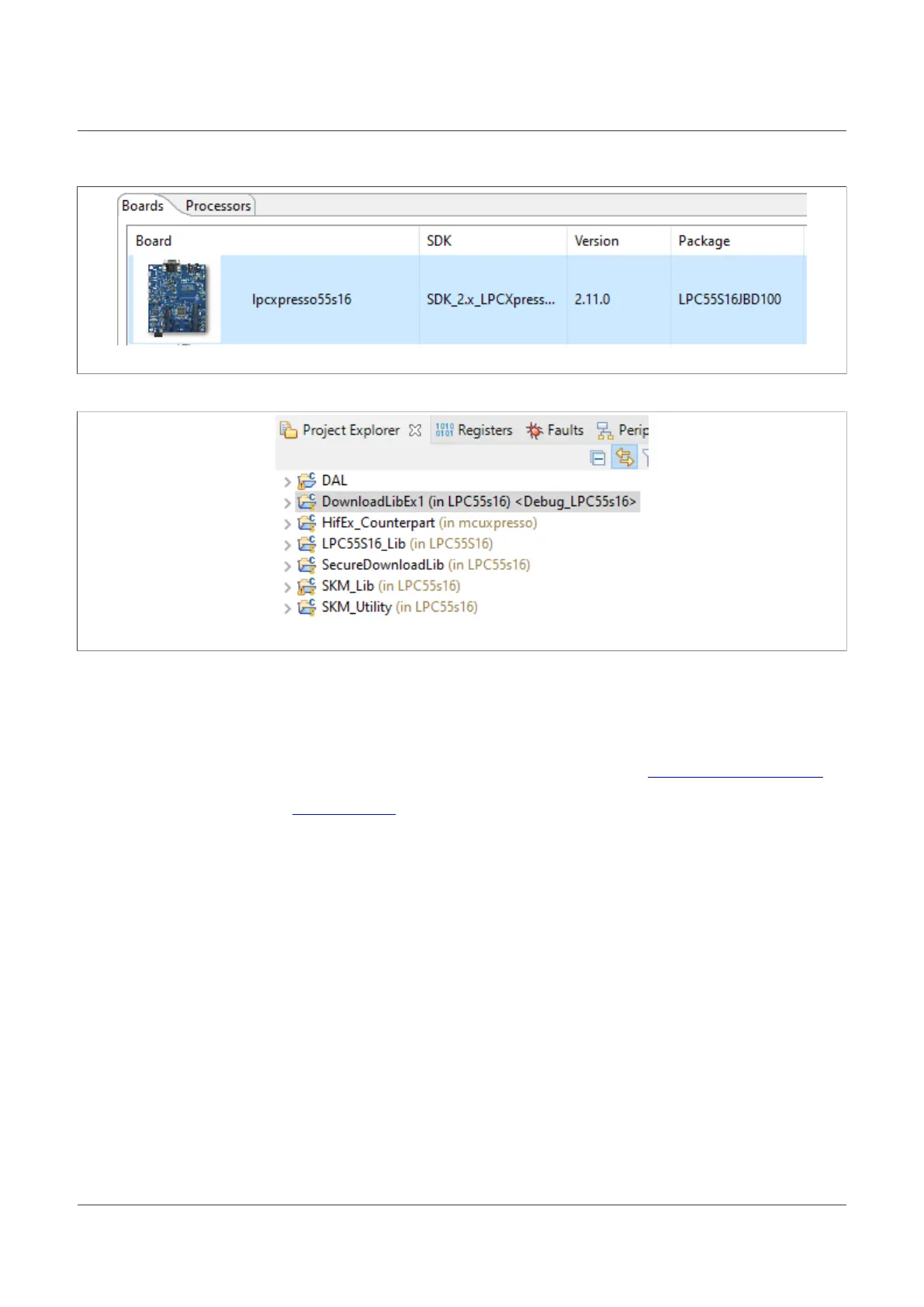NXP Semiconductors
AN13134
PN76 family evaluation board quick start guide
Figure 25. Choose LPC55S16 board
Having the projects imported and the SDK installed, the workspace is ready to run the host utils examples.
Figure 26. Project explorer
3.2.2 Secure firmware download
The secure firmware download example "DownloadEx1" is updating the PN7642 NXP firmware space. In this
chapter, it is explained how to change and run the example in your environment.
Prerequisite: You must have a firmware file (.esfwu), which can be downloaded at Secure Files on NXP.com.
On the PNEV76FAMA: Check USB_VBUS J6 regarding the correct VBUS setting. As this example uses SPI/
I2C host interface and not USB.
3.2.2.1 Edit firmware location
At the top, around like 60, of the main file of DownloadEx1 the path to the firmware files is defined. This
has to be changed to meet your individual path. For this example, a folder at the root of "C:" with the name
"FW_Download" has been created. In which the downloaded .esfwu firmware file has been copied.
You can either rename the firmware file to match the define in the example or you can edit the define in the
example to match the firmware files name. Later has the benefit of not losing important information in the name,
such as the version. Which often is handy if you have to run the update process later and might have forgotten
what firmware file it was.
In this example, the path has been changed to match the firmware files name:
AN13134 All information provided in this document is subject to legal disclaimers. © 2023 NXP B.V. All rights reserved.
Application note Rev. 2.5 — 2 May 2023
28 / 57