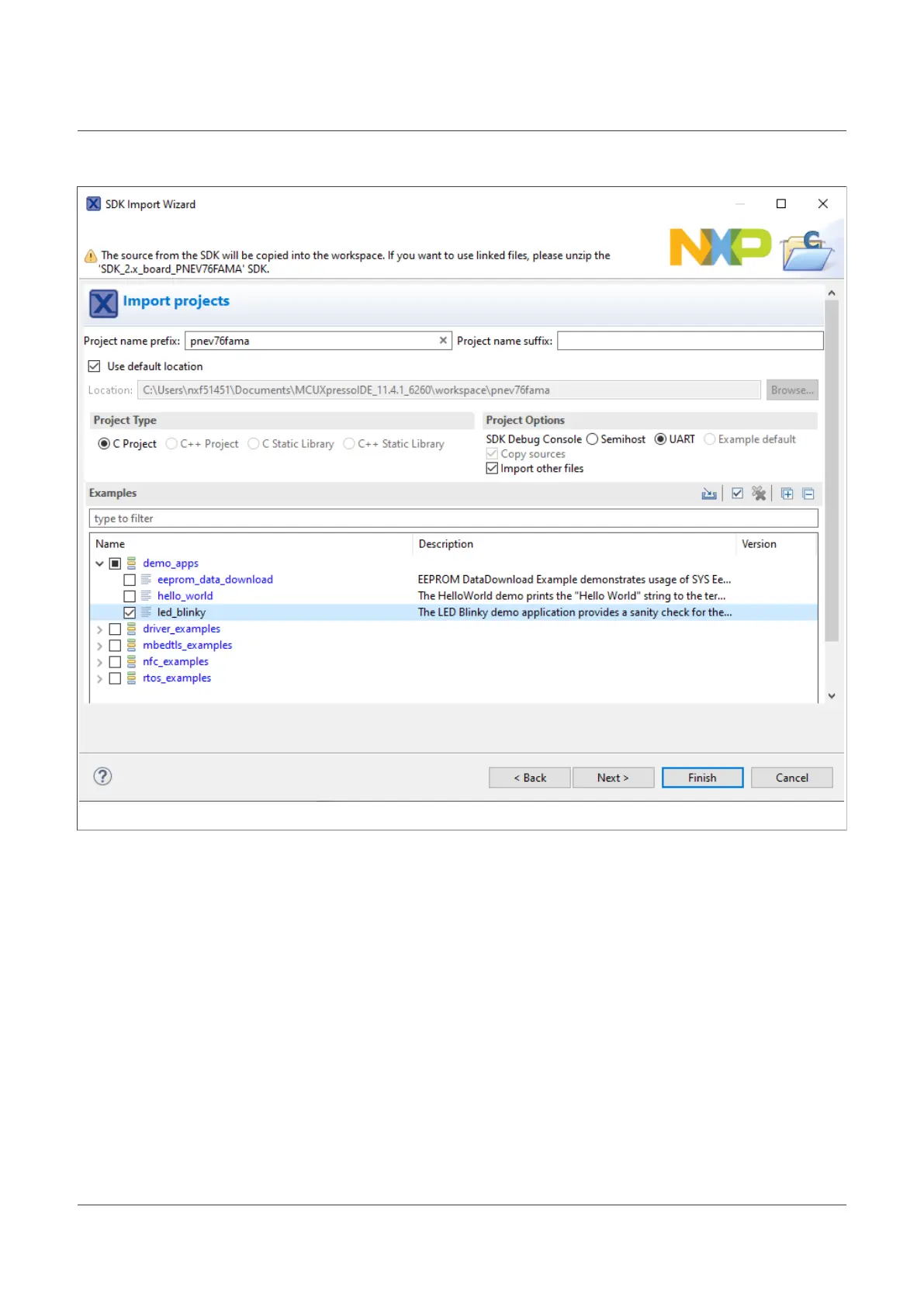NXP Semiconductors
AN13134
PN76 family evaluation board quick start guide
Figure 35. Import example
NOTE: Per default, "UART" is selected at the Project Options, which is the SEGGER RTT UART. If you want to
have the serial output in the MCUXpresso console check "Semihost" instead of "UART".
By clicking "Finish" after choosing the example, you want to import it will appear in your Project Explorer.
4.1.3 Build example
Every example has two build configurations, "Debug" and "Release".
The two build configurations serve different purpose. While "Release" is targeted to run standalone on the MCU
and is optimized in size the option, "Debug" will disable optimization and enable (via Preprocessor defines) also
the debug output. For development and debugging purpose, we recommend to chose "Debug". This ensures
that stepping through the code will not result in optimized out jumps and hard to follow program flows.
Make sure to build your project in "Release" if you let it run without a debugger connected. Else it can result in
unwanted, unpredictable behavior or even hard faults.
To build the project in the desired pre-configured option, choose either or at the build button at top:
AN13134 All information provided in this document is subject to legal disclaimers. © 2023 NXP B.V. All rights reserved.
Application note Rev. 2.5 — 2 May 2023
36 / 57