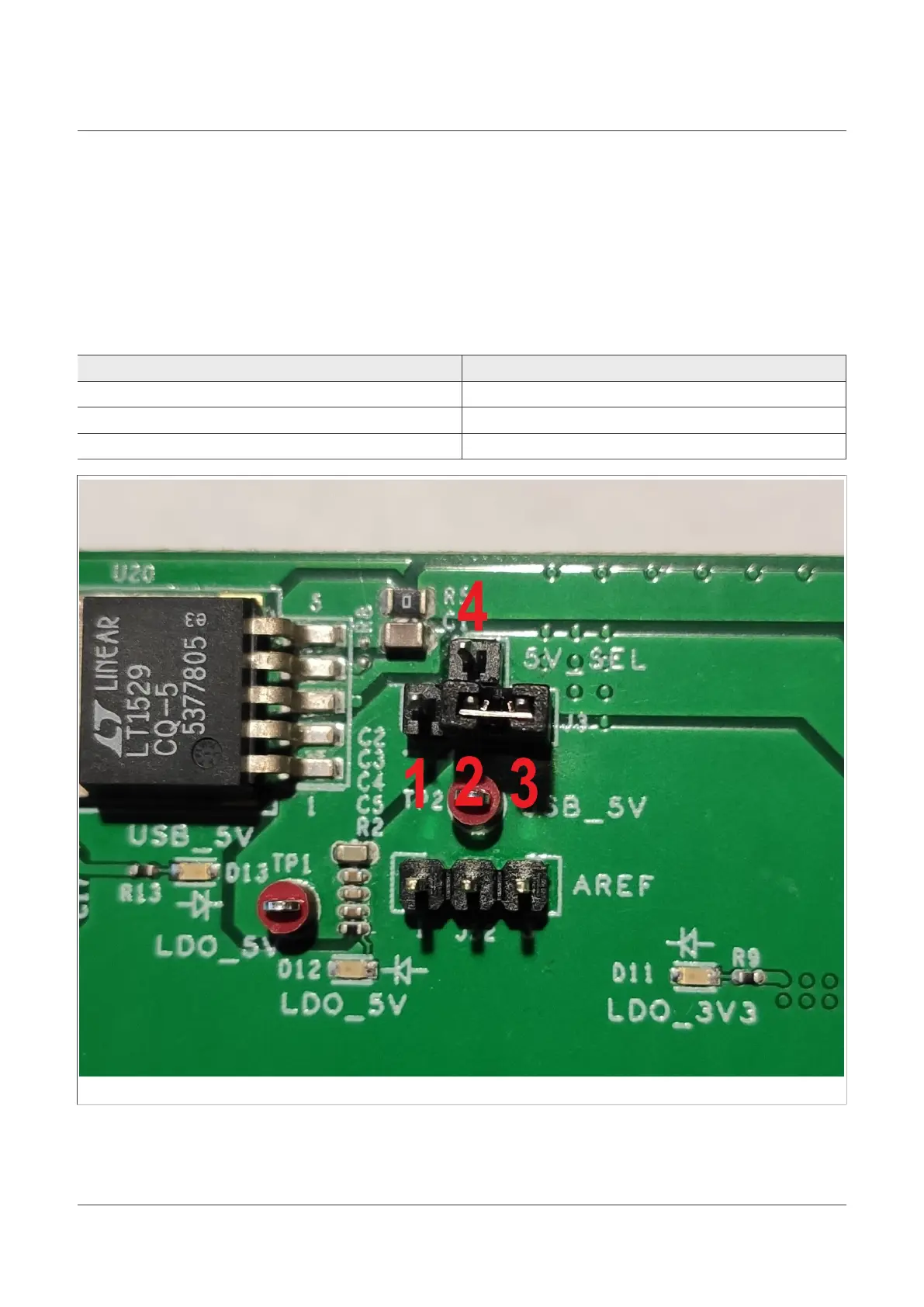NXP Semiconductors
AN13134
PN76 family evaluation board quick start guide
2.1.1.1 Power supply selection
The board can be either supplied by USB (not recommended) or a power jack (recommended), which requires
an external power supply with 5 V to 7.5 V. It is not recommended to use the USB as power supply as the in-
rush current is higher as the USB specification allows. Some USB ports (especially active USB-Hubs) might
support this.
To switch the power source, J3 has to be set according to below table.
Pins Description
1-2 LDO 5 V
3-2 USB 5 V (default)
4-2 JACK 5 V - 7.5 V
Table 5. Power selection
Figure 6. Power selection jumper
AN13134 All information provided in this document is subject to legal disclaimers. © 2023 NXP B.V. All rights reserved.
Application note Rev. 2.5 — 2 May 2023
9 / 57