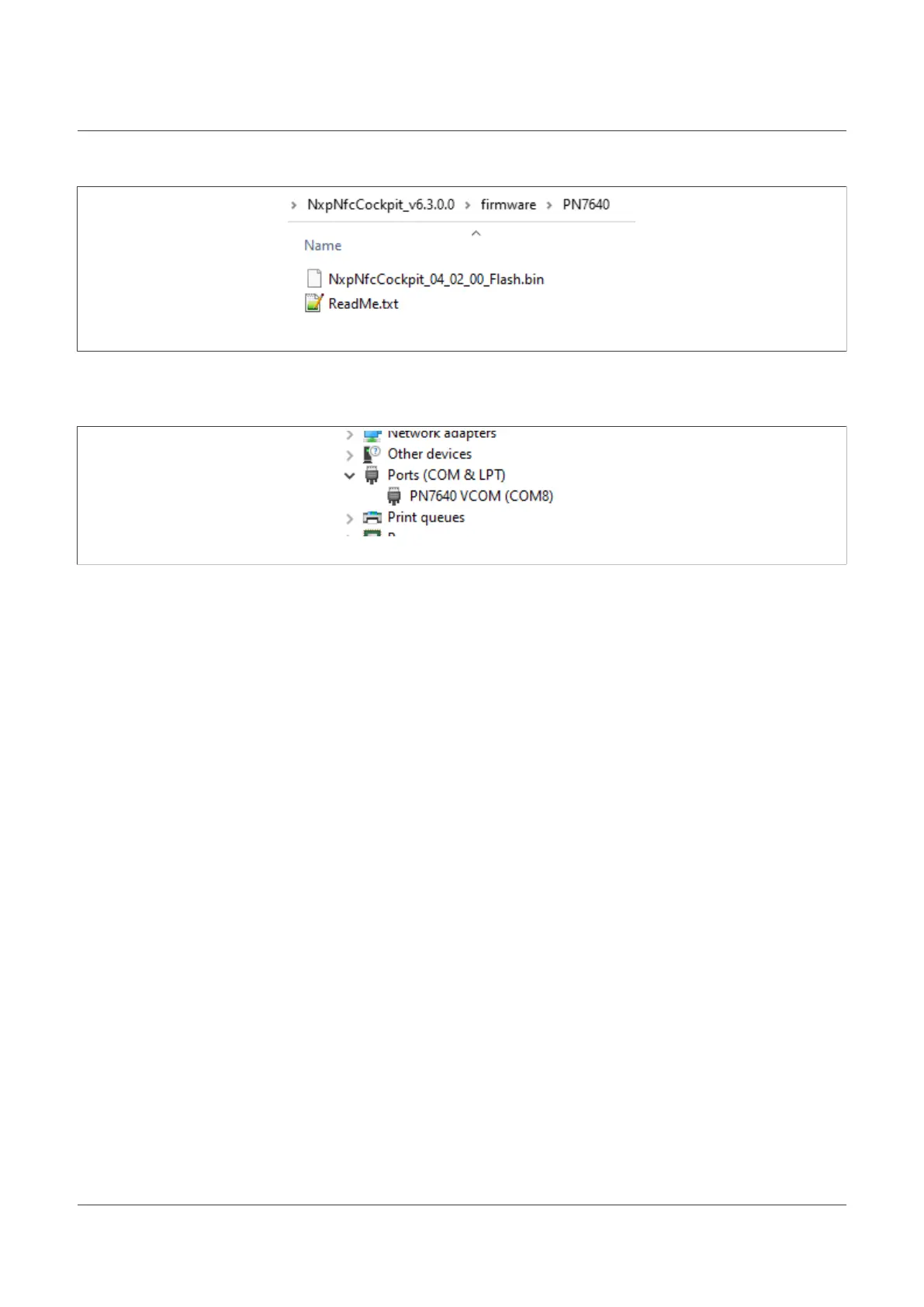NXP Semiconductors
AN13134
PN76 family evaluation board quick start guide
Figure 49. NFC Cockpit firmware
3. The PN76xx_DL will automatically restart and a PN7640/PN7642 VCOM device should appear in your device
manager. If no VCOM appears and instead the mass storage device PN76xx_DL appears again, make sure that
J20 3-4 is disconnected and reset the device again by pressing NFC_VEN.
Figure 50. PN7640 VCOM device
The PN76 has been successful flashed with the NFC Cockpit firmware and can now be used with the NFC
Cockpit application.
Depending on your system and previously installed drivers, there is a possibility that the PN76 VCOM port is
displayed within another device category. This usually is no problem and NFC Cockpit will function as expected.
In rare cases, it might be necessary to look closer to similar drivers and de-install/install them manually.
5.4 NFC Cockpit usage
The NFC Cockpit is a powerful GUI tool to control any NXP NFC chips. This chapter only explains a very quick
check if it is working. For further usage and details on its capability, read the NFC Cockpit user manual.
AN13134 All information provided in this document is subject to legal disclaimers. © 2023 NXP B.V. All rights reserved.
Application note Rev. 2.5 — 2 May 2023
47 / 57