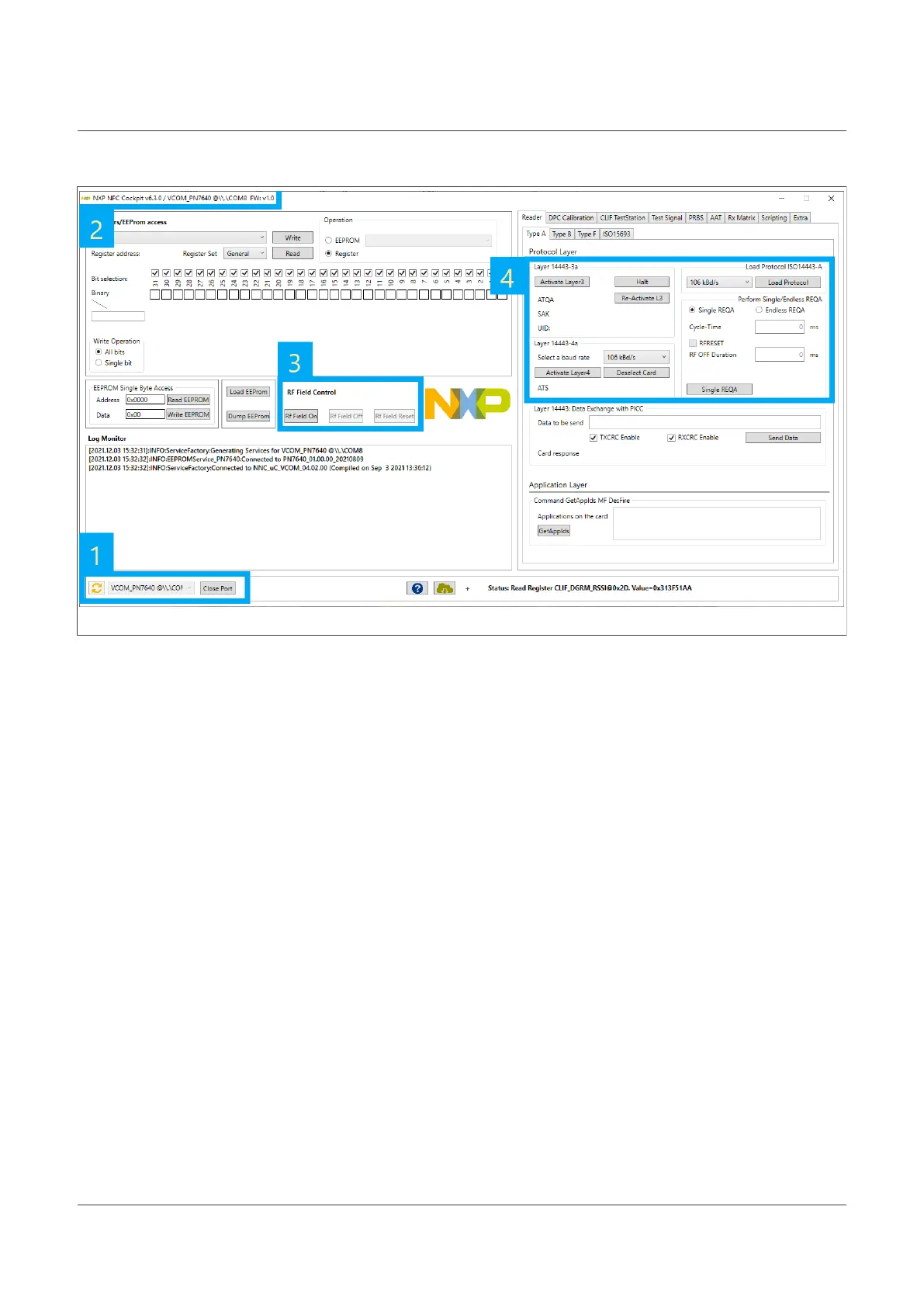NXP Semiconductors
AN13134
PN76 family evaluation board quick start guide
Figure 51. NFC Cockpit overview
Highlighted in above image are our main areas of interest.
1. The VCOM port which we are currently connected to.
2. NFC Cockpit version and firmware version of the connected device. In this case FW v1.0 of the PN7640
3. RF Field control. To turn the RF-Field on and off as well as doing an RF-Field Reset (Off → On).
4. Protocol Layer control. To activate a Type A tag.
For a quick sanity check, follow below steps:
1. Place a Type-A Tag on the antenna of the PNEV76FAMA board. This can be, for example, a MIFARE
Ultralight, MIFARE DESFire, MIFARE Classic, or any other Type-A tag.
2. Press "RF Field On" in the RF Field Control area (3).
3. Press "Load Protocol" in the Protocol Layer Area (4). This loads all necessary Type-A related parameters at
the PN7640.
4. Press "Activate Layer3" in the Protocol Layer Area (4). It performs a Layer-3 (ISO/IEC14443-3) activation,
including its anti-collision.
a. If the activation was successful the ATQA, SAK and UID are displayed.
AN13134 All information provided in this document is subject to legal disclaimers. © 2023 NXP B.V. All rights reserved.
Application note Rev. 2.5 — 2 May 2023
48 / 57