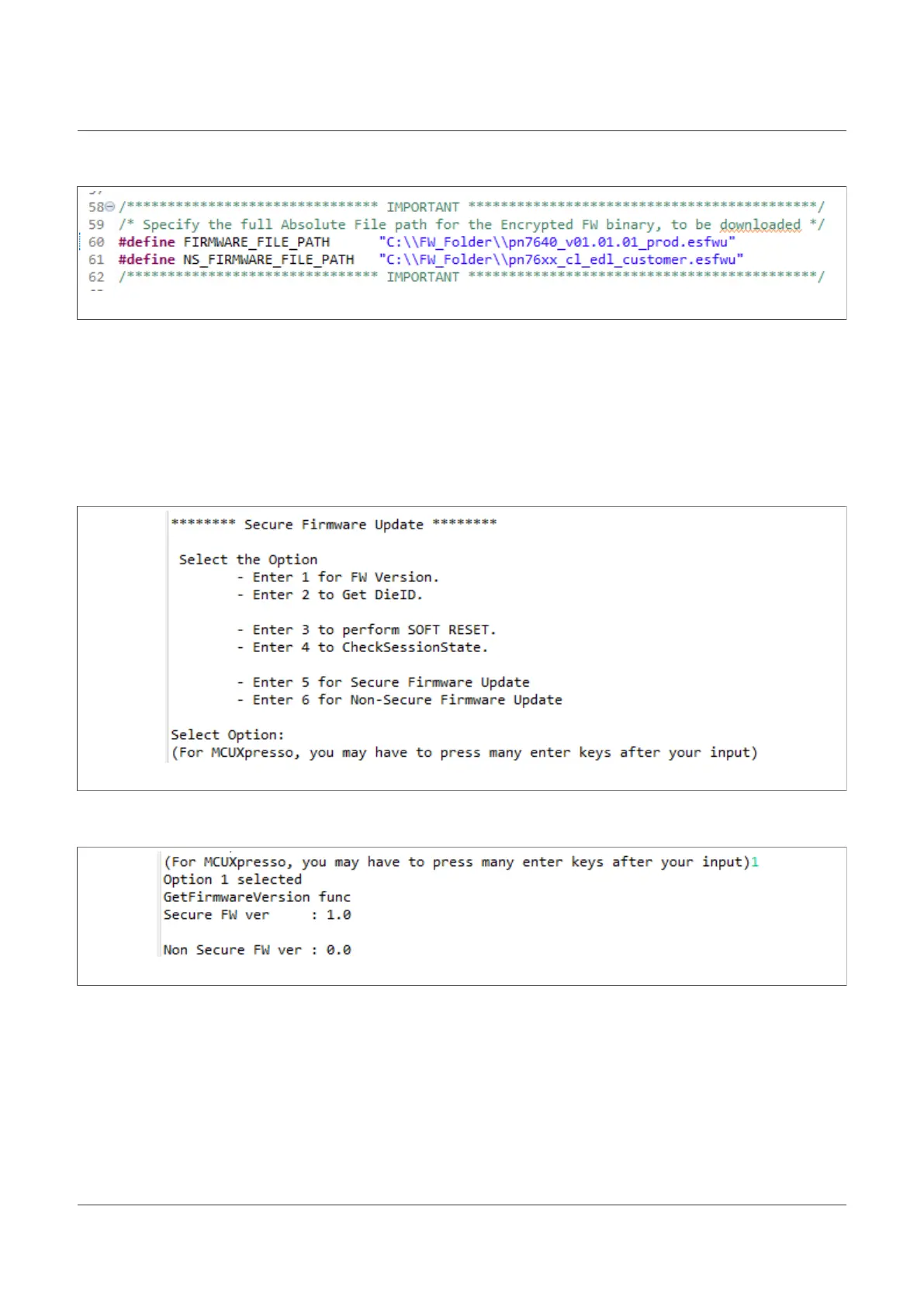NXP Semiconductors
AN13134
PN76 family evaluation board quick start guide
Figure 27. Firmware file path editing
For updating the PN7640 firmware, you do not have to change "NS_FIRMWEARE_FILE_PATH". The NXP
firmware file will be updated in a secure manner and that is why the macro "FIRMWARE_FILE_PATH" has to
match the location of your firmware file.
Take special care to use double backslash as a single backslash is marking a special character.
3.2.2.2 Run firmware update
By running the example, there are several options printed in the console to be chose from.
Figure 28. Firmware update options
Choosing the first reads out the current firmware version of the PN7642. It is also a good check to see if the
connection is working properly.
Figure 29. Read firmware version
The connected PN7642 is running firmware version 01.00 which is deprecated and must be updated. If the path
to the firmware file is correct and the firmware file itself is valid, running option 5 "Secure firmware update" starts
the update process.
AN13134 All information provided in this document is subject to legal disclaimers. © 2023 NXP B.V. All rights reserved.
Application note Rev. 2.5 — 2 May 2023
29 / 57