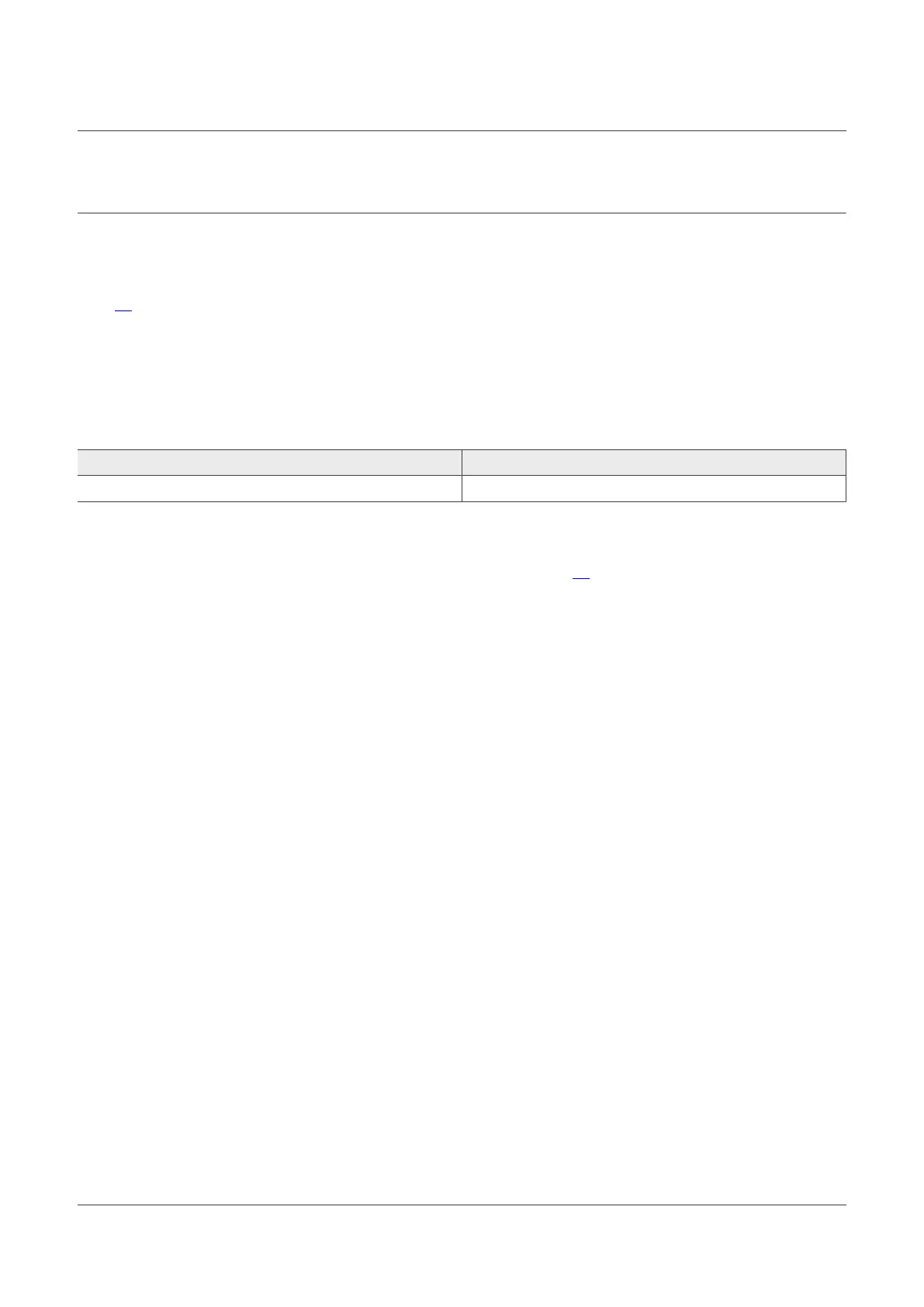NXP Semiconductors
AN13134
PN76 family evaluation board quick start guide
5 NFC Cockpit
NFC Cockpit is an intuitive graphical user interface that lets you configure and adapt IC settings without writing
a single line of software code. From version v07.01.00 onwards, the PN7642 is supported as well. You can
download NFC Cockpit at the official NXP website.
Link: [7]
This chapter describes how to configure, set-up, and use NFC Cockpit with the PNEV7642A board.
Version limitations
As the PN76 family firmware itself evolves, same as the NFC Cockpit, some version combinations are not
working. The table below indicates valid combinations:
PN76 family FW version NFC Cockpit version
01.00 07.01.00 (or later)
Table 14. Version overview
It is recommended to download and use always the latest NFC Cockpit version.
NFC Cockpit is using VCOM and for this you have to set the host-interface to use USB. The NFC Cockpit
counterpart integration on the PN7642 is also available as source code: [8]
This VCOM library can be integrated in a users' application to provide the full NFC cockpit experience for
configuration of the users' device.
5.1 Install NFC Cockpit
Download the latest version of NFC Cockpit at the NXP website. Execute the installer and follow the
instructions. After the successful installation go to the installation folder.
Within the installation folder, you find a couple of folders. Two of them are from particular interest to progress
further.
AN13134 All information provided in this document is subject to legal disclaimers. © 2023 NXP B.V. All rights reserved.
Application note Rev. 2.5 — 2 May 2023
44 / 57