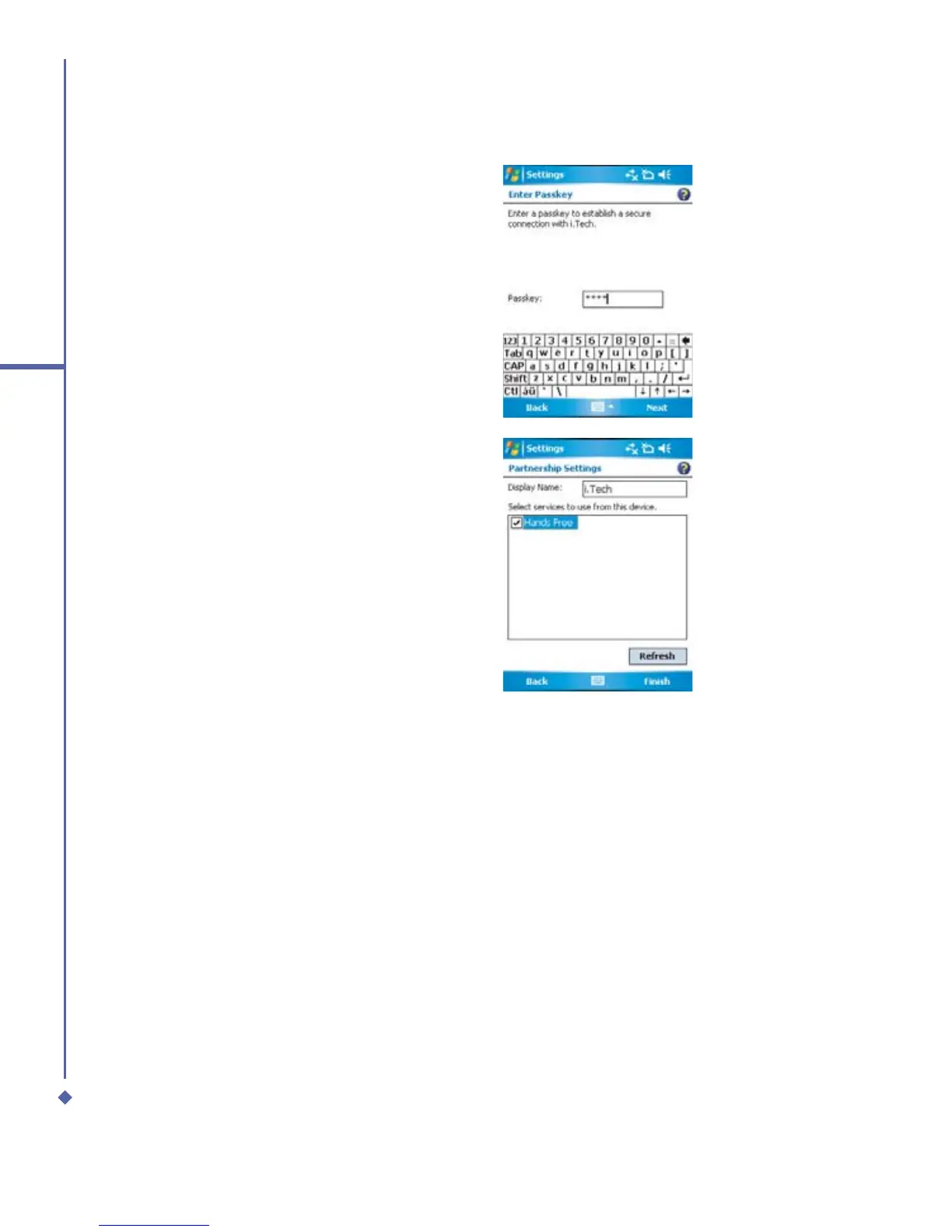52
4
Getting connected
4. Enter the Passkey for the located
Bluetooth Device. For Passkey
information, please refer to documents
coming with your Bluetooth headset.
5. Define the display name and the type of
service your Bluetooth device offers.
