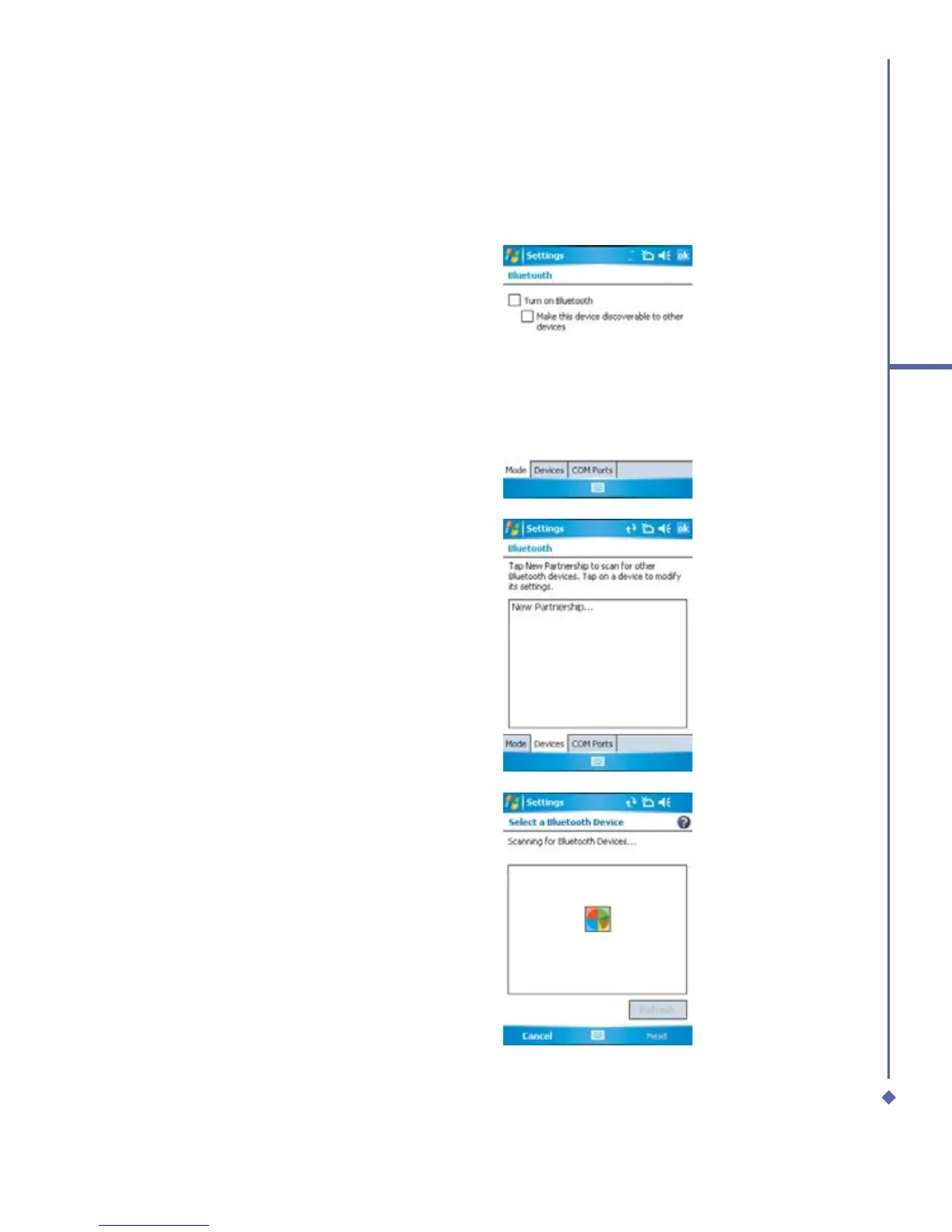51
4
Getting connected
Bluetooth headset
To set up your Xda Atom with a Bluetooth headset, you may refer to the user guide coming
with your Bluetooth headset and the following instructions:
1. Tap Start > Settings > Connections
tab > Bluetooth > Mode tab and check
Turn on Bluetooth and Make the
device discoverable to other devices.
2. Tap > Settings > Connections tab >
Bluetooth > Devices tab and tap New
Partnership to scan for other Bluetooth
devices.
3. Your Xda Atom starts scanning for
Bluetooth devices.
