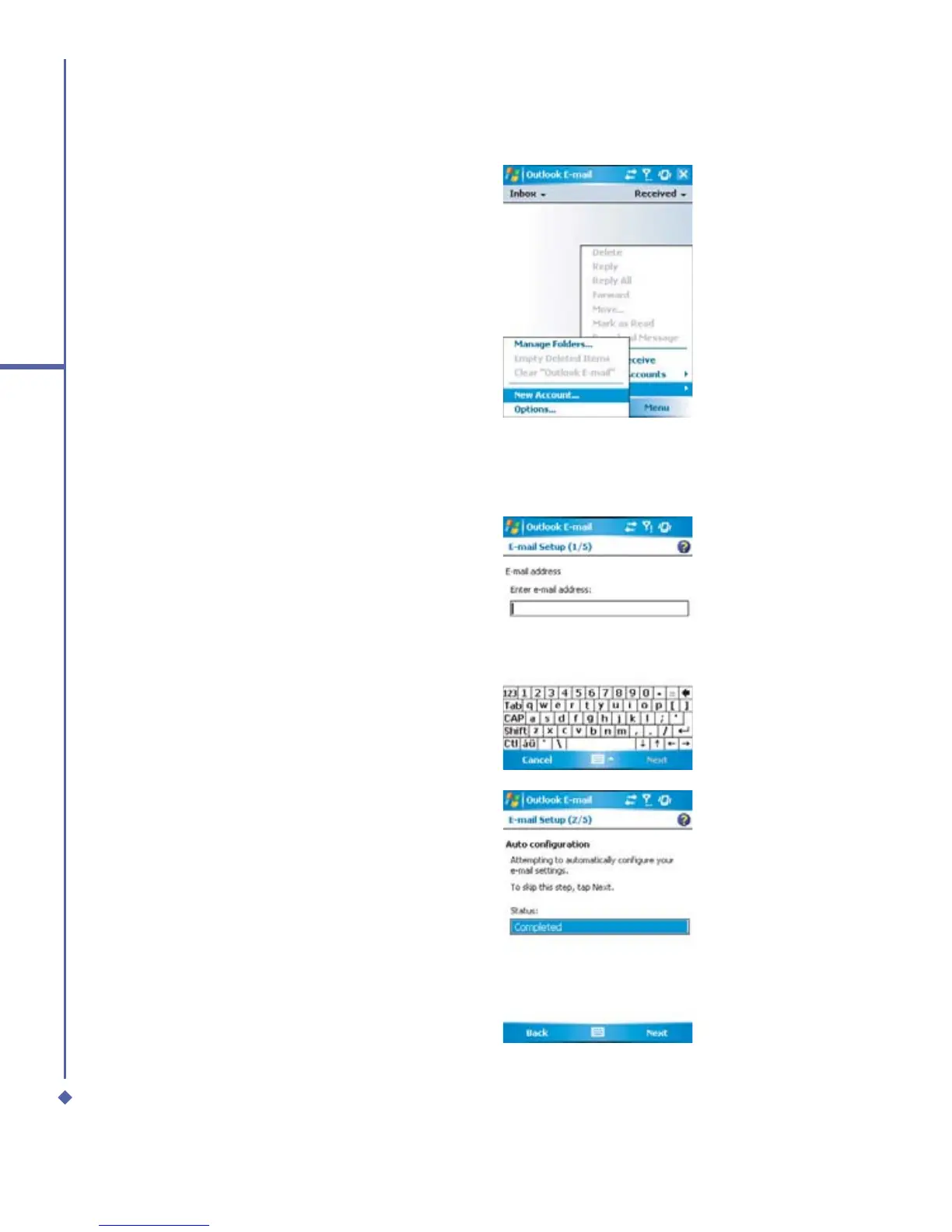94
6
Messaging
3. Tap Menu > Tools > New Account and
set up an account.
4. The E-mail Setup screen will prompt
you to fill in the necessary information to
complete the setup.
5. Fill in your E-mail address, and tap
Next.
6. The E-mail Setup will attempt to
connect your Xda Atom to your E-mail
server and automatically download
the necessary connection settings. If
the auto configuration is unsuccessful,
contact your ISP or network
administrator. If you know your email
settings, press Next to proceed.
