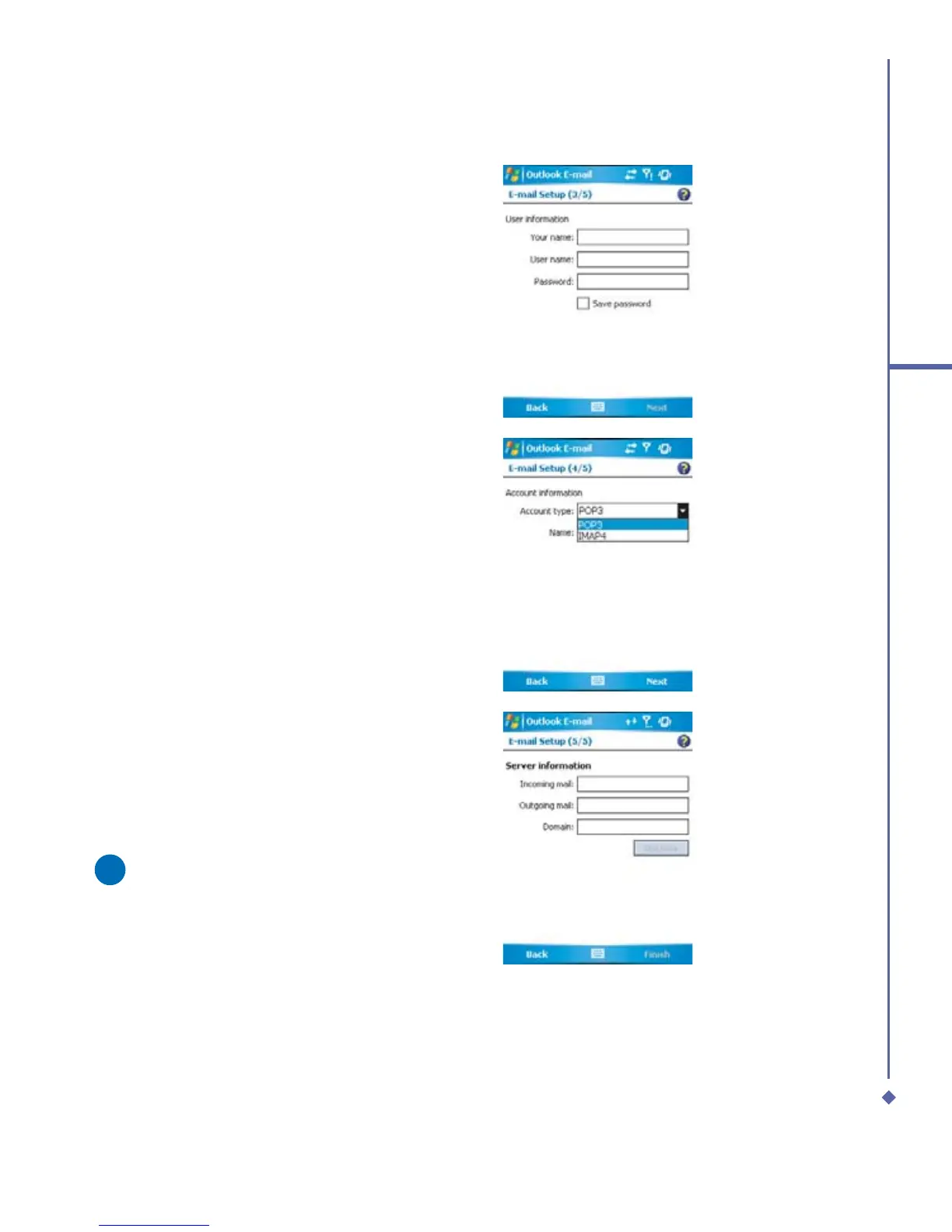95
6
Messaging
7. Enter Your name, User name and
Password, and tap Next. If you check
the Save password box, your device
will not ask for your password the next
time you log in to an E-mail account.
However, other people can access your
account if you lose the device.
8. Select the appropriate Account type
that your E-mail provider supports
(POP3 or IMAP4). Enter a Name for
your E-mail account, and tap Next.
9. Enter your E-mail provider’s server
name information for Incoming mail
and Outgoing mail, and tap Finish.
Please note
For security reason, some fixed line
ISPs may restrict access of their
outgoing mail servers to their own ISP
network infrastructure. In this case,
you may need to use the Outgoing
mail server (if available) provided by
your mobile operator.
