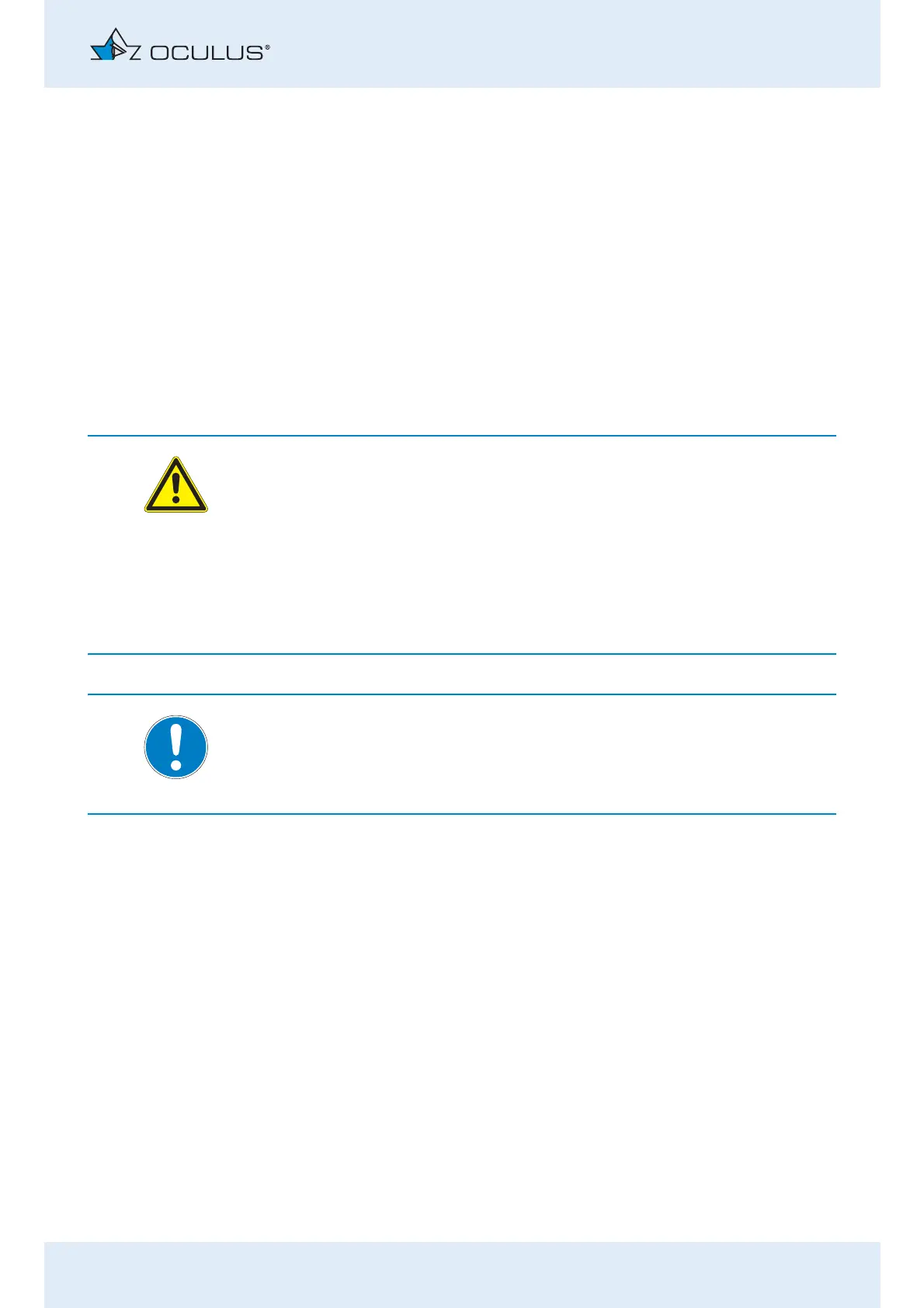10 Start-up
Instruction Manual Corvis® ST (G/72100/XXXX/EN 1019 Rev01) 17 / 80
10 Start-up
Before you can operate the Corvis® ST for the first time, you must follow
the instructions as per sec. 10.1, page 17.
If you want to put the Corvis® ST into operation after an in-house
transport, follow the instructions as per sec. 10.3, page 18.
10.1 Initial Start-up
Before you can operate the Corvis® ST for the first time, you must
set it up and adjust it
get trained
Attention
Incorrect measurements / equipment damage due to a lack training
Before first use: Let OCULUS or an authorized dealer train you in the
operation of the Corvis® ST.
Incorrect measurements / equipment damage due to incorrect set-up
Before the first use, make sure the installation and connection of
the "Corvis® ST" examination area is completed by our service or by
a professional authorized by OCULUS.
Note
Do not expose the Corvis® ST to any vibrations, shocks,
contaminants, moisture, or high temperatures.
Handle the optical device with care.
10.2 Set-up Jobs for Initial Start-Up
Wait approx. 3-4 hours after transport before operating the Corvis®
ST. If the Corvis® ST was stored in a cold room or vehicle during the
cold time of the year, a significant change in temperature may cause
condensation to appear on optical parts of the Corvis® ST.
Check if the transportation safety device is unlocked, sec. 10.3.2,
page 18.