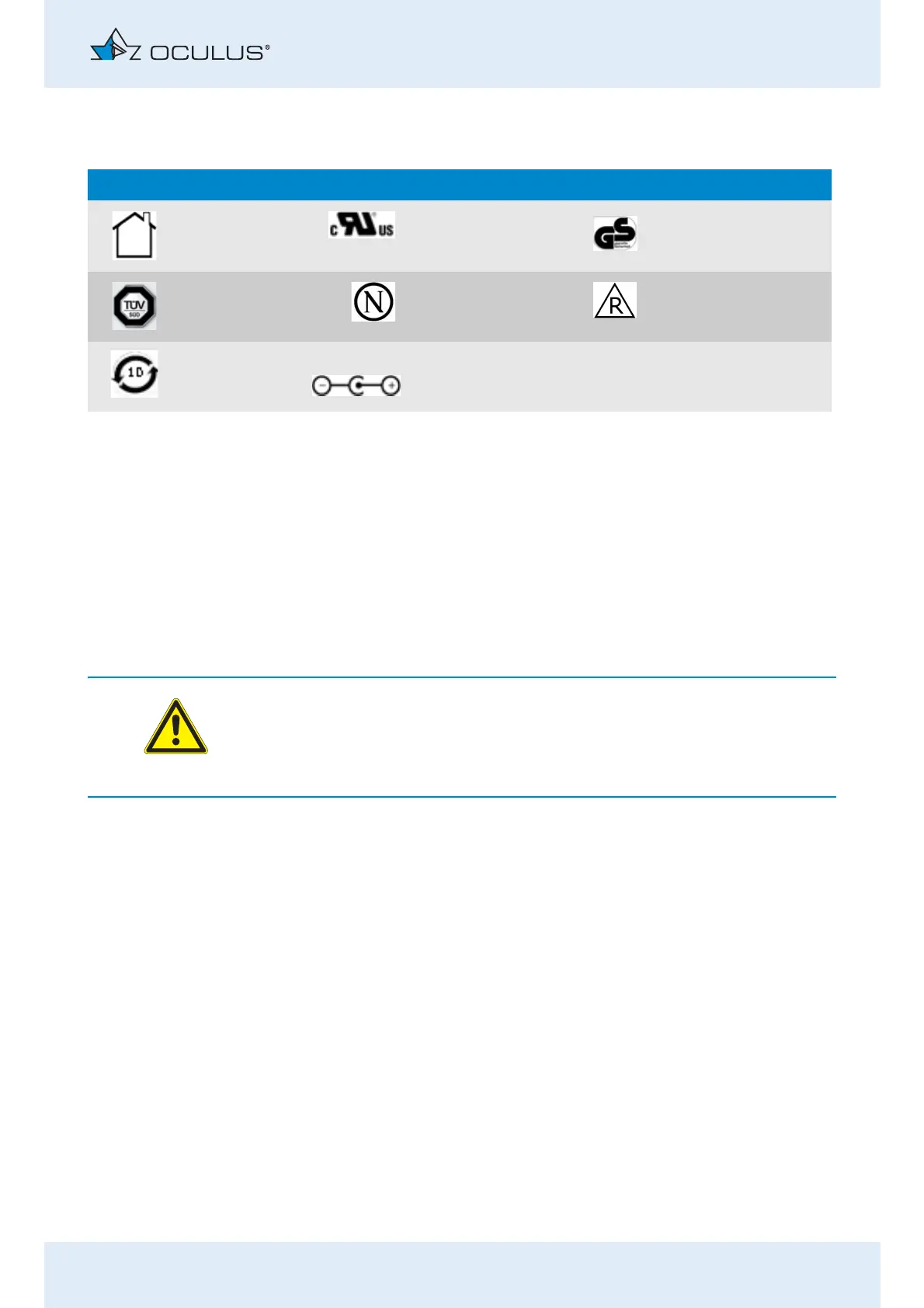3 Structure of the Documentation
Instruction Manual Corvis® ST (G/72100/XXXX/EN 1019 Rev01) 3 / 80
There are no temporarily fixed markings on the device.
3 Structure of the Documentation
A folder containing documentation is supplied with your Corvis® ST:
Instruction Manual: The design of the unit is described in detail in
this document. The instruction manual also gives you general infor-
mation about working with the Patient Data Management system
and all safety-related instructions for use of the Corvis® ST.
Attention
All safety-related instructions for use of the Corvis® ST are given in the
Instruction Manual for the unit. It is imperative that you read and under-
stand the whole Instruction Manual before you use the Corvis® ST.
User Guide: All features of the examination and analysis software
are described in the User Guide, along with detailed information
about the Patient Data Management system.
Software Installation: The introduction to the Software Installation
describes how to install the Corvis® ST software and the associated
drivers.
Symbols power supply
Indoor use only Conform to US and
Canadian standards
Meets German
safety requirements
Notified body Nemkos symbol
Recycling Code Polarity of
DC connector