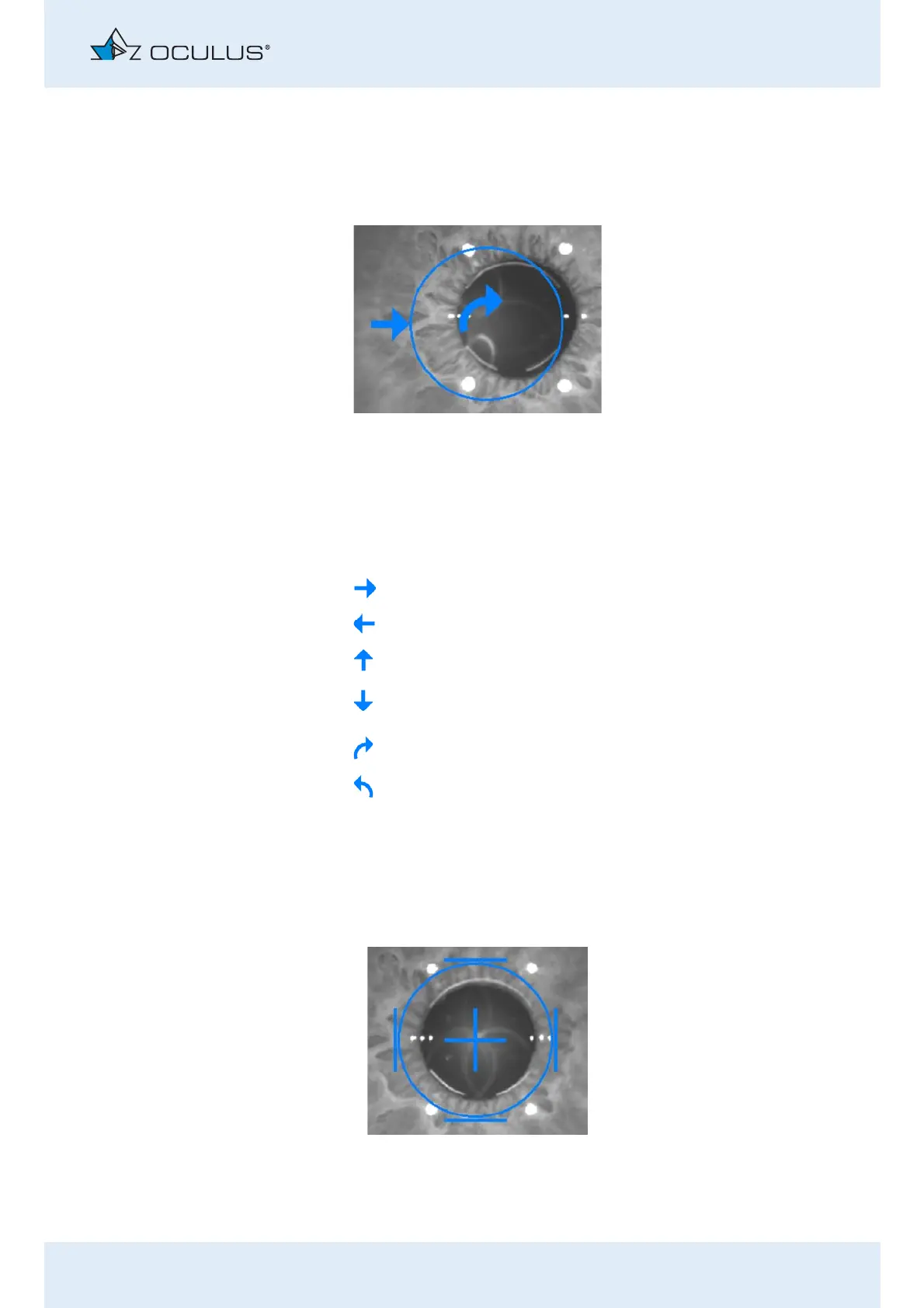12 Perform a Measurement
Instruction Manual Corvis® ST (G/72100/XXXX/EN 1019 Rev01) 35 / 80
12.2.2 Fine Adjustment
Use the information on the display and the joystick to make any fine
adjustments. Move the joystick in the direction indicated.
When the position has been reached accurately enough, a cross appears
in the center of the ring that is bordered by four bars.
Abb. 12-4: Fine Adjustment
Example Move the joystick to the right.
Turn the joystick clockwise.
Arrow Camera movement Joystick movement
aa
a. If you turn the joystick to its limit, the measuring head and
the chin rest move in the opposite direction.
right Move the joystick to the right
left Move the joystick to the left
forward Move the joystick toward the patient
back Move the joystick away from the
patient
up Rotate the joystick clockwise
down Rotate the joystick counter-
clockwise
Abb. 12-5: Final position reached