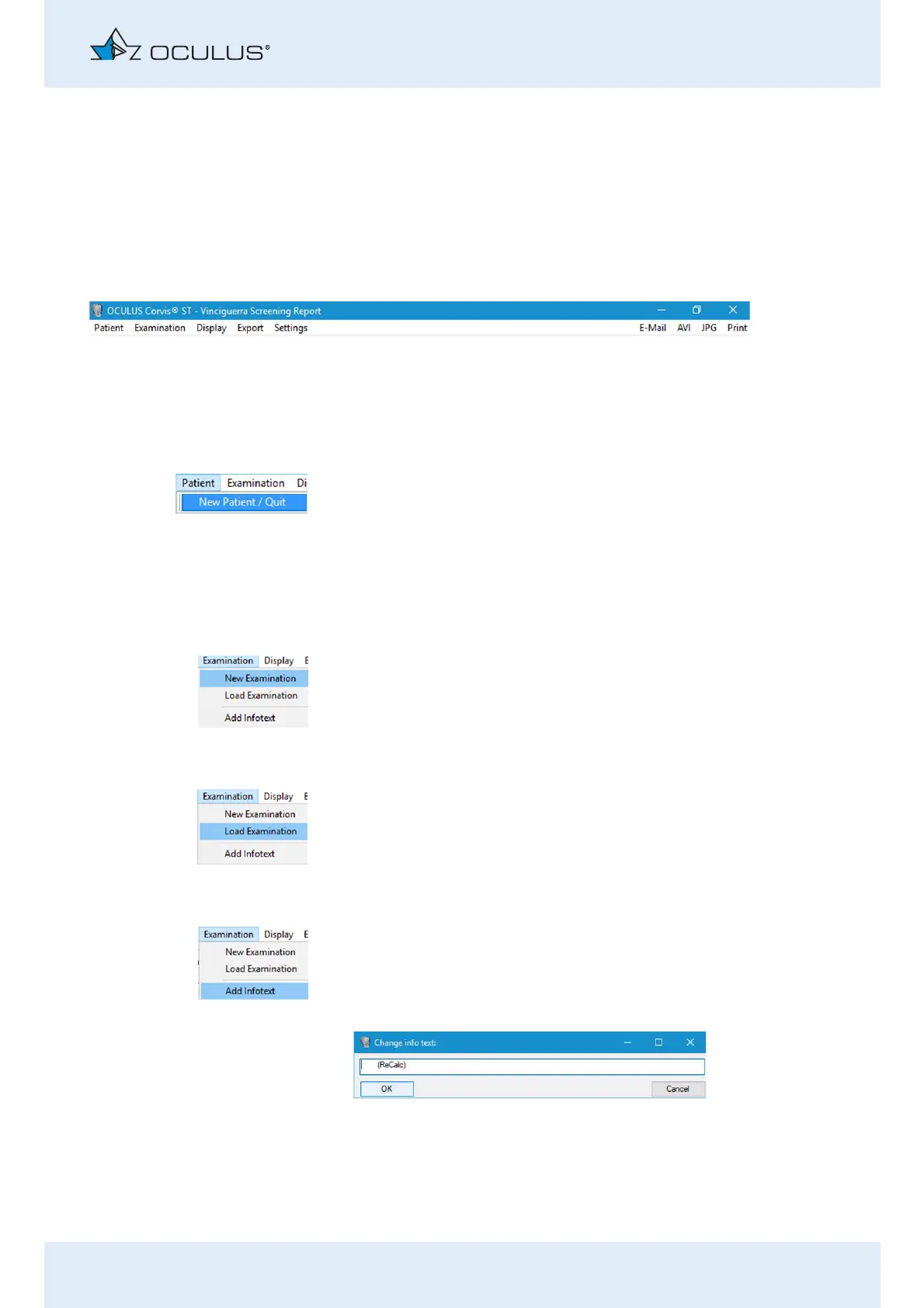13 Working with the Corvis® ST program
Instruction Manual Corvis® ST (G/72100/XXXX/EN 1019 Rev01) 45 / 80
13.1 View patient and examination data (1)
The patient and examination data are displayed on every screen of the
Corvis® ST program.
13.2 Working with the Menu Bar (7)
You can access the menu bar from any screen of the Corvis® ST.
13.2.1 Menu item "Patient"
End Corvis® ST program, load new patient/examination
The Corvis® ST program ends and switches to Patient Data Management.
There you can download a new patient/examination
Click [New Patient / Quit].
13.2.2 Menu item "Examination"
Starting a new examination
If an examination is not automatically initiated, you can initiate a new
examination here.
Click [New Examination].
Load an existing examanition
You can load an existing examanition.
Click [Load Examination].
For more information, refer to the User Guide.
Add a comment
You can add or change information and comments.
Click [Add Infotext].
The dialog box "Load Examination" appears.
Enter your text and confirm with [OK].
The new text appears in the Patient Data Management in the list of
previous examinations.
Abb. 13-2: Menu bar Corvis® ST Program
Abb. 13-3: Enter info text
