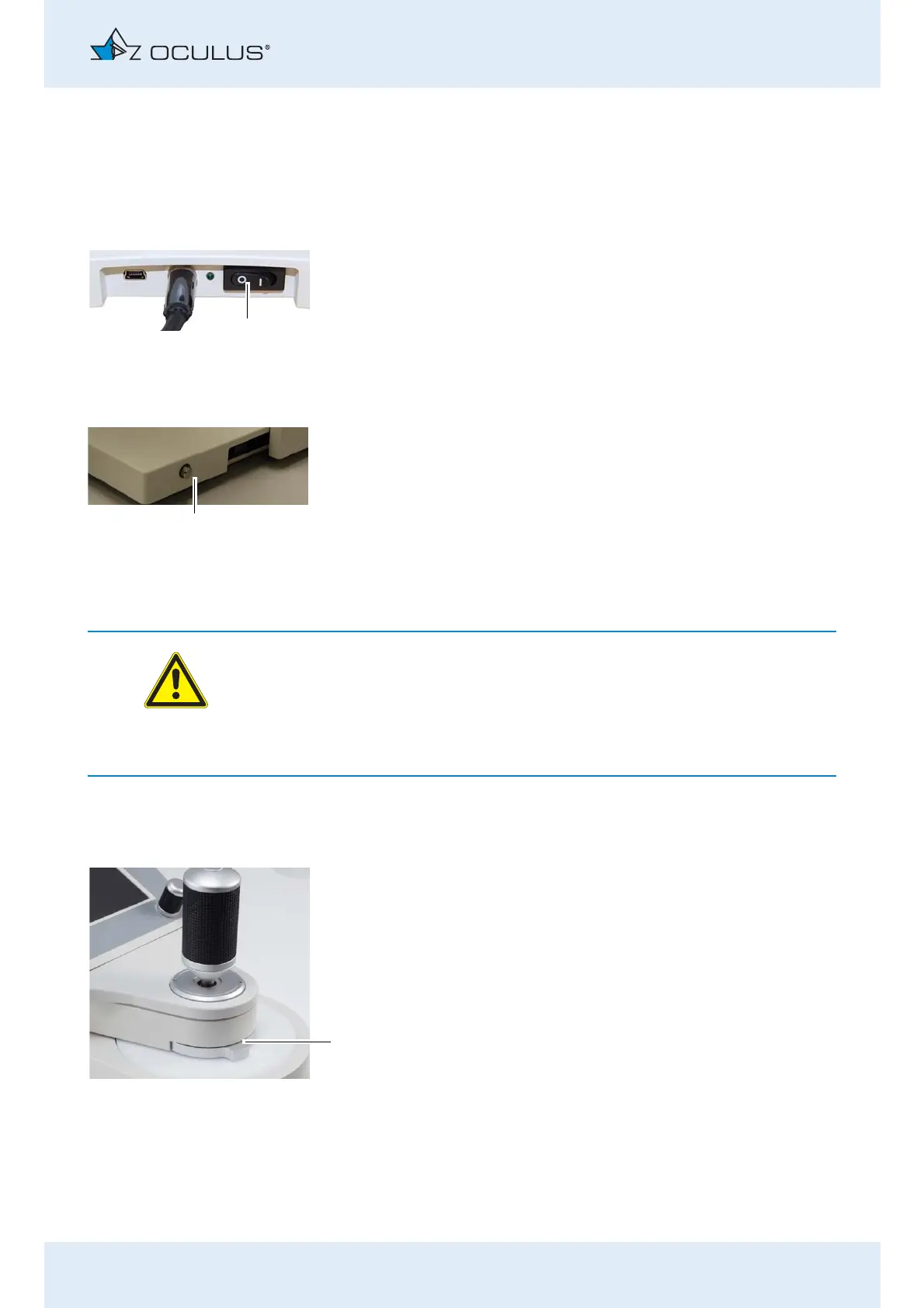10 Start-up
Instruction Manual Corvis® ST (G/72100/XXXX/EN 1019 Rev01) 21 / 80
10.5 Daily operation
10.5.1 Switching on the Corvis® ST
Make sure that the mains voltage is the same as the voltage
specified on the rating plate.
Switch on the Corvis® ST with the On/Off Switch (1).
10.5.2 Setting the Safety Stop
The safety stop (2) is a lock that prevents the air nozzle from touching
the patient's eye.
You can independently determine the position of the stop.
Press down on the safety stop (2) and hold it.
Move the Corvis® ST into the desired position.
Release the safety stop (2).
The safety stop is set. You can only move the Corvis® ST as far as this
position. You can move the Corvis® ST towards the rear at any time.
Attention
Risk of contact of the patient's eye with the air nozzle
Before starting a measurement, make sure the safety stop is set
correctly. This prevents the air nozzle from touching the patient's
eye.
10.5.3 Adjust the break
The brake (1) prevents the Corvis® ST from moving fast and jerkily on the
XY-base. This enables you to better control the position of the device.
Turn the brake to the desired position.
To the right: Corvis® ST is hard to move
To the left: Corvis® ST is easier to move