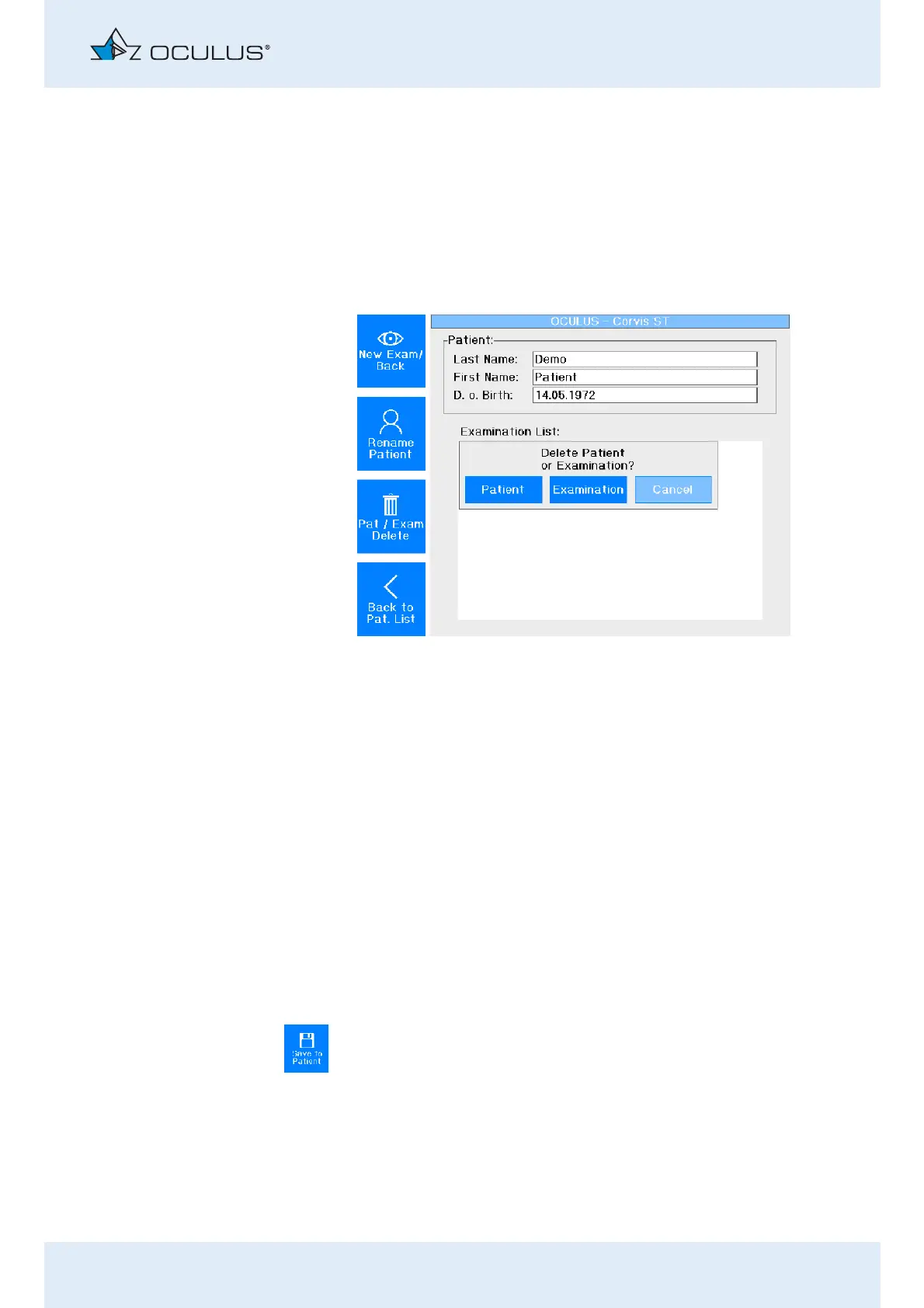14 Perform a measurement with the Corvis® ST unit
Instruction Manual Corvis® ST (G/72100/XXXX/EN 1019 Rev01) 53 / 80
14.5 Re-use examination data
14.5.1 Delete a Patient or an Examination
If you want to delete a patient or an examination:
Select the patient in question.
Press the [Pat./Exam Delete] button.
To delete a patient:
Press the [Patient] button.
The patient will be deleted.
To delete an examination:
Select the examination that is to be deleted.
The line for the selected examination appears highlighted in blue.
Press the [Examination] button.
The examination will be deleted.
14.5.2 Re-using data with the USB flash drive (optional)
If your Corvis® ST is not connected to a computer, your data is stored on
a USB flash drive that is connected on the inside of the unit.
Press this button. The measurement results are saved with the
appropriate patient's data.
You can re-use this data on a computer.
Prerequisite: You must have the Corvis® ST program, and Patient Data
Management software installed on your computer/laptop.
There are .DAT and .BMP data records on the USB flash drive. You can
import this data with the Patient Data Management program.
Abb. 14-5: Delete a Patient or an Examination
