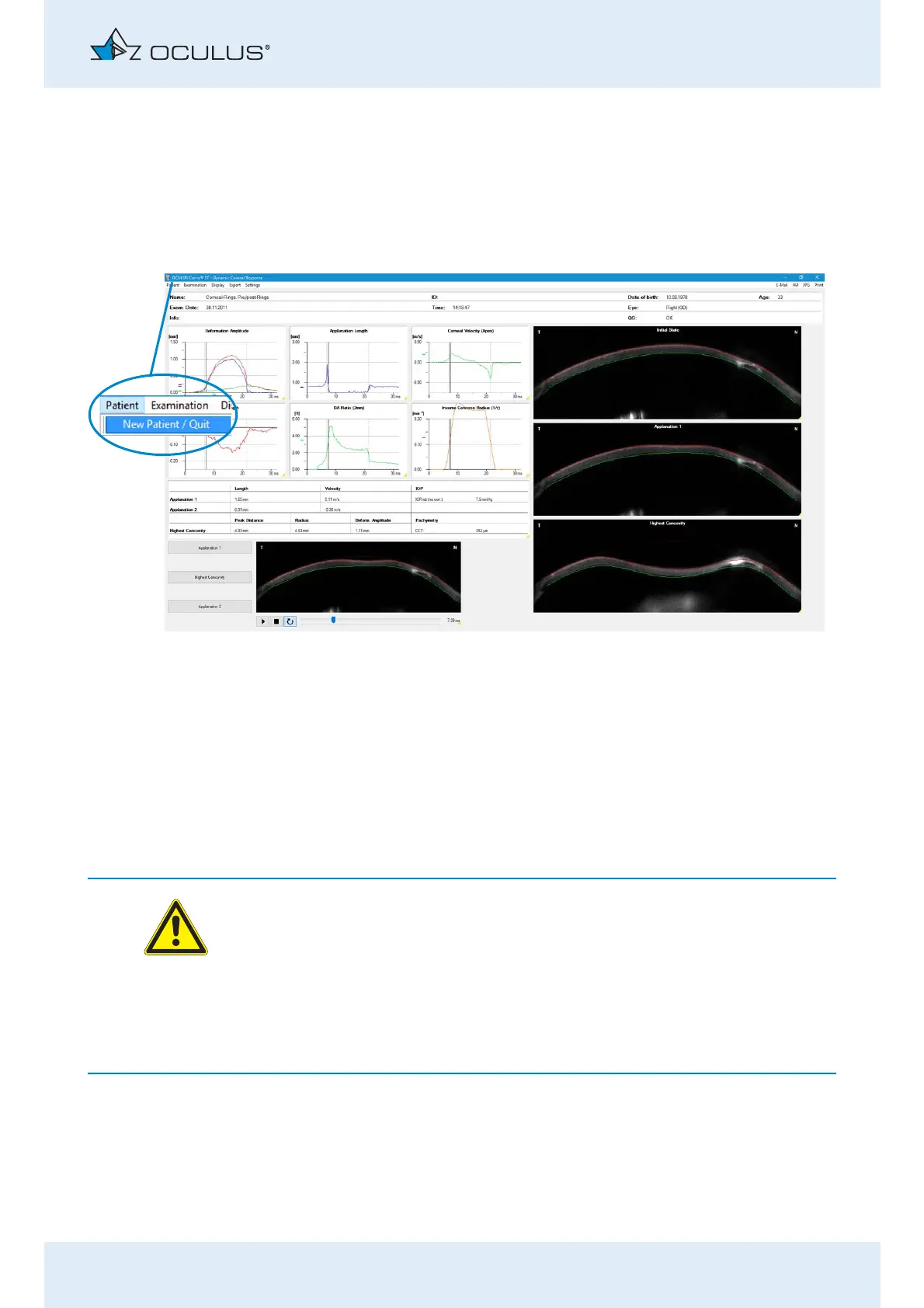12 Perform a Measurement
Instruction Manual Corvis® ST (G/72100/XXXX/EN 1019 Rev01) 39 / 80
12.6 Complete measurement
With the Corvis® ST program
With this menu item, you can select other patients, or can exit the
Corvis® ST program. You then return to the patient data management..
Press the [New Patient / Quit] button.
At the Corvis® ST device
After each patient remove one of the paper sheets from the chin rest.
See also sec. 15.4, page 59.
Disinfect the head rest and, if neccessary, the chin rest after each
patient, sec. 15.2, page 58.
Attention
Risk of infection after examining a sick patient
If you perform a measurement on a sick patient, the air nozzle and the
front cover can be contaminated.
Clean the air nozzle when you have examined a sick patient, see
“Clean the air nozzle (2)” page 57.
Disinfect the front cover sec. 15.2, page 58.
Fig. 12-8: Completing a measurment